Instagram engagement rate – your number one Instagram metric. Literally. Let’s never forget, social media needs to be highly social in order to become thriving. It’s really easy to waste too much time scrolling through thousands of posts, trawling for inspirations, and overanalysing ideas for your upcoming content. It can get overwhelmingly time-consuming! Careful, though – don’t fall into the trap of constantly creating and researching new concepts. You need a moment to reflect and check the data behind your activities – so that you can wean out all the tactics that aren’t producing worthwhile results. Because when it comes to creating content, you want to focus on creating something that will provide you high engagement and hype, right?
Here’s the harsh truth: while everyone is praising the power of reels, and carousels, from time to time, you need to do your own research, which will give you the right to make bold claims about what’s working FOR YOUR ACCOUNT, not for everyone else around. Every audience is a little bit different, as it consists of people with diverse preferences – that’s a number one reason why there isn’t a silver bullet one-fits-all solution.
When you put in the effort to create new posts, you want them to be appreciated. Loved. Shared. Yeah, we know it too well! But meanwhile, it’s too easy to forget that to drive better results, taking time to analyze your stats and the effectiveness of your activities is equally crucial. So today, we’ll discuss one of the essential metrics which will give you a clear message about how your content is performing. As you can already guess from the title – we’re going to talk about all the things engagement rate-related. Because IT MATTERS, and we want you to harness the power of your Instagram!
Let’s dig a little deeper into:
- What engagement rate is and why it’s such a key metric? What can it tell you?
- Why should you care about it exactly, and why should it become a part of your content strategy?
- What are the nonobvious benefits of tracking your ER?
- Why do marketing agencies and influencer marketing houses track the engagement rate of the people they work with?
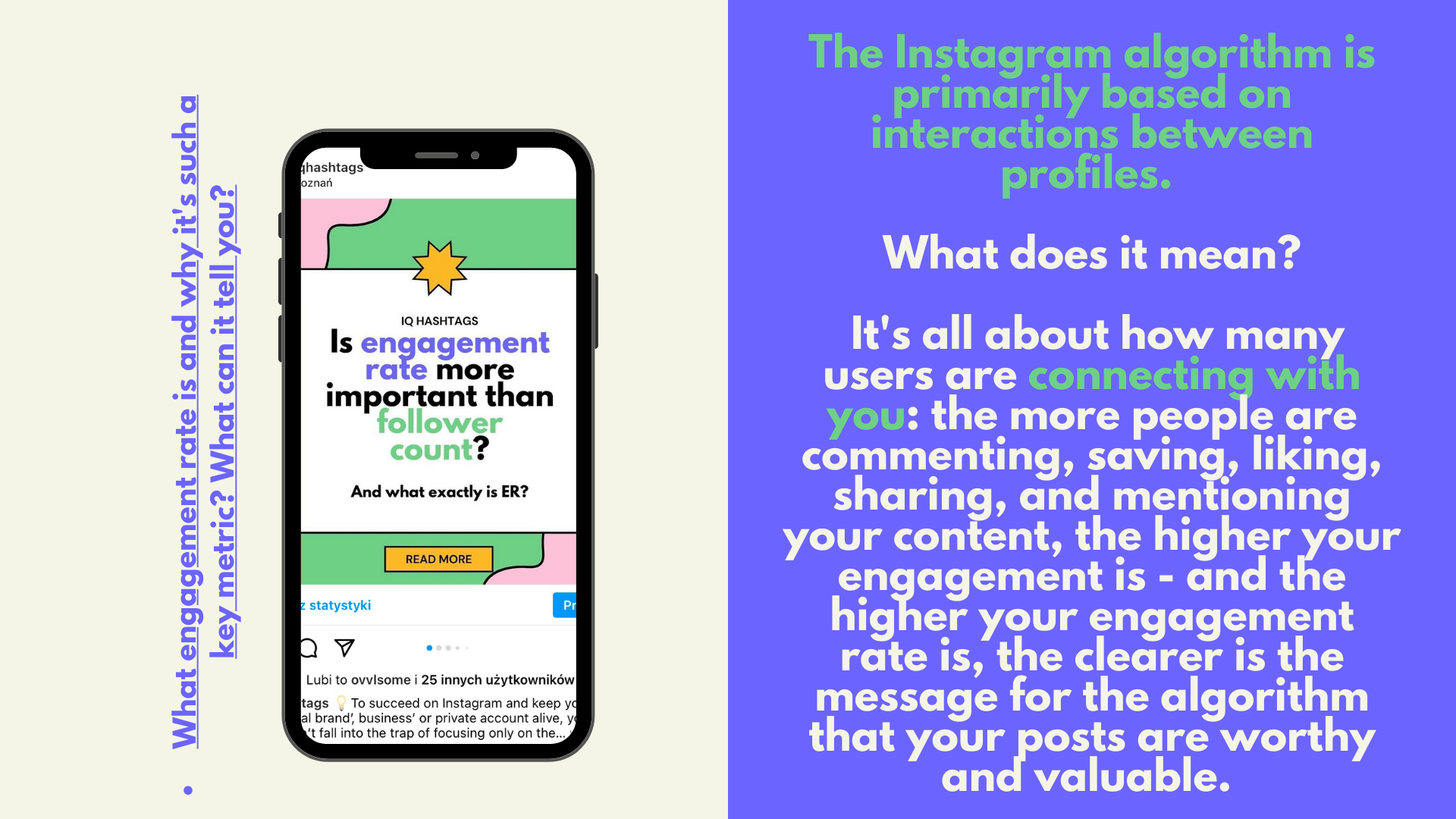
What exactly is the Instagram engagement rate?
The engagement rate metric is the total number of your followers who like, comment or share your posts, divided by the total number of users your community currently has.
Let’s say you post a new carousel on Instagram. The number of your followers who interact with that post – share, comment, like, or save it – is, put simply, your engagement. Before we move on to the exact formula for you to calculate your engagement rate (ER), we want to make it clear and prevent you from being confused: you don’t have to calculate it on your own, manually! There’s a quick option to do it the easy way – we’ll discuss it in a minute!
Anyway, if you REALLY want, you can do the math, and use the fixed formula.
To get the ER per post:
total engagement on that post (to facilitate it, you can add the number of comments and likes only) should be divided by the total number of your followers. Then you can calculate the average ER for your entire profile (or for the last posts, for example): total ER by post / total posts = average ER by post.
It gives an objective result because it only factors into your current followers and not anyone else who may have engaged with your content (outside your community and follower base).
To make your life easier – instead of doing it on your own, you can head over to our IQ Hashtags tool – and in the Profile Analysis section, you can easily track your ER by day, with all the mathematical calculations done automatically. It’s such a time-saver (and obviously: nerve-saver, as well).
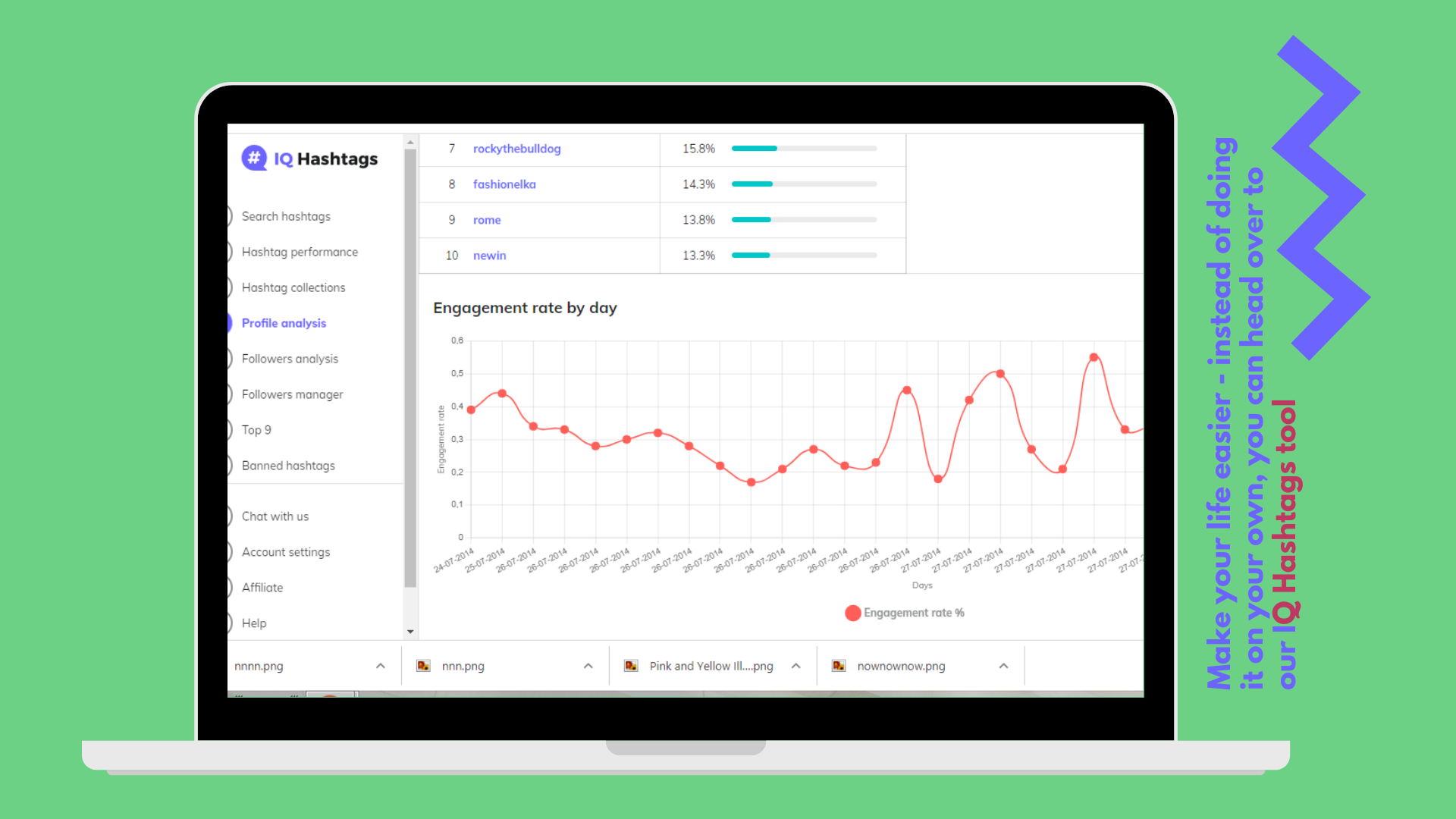
Why tracking your Instagram engagement rate can improve your Instagram reach and make your strategy more effective?
The Instagram algorithm is primarily based on interactions between profiles. What does it mean? It’s all about how many users are connecting with you: the more people are commenting, saving, liking, sharing, and mentioning your content, the higher your engagement is – and the higher your engagement rate is, the clearer is the message for the algorithm that your posts are worthy and valuable. Right. That’s why you should measure engagement rate to determine the effectiveness of your content strategy.
Moreover, your engagement determines the visibility of your posts and the higher it is, the bigger chances that new potential followers will discover your publications. It also impacts:
- the way your posts rank under particular hashtags
- the way your posts are being suggested to new audiences
- chances for being featured in the Explore Section
Simply put – content that has acquired more likes, shares, and comments recently has bigger chances for getting more and more new eyeballs on it. And, as you can see, tracking your engagement rate and making frequent inspections if your audience is involved can be crucial for your profile’s growth. Also, that’s why (and we can’t stress this enough) unfair tactics, such as buying followers or bots, harm your account in the long run. It makes no logical sense for you to try it, and it’s a waste of time (and money). Believe us when we say it’s actually TOO EASY to spot! Marketing agencies and influencer marketing specialists scan the engagement rate of the people they want to collaborate with. Low ER can become a huge red flag and a clear sign of suspicious activity. It will seem too obvious! That’s why you need to take care of your engagement rate. And track it, to be aware of the tendencies, and keep your finger on the pulse.

 Now it’s your turn to track your current engagement rate. If you found this blog post helpful or got any ideas, insights, or suggestions to share, always feel free to get in touch with us or send us a DM on Instagram (find us HERE!)
Now it’s your turn to track your current engagement rate. If you found this blog post helpful or got any ideas, insights, or suggestions to share, always feel free to get in touch with us or send us a DM on Instagram (find us HERE!)
- Instagram SEO Explained: Instagram Has Changed Because of Instagram Keywords - October 16, 2023
- Instagram Search Engine Optimization: Identify Best Hashtags and Avoid Banned Hashtags - June 26, 2023
- Boost Your Instagram Presence: Uncover Insights with IQ Hashtags Instagram Profile Analysis - June 26, 2023
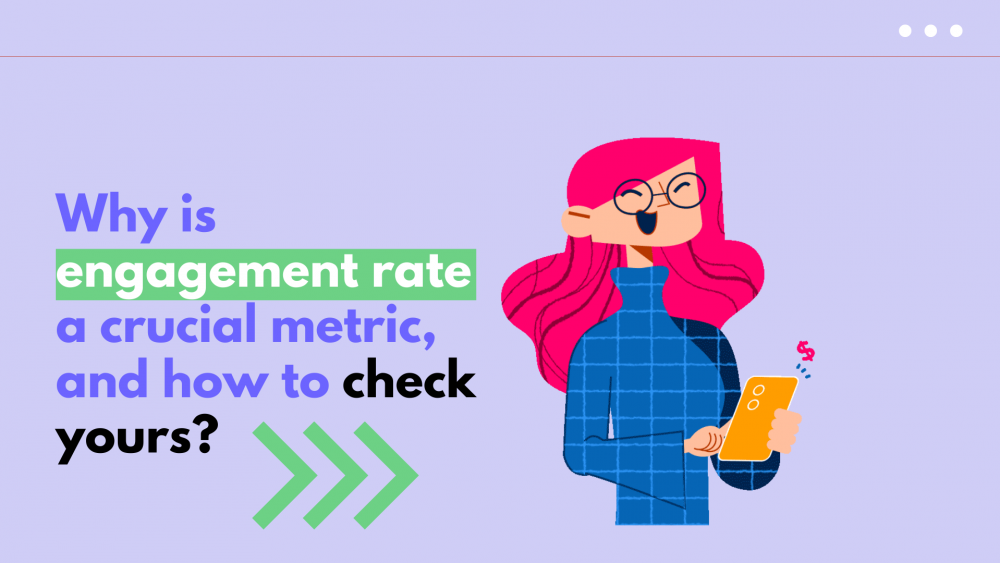
[…] Engagement: Refers to likes, comments, shares, and other interactions on your posts. […]