Instagram Notes have stopped showing? Instagram Notes not showing AT ALL? Here’s everything you need to know to fix the issue. Instagram gave us this convenient feature for swiftly sharing updates with our followers and friends on the platform. These updates, known as “Instagram Notes,” offer a personal space for expressing a brief thought within a 60-character limit. You can even enhance them with music! Nevertheless, many users have voiced concerns about Instagram Notes failing to appear on their accounts. Today, we’ll explore the most effective methods to resolve the issue of Instagram Notes not showing.
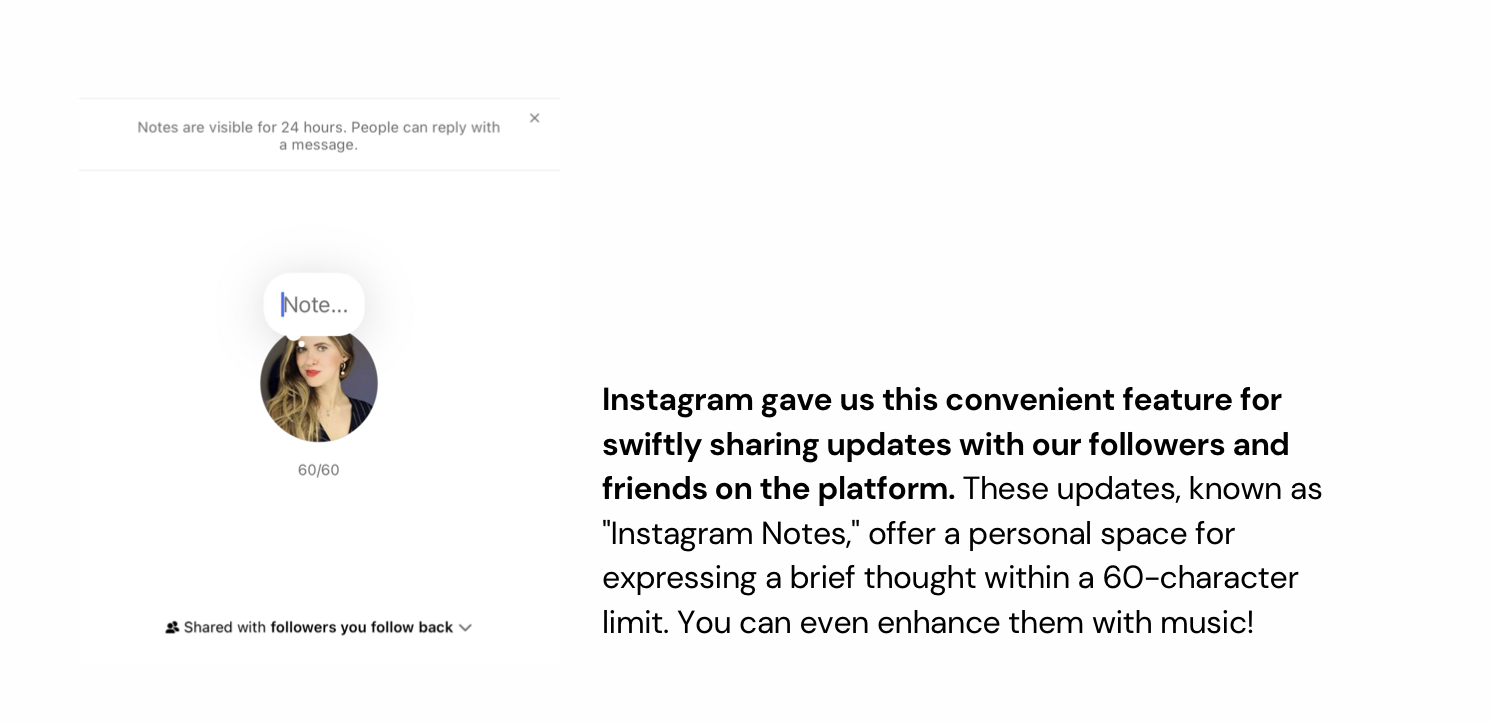
How to Fix Instagram Notes Not Showing In Your Account
Numerous factors might explain why you find yourself without access to Instagram’s Notes feature, which enables you to see these notes within the app. Let’s delve into four potential reasons for this and the steps to address them!
- Outdated Instagram App: Make certain that you have the most recent version of the Instagram app installed on your device. Visit your app store to ensure you’re using the latest version!
- Feature Unavailability in Your Region: Instagram might have restricted the availability of the Notes feature to specific regions. Confirm whether the feature is still accessible in your area – sometimes there are some availability changes.
- Device Incompatibility: The Notes feature may necessitate a more advanced device or a specific operating system. Check your device’s compatibility with the Instagram app.
- Outdated Device Software: To access the latest features, ensure that your device’s software is up-to-date by performing necessary software updates.
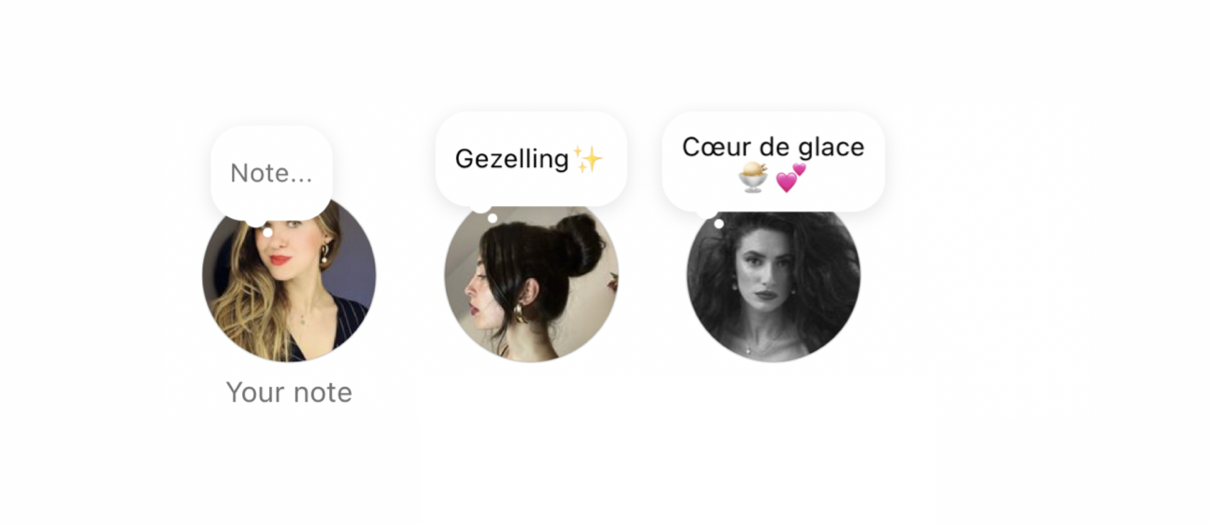
Instagram Notes Still Not Showing up?
In that case, we need to dive deeper and analyze the further reasons and the next ways to fix it. Sometimes there reasons are the deal-breakers for Instagram Notes:
- Weak Internet Connection: Verify your internet connection, as a poor connection can prevent the Notes feature from functioning properly.
- Account Issues: If you’re encountering issues with your profile, try logging out and then logging back in to rectify any account-related problems.
- App Problems: To address app-related bugs or glitches, consider uninstalling and then reinstalling the Instagram app.
- Incompatible Device: Ensure that your device meets the minimum requirements for the Notes feature to operate correctly.
- Account Flagging or Disabling: If your account has been flagged or disabled, it could result in limited access to the Notes feature. Verify your account status to confirm it’s in good standing.
- Temporary Removal: Instagram may have temporarily removed the Notes feature for maintenance or updates. In such cases, it’s best to patiently await the feature’s return.
Instagram Notes FAQ – the most Common Questions and Our Answers
Can you add multiple Instagram notes?
No. You can share just a single note at a time, as Instagram Notes have a 24-hour lifespan. Once that time has passed, you might notice that your friends’ notes on the platform may no longer be visible.
Why I don’t have Instagram notes?
The unavailability of the Instagram Notes feature on your account can typically be caused by one of the following reasons:
Multiple Logged-In Accounts: If you have multiple Instagram accounts logged in, the Instagram Notes feature may not be accessible to all of them. This issue occurs due to a bug within the app that assigns the Notes feature to a specific account. To address this, log out of all your Instagram accounts and then log back in to the one where you wish to use the Notes feature.
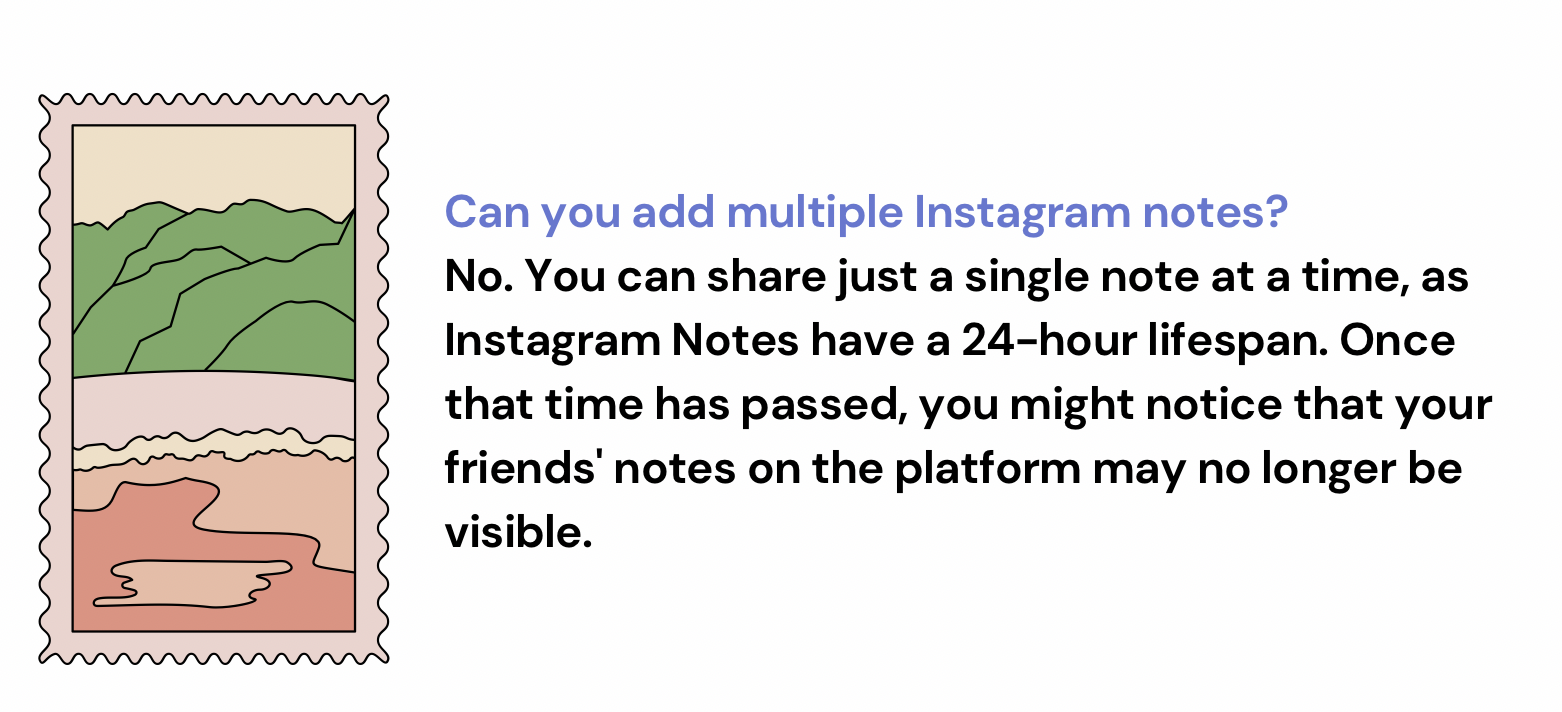
Did Instagram remove notes?
Instagram has not removed the Notes feature; of course it remains accessible within the app. If you are unable to view the Notes feature, the issue is likely attributable to a bug or glitch in the system.
Why don’t I have Instagram notes on my account?
If you’ve updated the Instagram app and still can’t locate Instagram Notes on your account, this issue may arise because the app updates for individual users when multiple accounts are logged in. To regain access to Notes on your account, it’s essential to log out of all other accounts and then log back in using your primary account.
Does everyone have notes on Instagram?
No, this feature isn’t universally available to all users. Instagram’s Notes feature provides a personal area for sharing brief updates with specific individuals who can respond to them as direct messages on the platform. Each user can share a maximum of one note with others on Instagram.
Can only followers see Instagram notes?
Instagram Notes can be seen by anyone you’ve shared them with, whether they are your followers or specific individuals you’ve chosen to share the note with. However, the visibility of Notes is limited to those you’ve authorized to view them. They won’t be visible to your entire list of followers unless you’ve shared the note with all of them individually.
Can you tell if an Instagram note is close friends?
No, we can’t tell. People on your Close Friends list won’t receive notifications when you add or remove them from it. You have the flexibility to update your list as needed at any time. When someone is added to your Close Friends list, they will see a badge while viewing your notes, reels, or stories, indicating that they are part of your list. Additionally, they might notice a green ring around your profile photo as an additional indicator.
![How to Fix Instagram Notes Not Showing [Updated Tutorial and 4 Quick Fixes] 1 How to Fix Instagram Notes Not Showing](https://iqhashtags.com/wp-content/uploads/2023/10/Screenshot-2023-10-24-at-17.44.17-1000x563.png)
![How to Fix Instagram Notes Not Showing [Updated Tutorial and 4 Quick Fixes] 2 Screenshot 2023 10 24 at 18.05.45](https://iqhashtags.com/wp-content/uploads/2023/10/Screenshot-2023-10-24-at-18.05.45.png)
![How to Fix Instagram Notes Not Showing [Updated Tutorial and 4 Quick Fixes] 3 Screenshot 2023 10 10 at 13.35.14](https://iqhashtags.com/wp-content/uploads/2023/10/Screenshot-2023-10-10-at-13.35.14.png)
![How to Fix Instagram Notes Not Showing [Updated Tutorial and 4 Quick Fixes] 4 Screenshot 2023 10 20 at 17.05.58](https://iqhashtags.com/wp-content/uploads/2023/10/Screenshot-2023-10-20-at-17.05.58.png)
Comments are closed.