How to delete Instagram account? If you want to find thousands of creative, thought-provoking Reels and carousels, Instagram is the ideal place for you. You can discover endless inspirations and find unreal Reels – no matter what niche or topic you’re interested in. But of course, this inspiration gold mine can also get overwhelming and frustrating with time.
But are you really thinking about saying goodbye to your Instagram? Deleting your Instagram account is no joke—it’s like breaking up with your Reel-watching obsession for good! But if you’re absolutely sure about this sad digital divorce, I‘ve got your back with a foolproof, step-by-step guide to parting ways.
Before diving into the abyss of Instagram account deletion, ensure you’re fully prepared to say goodbye to your cherished Reels, carousels, and static posts. Deleting an Instagram account is irreversible and can have many serious consequences. I’m serious: before you begin this process, ensure you are 101% certain about your decision and understand that all your data will be lost. Do you really want that?
How to Delete Instagram Account: How to Delete an Instagram Account Permanently From a PC
Many users prefer to browse Instagram and manage their profiles on their computers. That’s right, you get a better view of the regular feed and can manage your data and content with just a few intuitive clicks. If that’s also your Instagram method of choice, then it’s also likely how you’d want to delete your account.
Follow the guide to how to delete Instagram account permanently:
- Go to Instagram using your browser and log into your account (the one you want to delete).
- Click on the settings icon next to your profile picture in the top right corner of your browser.
- The alternative: you can go directly to the Delete your account page. If you aren’t logged in to your Instagram on the web, you’ll need to log in first.
- Select your option from the drop-down menu below and answer the question: Why do you want to delete your account? Then to go further you’ll need to re-enter your password.
- The option to permanently delete your whole profile will appear after you’ve selected your reason and re-entered your password.
- Click Delete.
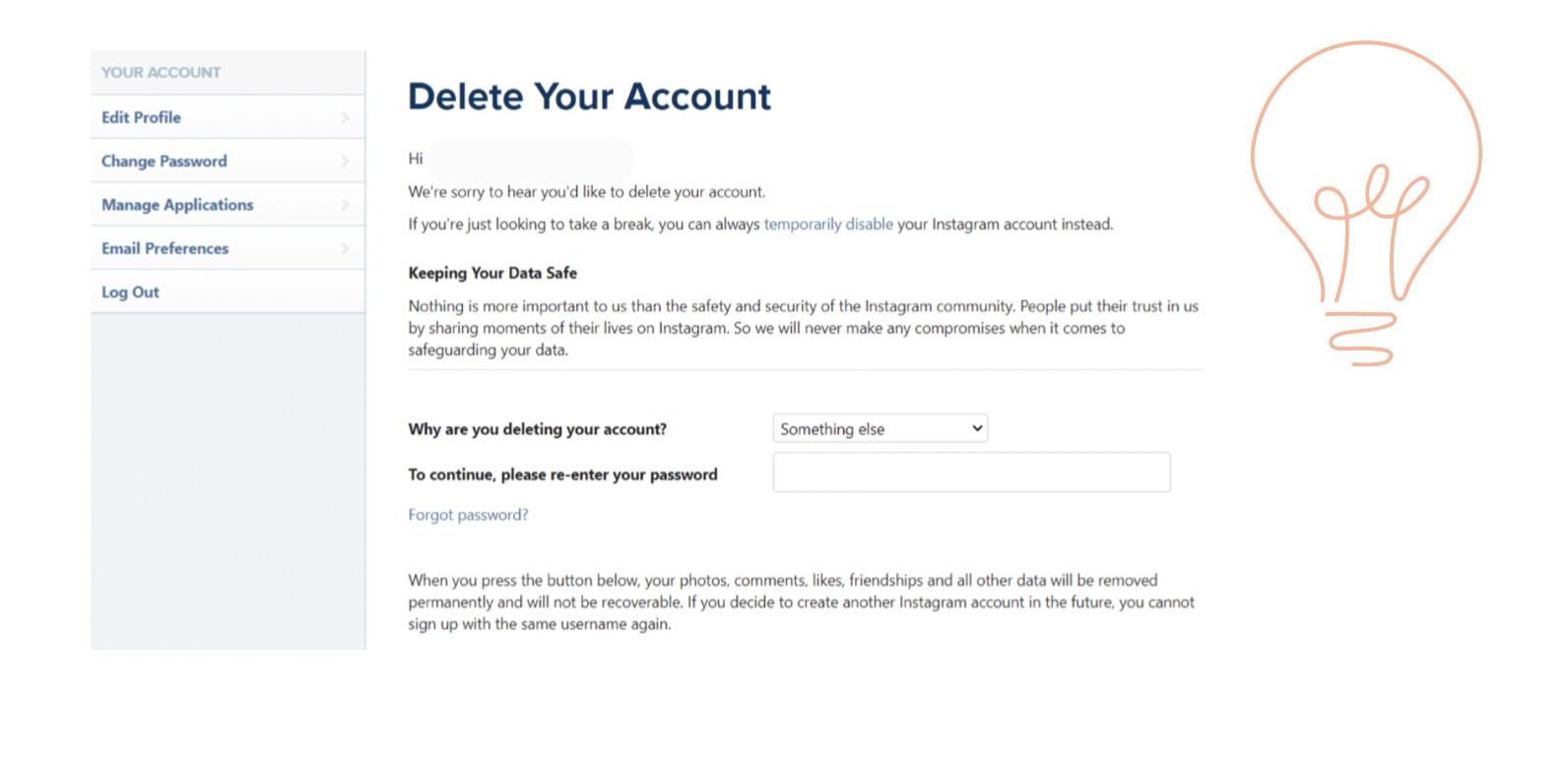
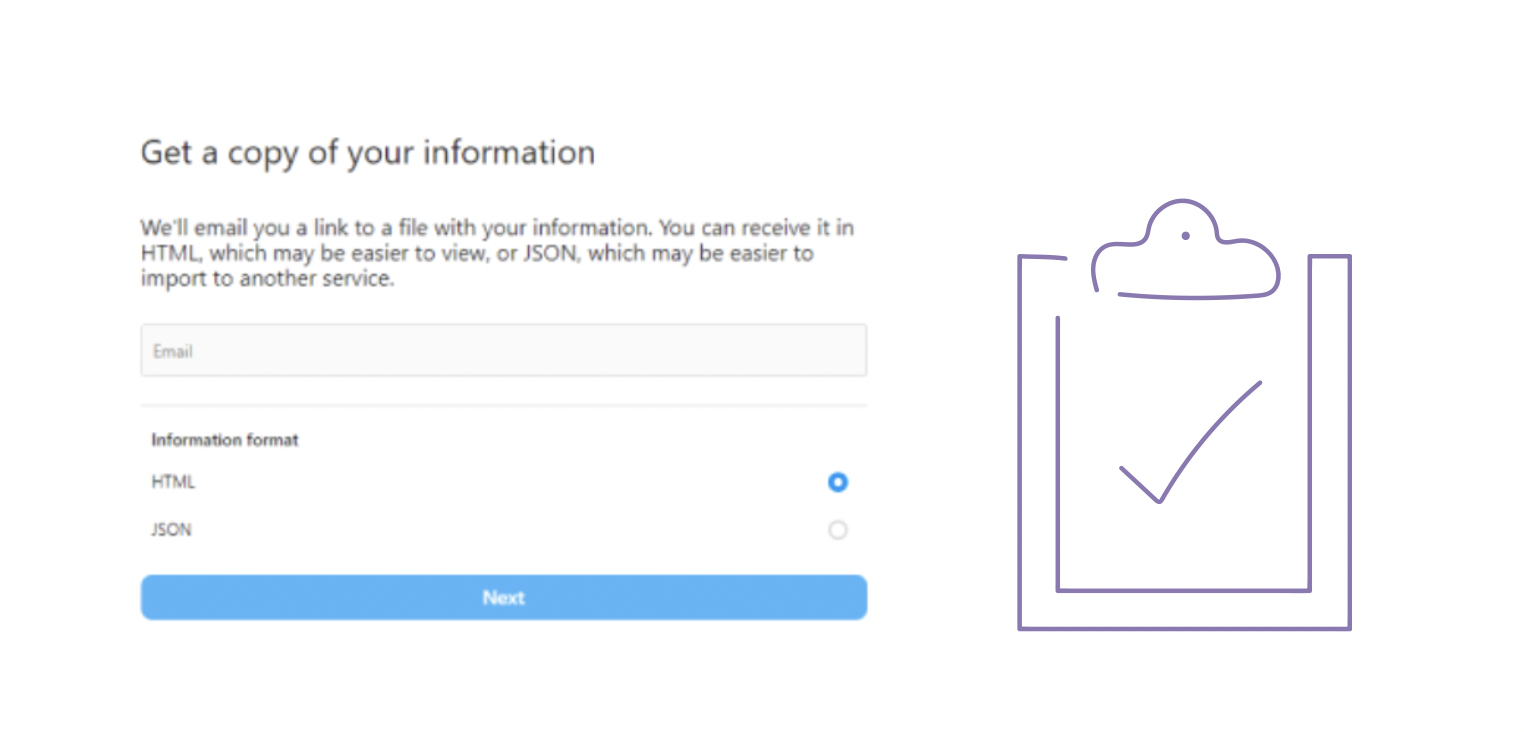
Q&A – How to Delete or Deactivate Your Instagram Account?
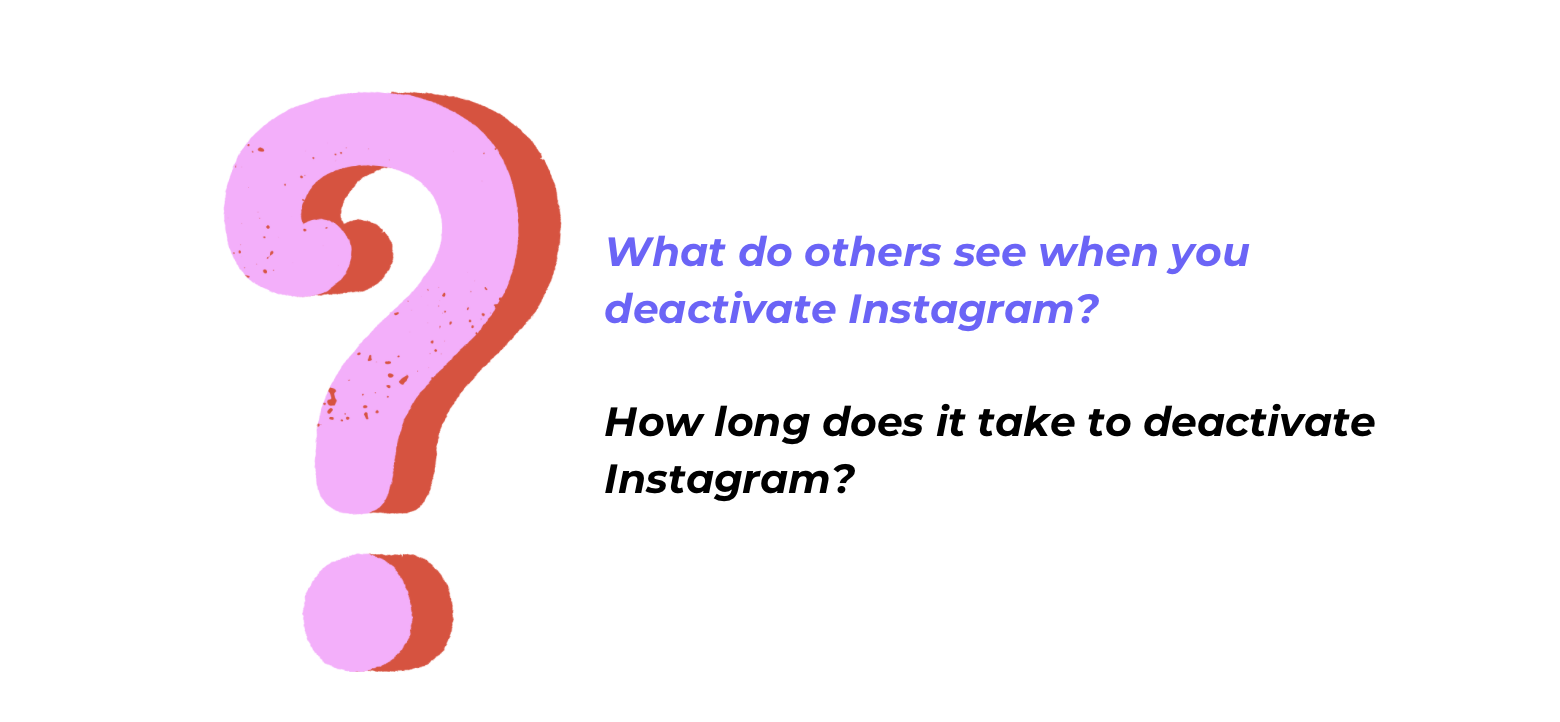
Can I delete my Instagram account permanently?
Yes, Instagram lets us do that. The step-by-step tutorial we’ve prepared above is all about this process. Follow the on-screen instructions to delete your Instagram account permanently.
Can I temporarily disable or deactivate my Instagram account instead of deleting it?
Absolutely – that’s a safer choice. You can do that by going to ‘Settings’, then ‘Account Settings,’ and scrolling down to ‘Deactivate my account.’ Click on ‘Deactivate Account’ and follow the Instagram instructions to deactivate your profile.

What happens to my Reels and posts when I delete my Instagram account?
When you decide to delete your Instagram account, all your Reels, carousels, posts, and personal information will be permanently removed from the platform. That’s really important – keep in mind that you won’t be able to recover any data or any content once your account has been permanently deleted.
To Wrap-Up!
Once you have followed the steps we’ve outlined above, your Instagram account will be deleted. But we can’t stress this enough – be sure to consider all the aspects of this serious decision before proceeding and remember that once it is done, there is no way to undo or recover any valuable data associated with your Instagram account.
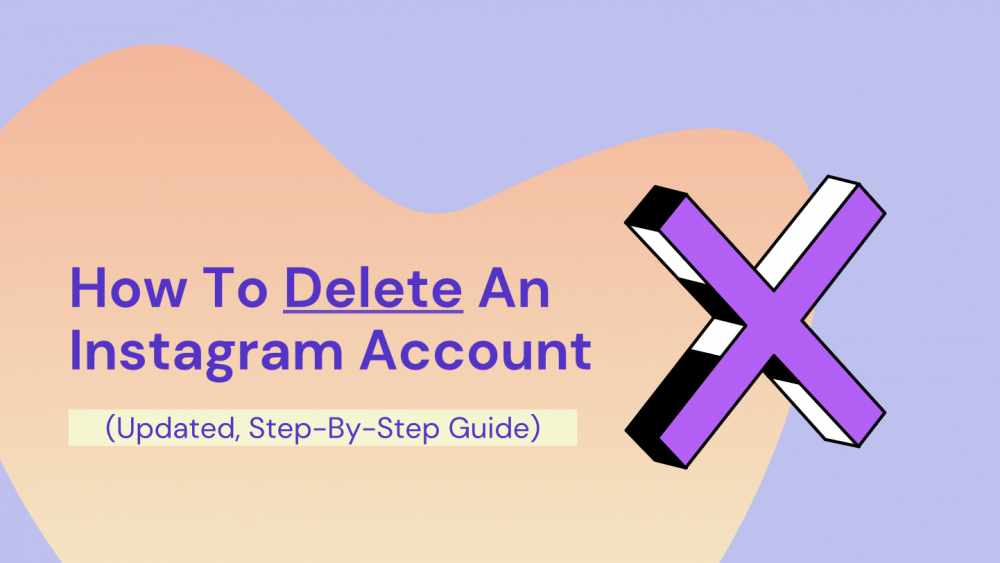


Comments are closed.