How to put a full Reel on Instagram Story? Well, here we are again. You’ve taken that perfect shot or recorded that flawless Reel, touched it up, and now you’re ready to set it free in the wild world of Instagram! But hold on just a second. A question buzzes in your brain, nectar sweet and just as sticky: “How do I put this beautifully crafted Reel on my Instagram story?” Fear not, because we’ve got you sorted. By the time you’re done reading this guide, you’ll be throwing Reels onto your Story like a seasoned pro!
But before we begin, let’s go through a quick snapshot of our discussion:
- Why Share Reels on Your Instagram Story?
- Step by Step Guide: How to Put a Full Reel on Instagram Story
Let’s dive in!
Sharing Reels on your Instagram Story can be a strategic (and engaging!) move for several reasons:
- Increased Visibility: Reels shared on your Story are seen by your followers and potentially by a broader audience if your account is public. This can extend the reach of your content beyond your followers.
- Showcasing Creativity: Sharing Reels allows you to highlight your creativity and content that you’re proud of. It’s an excellent way to draw attention to your best work.
- Relevant Content: You can use Reels on your Story to keep your audience informed about the latest trends, news, or events. This is especially useful for content creators, businesses, and influencers.
- Story Engagement: Adding Reels to your Story can boost engagement, as viewers can interact with the content using reactions, comments, or direct messages. This interaction can help build a community around your content.
- Expressing Personality: Sharing Reels on your Story lets you inject your personality into your account, making it more relatable and authentic.
- Cross-Promotion: If you’ve created Reels for promotional purposes, sharing them on your Story can drive traffic to your main feed or profile, which may have other essential content or calls to action.
- Educational Content: If your Reels provide valuable information or tutorials, sharing them on your Story is an effective way to educate your audience.
- Consistency: Sharing Reels regularly on your Story can help establish a content schedule and keep your audience engaged, knowing when to expect new content.

3 Solutions: How to Put a Full Reel on Instagram Story?
Step by Step Guide: How to Put a Full Reel on Instagram Story
If you’re eager to showcase your engaging Reel content to a broader audience, Instagram makes it simple to seamlessly share your Reel on your Story. In this step-by-step guide, we’ll walk you through the process of putting a full Reel on your Instagram Story.
Step 1: Open Instagram
Launch the Instagram app on your device and ensure you’re logged into your account.
Step 2: Create a Reel
If you haven’t already created a Reel, tap the plus icon (+) at the bottom-center of the screen, then select “Reel” to create your content. Alternatively, you can access your existing Reels.
Step 3: Share Your Reel
Once you’ve created or accessed your Reel, tap the paper airplane icon (the Send To) located beneath your Reel.
Step 4: Choose ‘Your Story’
In the Send To menu, you’ll see options for sharing your Reel. Select “Your Story” to add the Reel to your own Story.
Step 5: Customize Your Story
You can now customize your Story, adding text, stickers, or drawings, just like you would for a regular Story post.
Step 6: Share
When you’re satisfied with the customization, tap “Your Story” at the bottom to share your Reel to your Instagram Story.
Step 7: Confirm
A confirmation message will appear. Tap “Your Story” to confirm that you want to share the Reel on your Story.
Step 8: Done!
Your full Reel is now seamlessly added to your Instagram Story. It will be visible to your Story viewers for 24 hours, providing a fantastic opportunity to engage your audience and extend the reach of your Reel content.

How to Put a Full Reel on Instagram Story
How Do You Put a Long Reel on Instagram Stories?
Instagram’s Stories feature has a time limitation, allowing you to share up to 15 seconds of a Reel or video at once. To display a full 60-second Reel on your Story, you’ll have to divide it into four equal 15-second segments and share them sequentially. This is necessary due to Instagram’s current platform constraints that restrict longer videos in Stories.
To share a long Reel on Instagram Stories:
- Create or access your Reel in the Instagram app.
- Tap the paper airplane icon below your Reel.
- Choose “Your Story” to add the Reel to your Story.
- Customize the Story with text, stickers, or drawings.
- Share it, and the long Reel will appear in your Story.

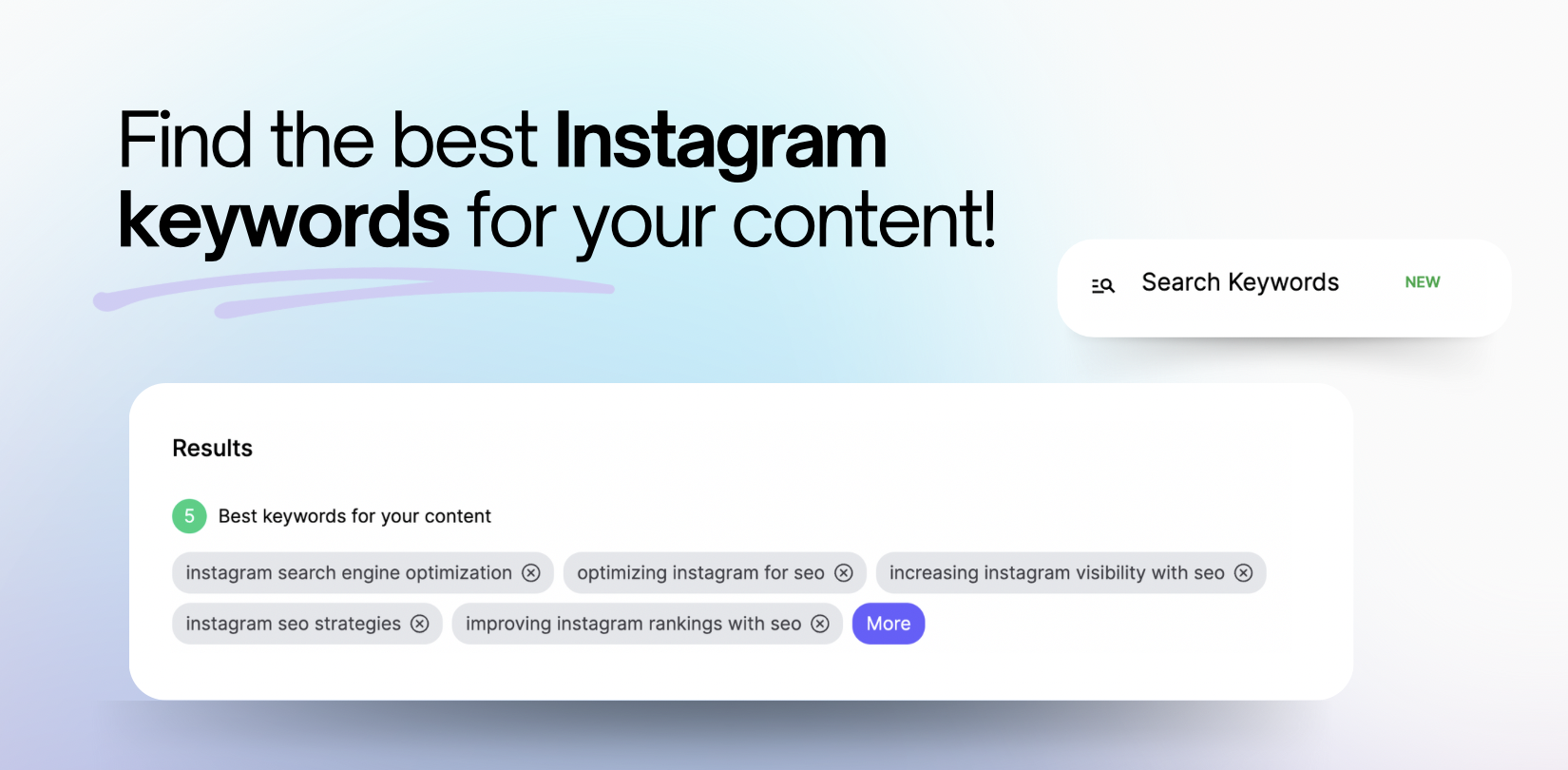

Comments are closed.