Today mission: let’s set up Instagram account! Because you’re here, reading this article, we assume you already know the power of Instagram, and you want to join the army of entrepreneurs, benefiting from the presence on the platform.
With some guidance around settings, limits on use, and ongoing conversations about content creation, Instagram can be a place for practical, sales-driving activities, as well as to connect with like-minded people and be creative. How to begin your Instagram business-oriented adventure, what the first steps there look like, what to take care of, what should you do extremely carefully?
Let’s dive into everything you need to know to start! We’ll go through everything you need to optimize, set up each component with examples, and guide you throughout the process.

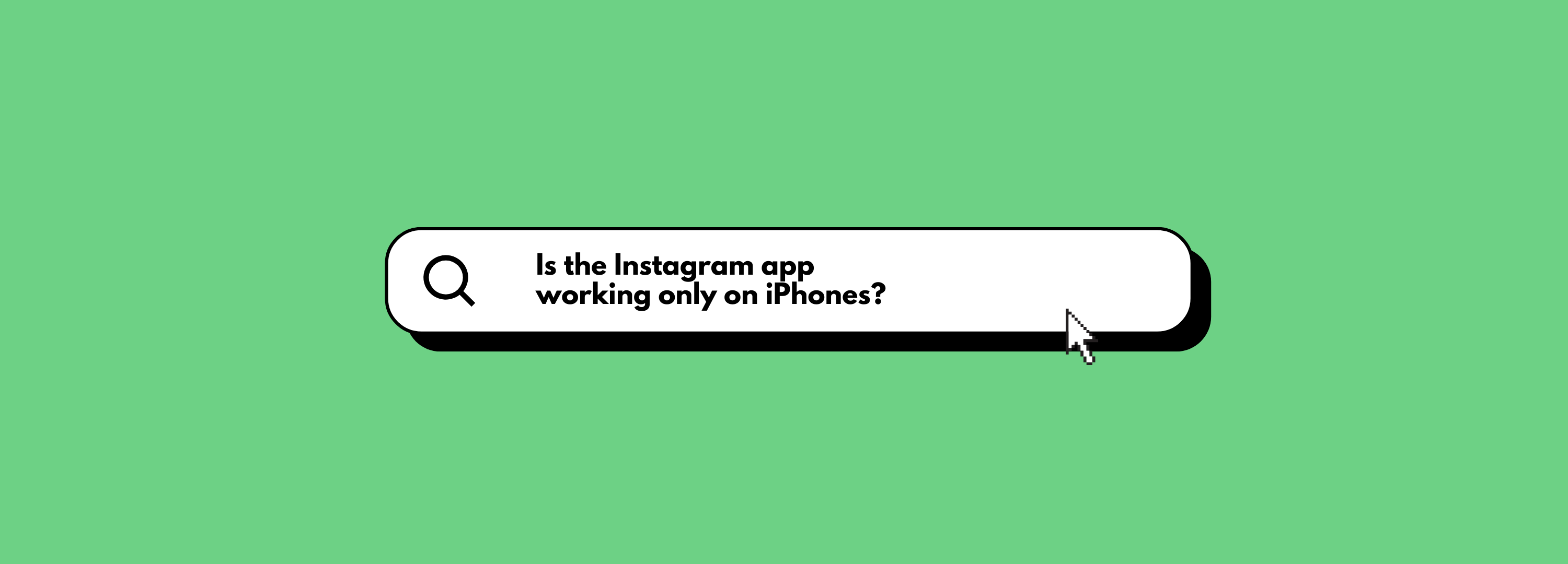
1. Set up Instagram Account: Downloading the App
They say the first step is often the most difficult one, but fortunately, it doesn’t apply to setting up your Instagram account.
Instagram is mostly used as a mobile app – it does have a web version, but it’s much more comfortable to use it on mobile devices. Why? The web version doesn’t include some options that are available in the mobile one – so today, we’ll focus mainly on the mobile application.
You can download the Instagram app on your:
- smartphone with Android
- smartphone with iOS (all iPhones)
- smartphone with Windows Phone
- smart tablet (whether with Anroid, iOS, or Windows Phone)
The app can be downloaded for free from the app stores: Google Play Store, Apple App Store, and Microsoft Store. Here’s where the journey begins.

Once you download it, open it, and click “sign up”, the app will precisely guide you through a few essential steps for getting set up: like inserting your personal information (name, e-mail, date of birth, country, phone number). If you’re signing up with Facebook, you’ll have to log into your Facebook account to confirm it (only if you’re currently logged out of Facebook, of course). When you’re signing up with email, double-check if you enter the correct one, not an old one you’re not sure you still have access to – you’ll need it to confirm your new account as well.
Protip: To use all the functionalities of a business account, you’ll have to connect your Instagram to your Facebook business page anyway, so we recommend doing it initially.
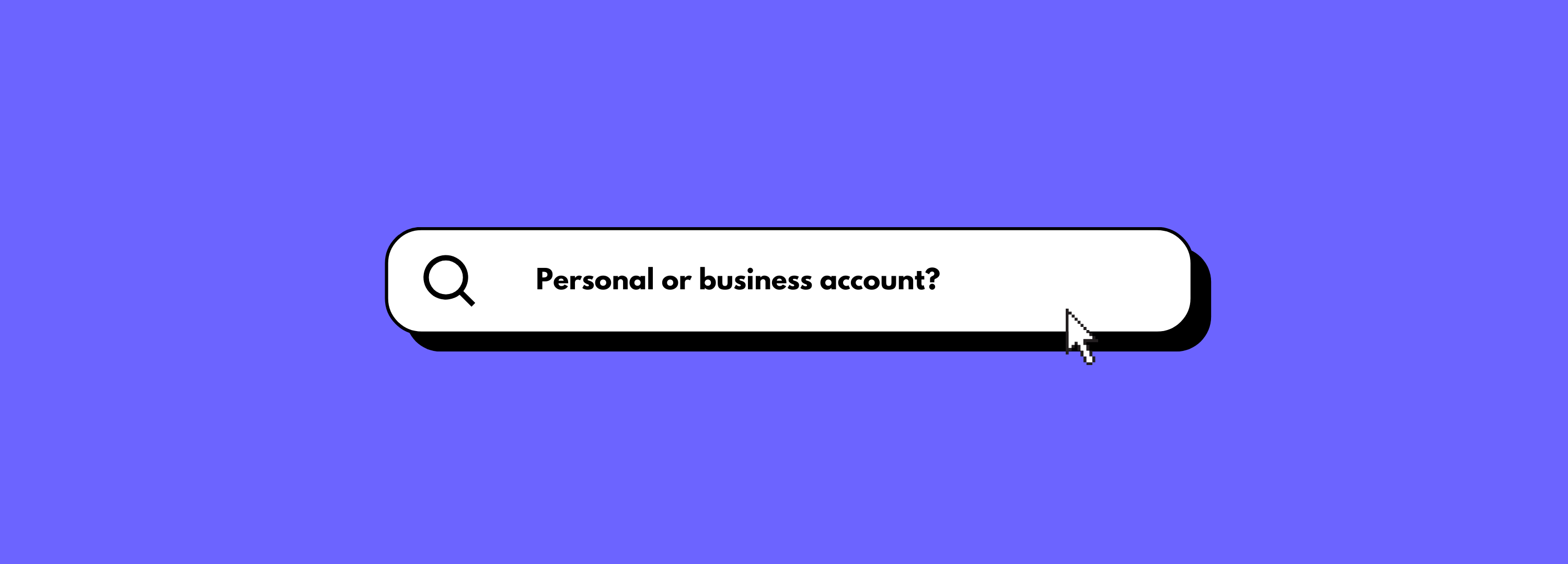
2. Switching to an Instagram Business Account
There are three types of accounts you can choose your one to be. A personal one, business account, or creator’s account.
We’ll discuss the difference between the business and creator’s account, but be sure to choose one of those two options (and avoid “the personal, private account”). The business one will presumably be right for you because it’s the most universal one, providing access to detailed analytics. The business profile also offers extra space below the BIO description to include the company address, e-mail, phone number, or CTA to send you a direct message – in the form of customizable buttons.
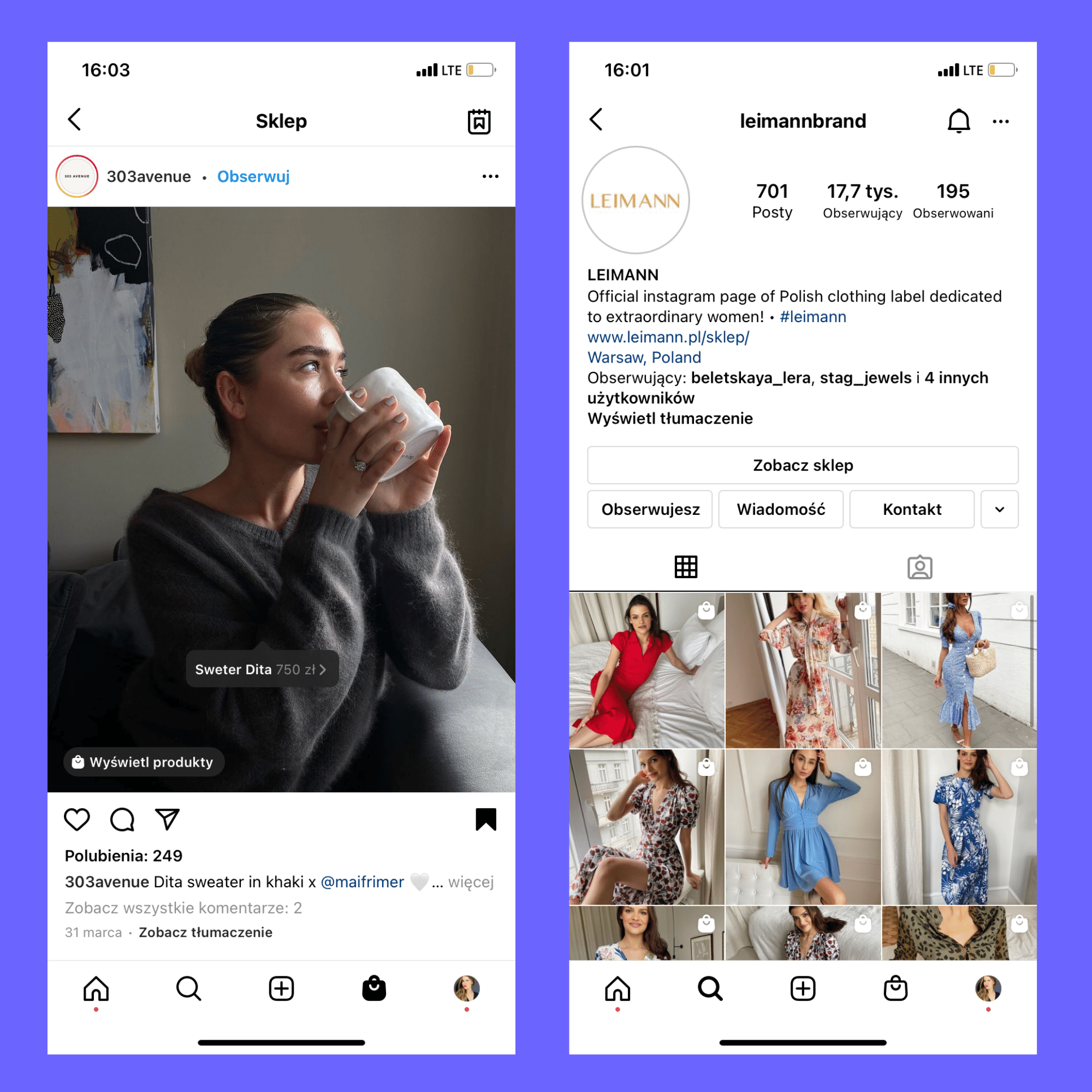
Additional benefits of a business account? If your business is product-based, you’ll be able to make your feed shoppable: and tag the products you sell on the photos or graphics. It really helps e-commerce brands.
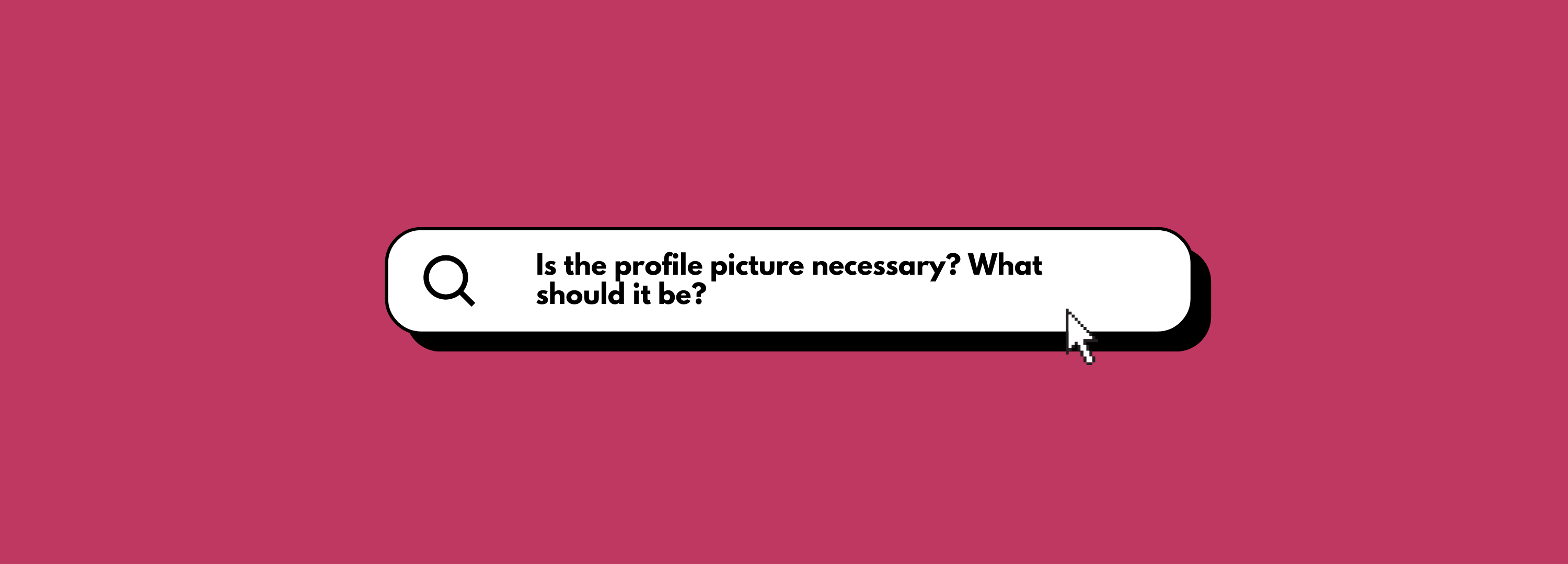
3. Your Username and Profile Picture
The username and the profile picture – two utterly critical components.
Preferably, your username should be the name of your business – or your name, if you’re creating a personal brand. What to do if those are already taken (and don’t be surprised if they are: it happens very often, considering the number of Instagram users)? We’ll dedicate an individual article to cover the topic, as we’d suggest a few different solutions, and we have to discuss all the pros and cons of them, so you can choose the one that suits you best.
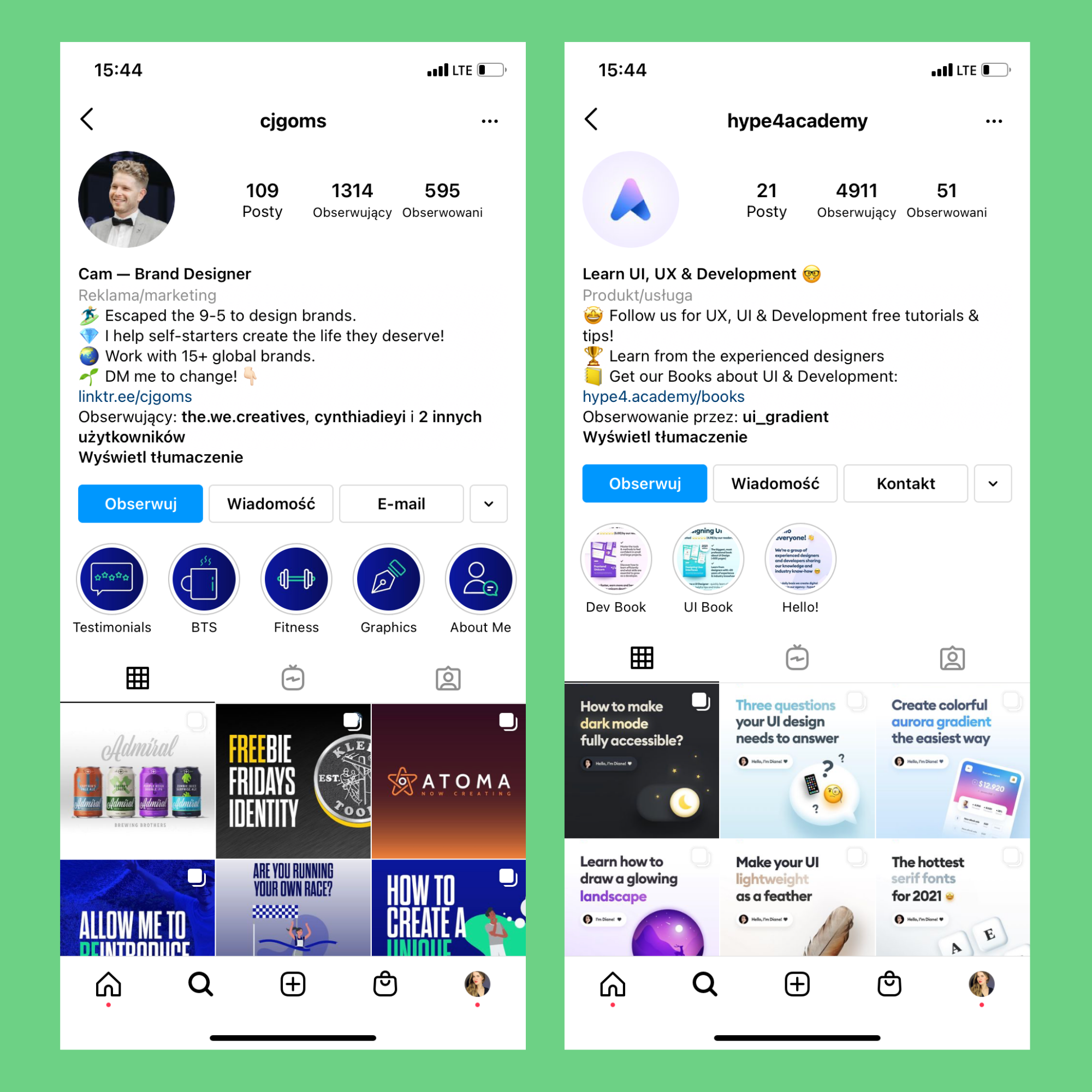
The profile photo? From a strategic perspective, many brands upload their logo, and we agree: that’s the best option for businesses. Instagram profile picture size is really small, so you may have to choose the most simplified version of it to look good and legible on each device (no matter if your users use handy smartphones, massive Iphones, or tablets).
Protip: keep it relatively minimal (when it comes to text and the complete form). We’ll elaborate on that topic in detail as well – in one of the upcoming Instagram lessons, so stay tuned!
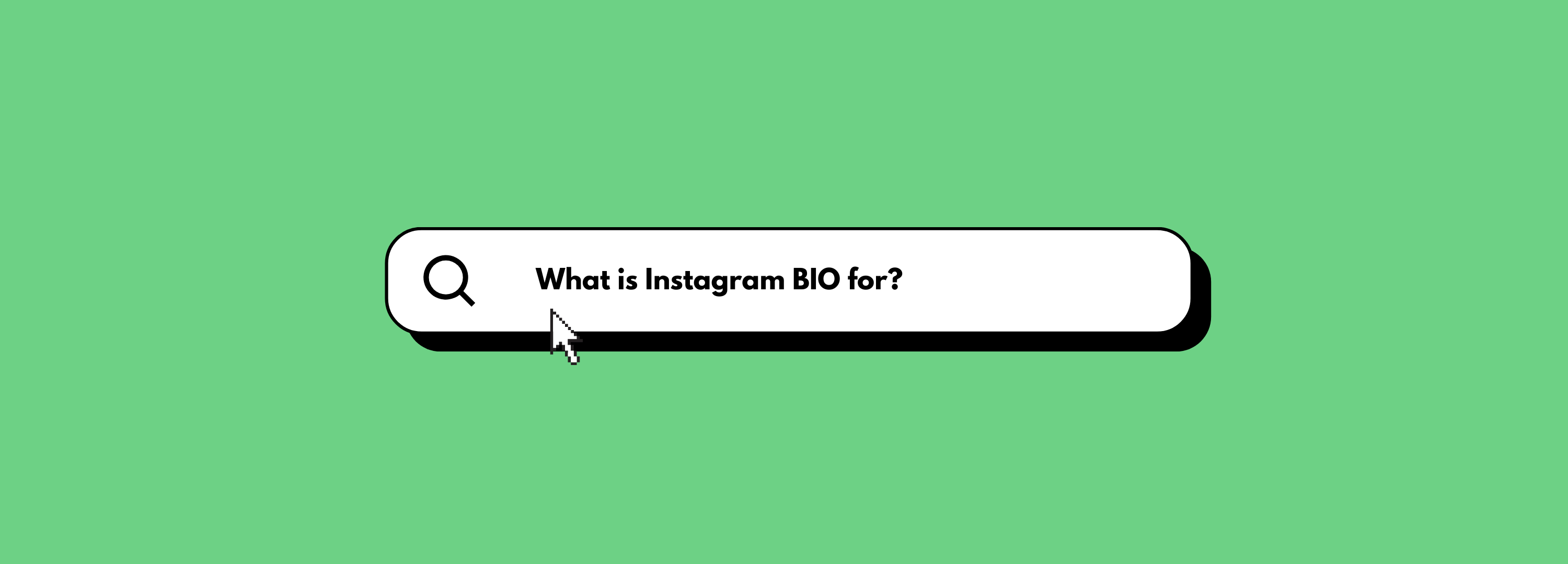
4. Your BIO
Let’s dive into the optimization of your BIO.
Your BIO is the place for a short description of who you are, what you’re doing, what problems you’re solving, who your target audience is, and why you’re worth following. You have only 150 characters to use right there.
Keep in mind that once someone visits your profile – from psychological research – you have less than 10 seconds to make a positive first impression.
The best, most “followable” bios we have ever read? They’re concrete, clear, revealing what profile we’re looking at and what we can expect from it.
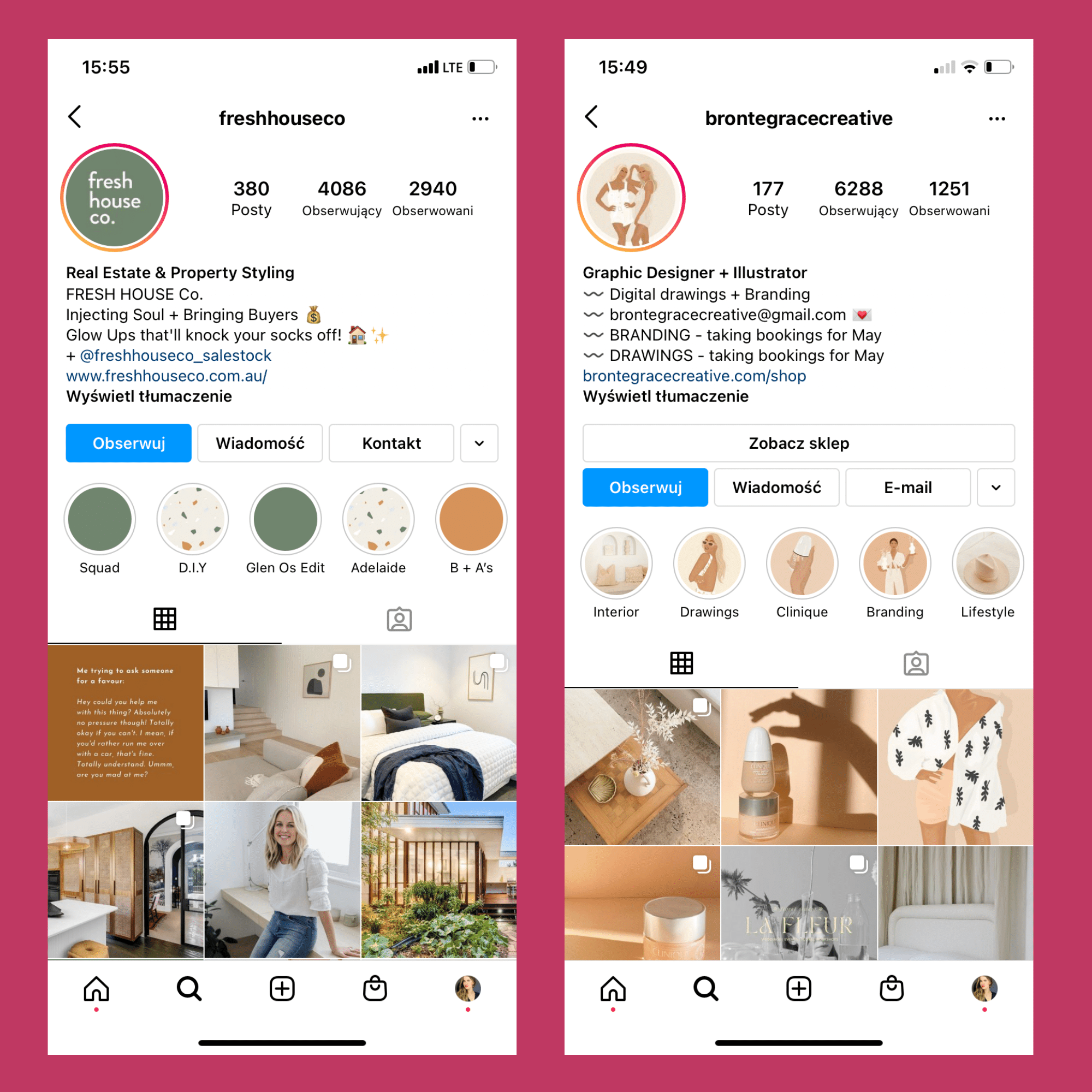
To use emojis or avoid them?
It depends on the character of your business. They can unquestionably emphasize your message and your business’s personality. They can also work well as text separators.
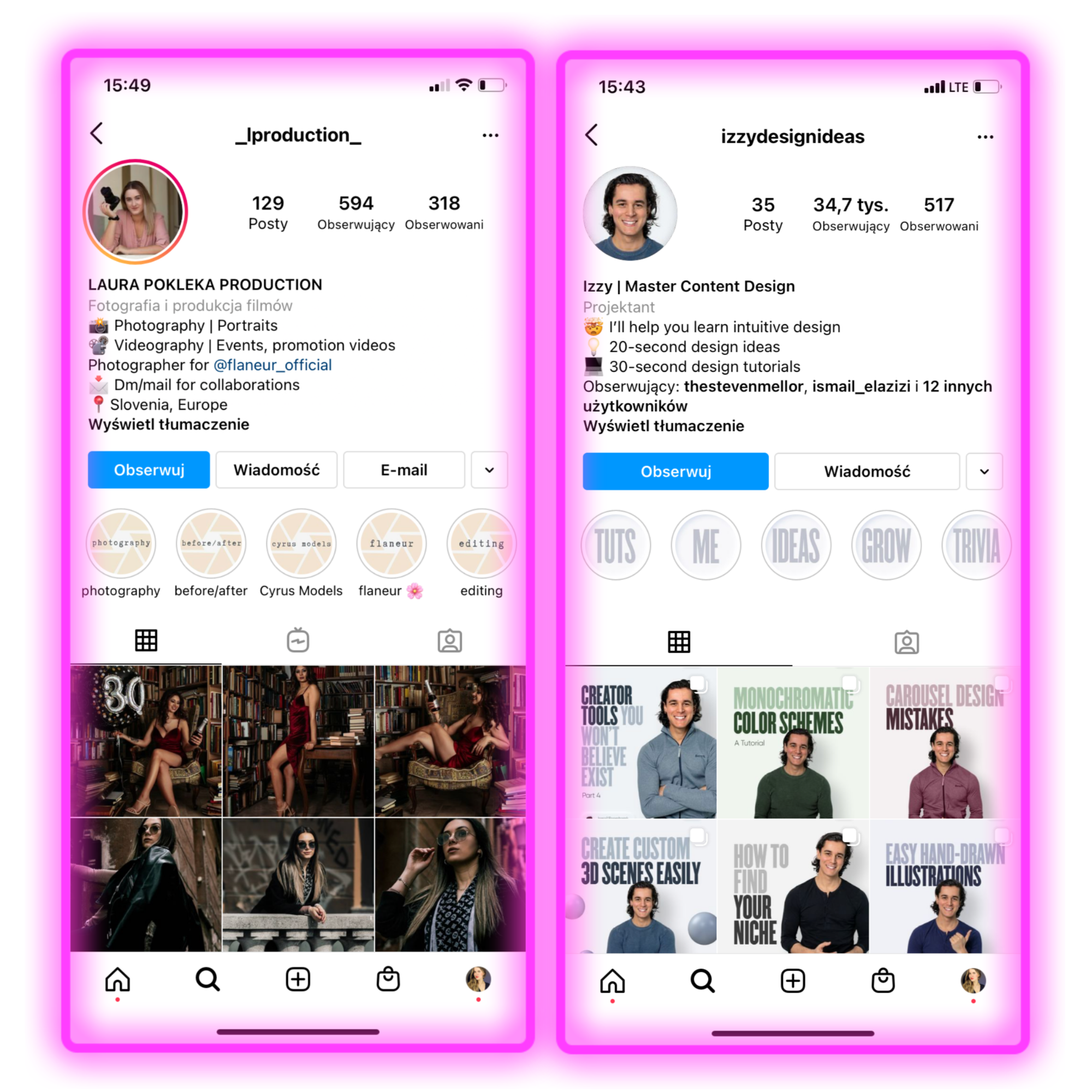

Stay tuned for next Instagram Lesson! We want you to get into the art of driving sales with Instagram, as well as the mastery of increasing the visibility of your brand or business. You don’t have to wait until you have 10 000 followers to observe significant results and get impressive feedback from your followers. Well-optimized, encouraging business profile is a crucial part of your online presence and your digital marketing strategy, never underestimate that. We know: Instagram may seem a little bit complicated or even intimidating at first, but we promise – with the right guidance, you’ll learn everything quicker than you imagine.
- Instagram SEO Explained: Instagram Has Changed Because of Instagram Keywords - October 16, 2023
- Instagram Search Engine Optimization: Identify Best Hashtags and Avoid Banned Hashtags - June 26, 2023
- Boost Your Instagram Presence: Uncover Insights with IQ Hashtags Instagram Profile Analysis - June 26, 2023

Comments are closed.