“This Story is Unavailable Instagram” – this is one of the most frustrating Instagram Stories errors we can encounter. We know it! But hey, welcome to the fast-paced world of social media, where Instagram Stories have taken the stage as a go-to platform for sharing and savoring bite-sized content of our daily lives. However, in the midst of your scrolling these ‘Gram adventures, have you ever been lured in by a story’s enticing thumbnail, only to be met with the exasperating “This Story Is Unavailable” error message? If you’re an Instagram enthusiast like us, chances are this message has crossed your path a time or two.
Today, we’re diving deeper, and dishing out the insider scoop, giving you the breakdown of what this error message is all about. And that’s not all – we’re serving up some nifty troubleshooting tips to ensure you’re swiftly back to feasting your eyes on those captivating stories. Get ready we’re about to dive deep into the world of Instagram Stories.
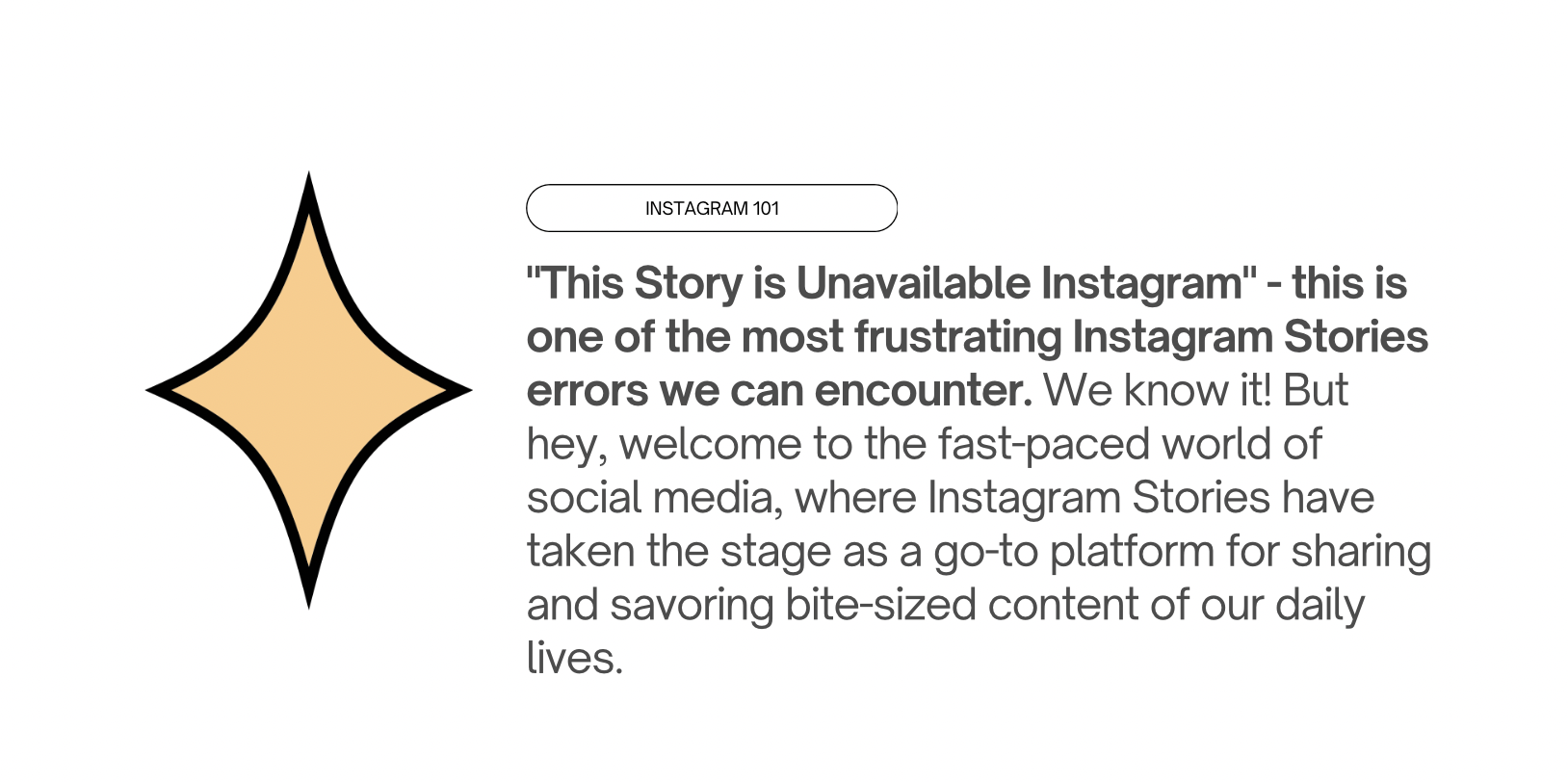
“This Story is Unavailable Instagram” – What Does it Mean?
Seeing the “This Story Is Unavailable” message on Instagram is like finding the shutters drawn on a story you’re eager to dive into. But hey, fear not; there’s a method to the madness, and not all reasons are cause for major distress. Really.
Could this story’s been deleted?
Just as you might clean out your closet or delete old files on your computer, Instagram users sometimes hit the delete button on their stories. Whether it’s a change of heart or a simple slip of the finger, deleted stories vanish into the digital abyss, unfortunately. So, if the creator has opted for story deletion, you’re out of luck when it comes to viewing it – there’s just no way to restore it.
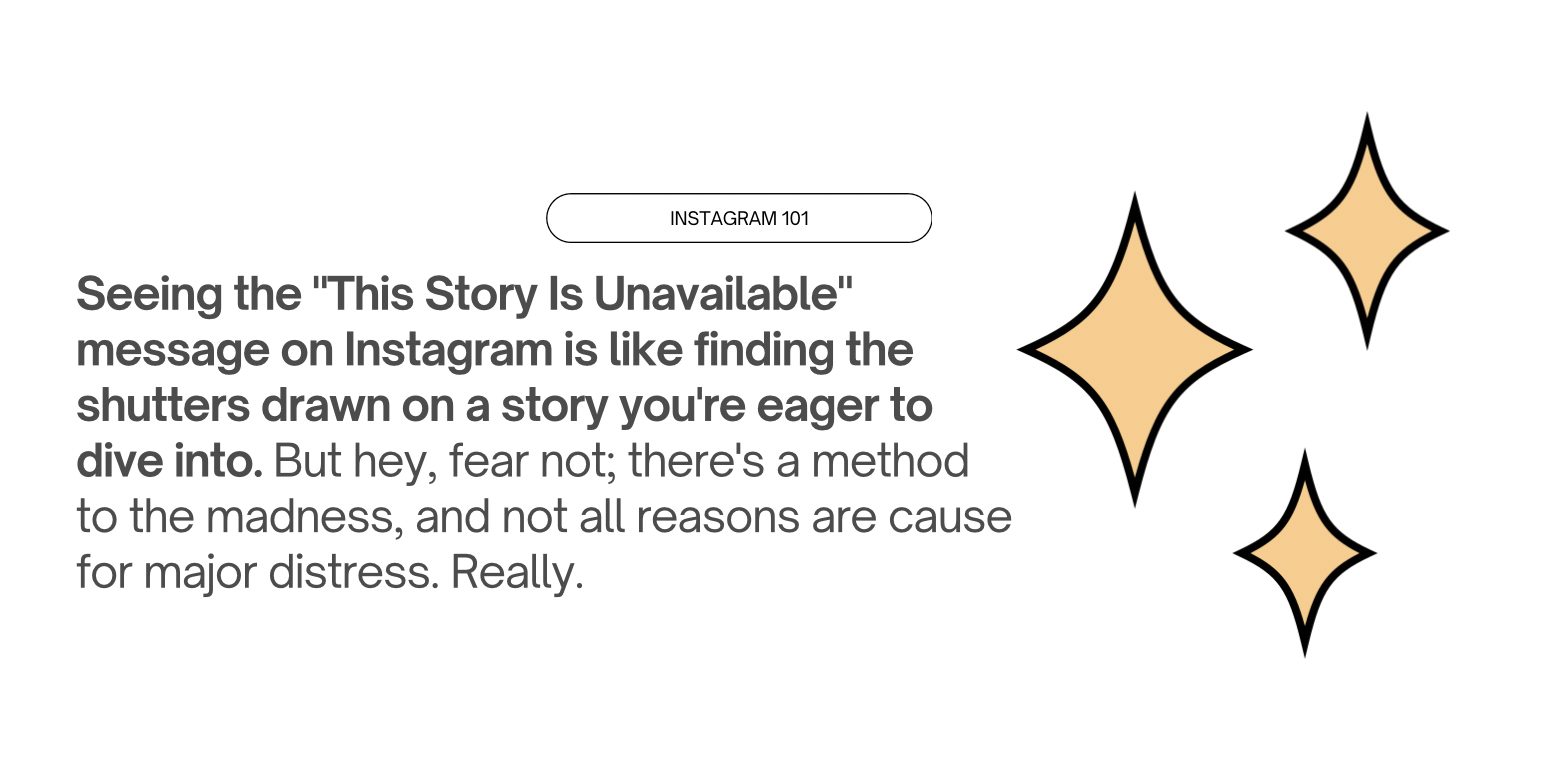
Have you been blocked?
Being blocked is akin to a virtual snub, but it’s a reality in the social media universe. If a creator decides to give you the digital cold shoulder, their stories become an exclusive club, and huh, you’re not on the guest list. The “This Story Is Unavailable” message makes its grand appearance.
Is the Account Set to Private?
Instagram provides a velvet rope for users to set their accounts to private, essentially creating an exclusive club for their content. If the account you want to visit is private, and you haven’t received your golden ticket in the form of a follow request approval, their stories will remain locked away from your view.
Has the Story Reached Its Cinderella Moment?
Just like Cinderella’s magical night, Instagram Stories have a curfew – they vanish into the digital midnight after 24 hours! If the story you’re chasing was posted more than a day ago, it’s simply turned into a digital pumpkin, and you’re fashionably late to the ball.
Did the Account Take a Break?
Sometimes, Instagram creators opt for a bit of digital R&R by deactivating their accounts temporarily or permanently. If the account owner has decided to take a vacation from social media or bid Instagram farewell for good, their stories will be tucked away, out of reach.

Feeling trapped by this daunting “This Story Is Unavailable” message and not sure where to go from here? You’re not alone. Many users find themselves at a crossroads when this message pops up. But hey, hope isn’t lost. We’ve got some nifty tips to troubleshoot this Instagram hiccup:
How’s Your Internet Connection?
Your internet connection serves as the vital bridge between your device and Instagram’s servers. If that bridge is shaky, you might encounter access problems. To ensure your internet connection is robust, consider restarting your router or modem. You can also gauge its performance by testing other apps – if they’re running smoothly, your connection likely isn’t the culprit.
Have You Tried the Classic Reboot?
When in doubt, the trusty restart often does the trick. It’s surprising how effective this troubleshooting method can be, even for Instagram. Simply close and then reopen the app – a minor glitch may well be fixed with a swift refresh.
Is Your Cache Becoming Overcrowded?
Your gadget is a conscientious data hoarder, storing temporary Instagram data in a file called a “cache.” This storage space might become congested over time, causing small difficulties. Follow these methods to give your cache a nice spring cleaning:
- Navigate to the settings menu on your smartphone.
- Look for the Instagram app in the list of apps.
- Choose “Clear Cache.”
- Reopen Instagram after cleaning up the cache to see if the story is now within your reach.
Is This a Case of a Personal Account?
Instagram allows users to go public or choose the seclusion of a locked account, where material is only available to approved followers. If you try to view a story from a private account you haven’t yet followed, the “This Story Is Unavailable” notification will act as a gatekeeper. To investigate the account’s privacy settings, do the following:
- Go to the account in question’s profile page.
- A private account is indicated by a padlock icon. To gain access to their stuff, make a follow request and wait for their acceptance.
Is the Account Taking a Break?
Instagram users are known to take a break from the platform by deleting their accounts on occasion. If that is the case, their stories will be kept private. To play detective, look for the username of the account! If it’s not there, it’s possible that the account has gone into slumber.
Perhaps the Story Has Disappeared After 24h?
It’s critical to remember that Instagram Stories, like mayflies, have a 24-hour lifespan. They vanish into the digital abyss as that window closes. If the story was uploaded more than a day ago, it’s most likely a digital memory. You can double-check this by looking at the story’s timestamp, if one is provided.
While the “This Story Is Unavailable” notification can be perplexing, keep in mind that there are numerous approaches to troubleshoot the problem. By working through these techniques systematically, you can pinpoint and potentially remedy the issue, allowing you to return to the beautiful world of reading through Instagram’s ever-flowing material stream.
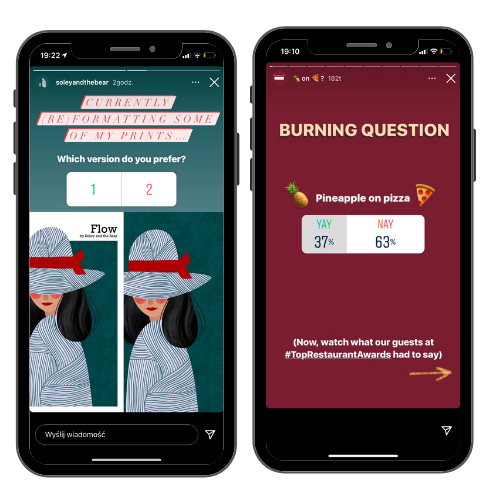
There are so many questions circling around the topic, so let’s uncover them and answer them all!
How do I know if someone blocked me from seeing their story on Instagram?
What happens when someone hides their story from you on Instagram?
Can you still see someone’s story if you’re blocked?
Why did he hide his story from me?
Privacy Matters: This person might be a staunch defender of personal space and privacy! He could be keen on keeping certain aspects of his life separate from your relationship, and that includes what he shares on social media in his ‘Gram stories. It doesn’t necessarily mean he’s hiding anything; he just values boundaries.
The Hidden Truth: On the flip side, if this is your boyfriend, or someone very close, and he is actively preventing you from viewing his stories, there might be more to the story. It’s possible he’s concealing something from you that he doesn’t want you to see or he doesn’t want to hurt you. In such cases, a conversation may be needed to clear the air and build trust!
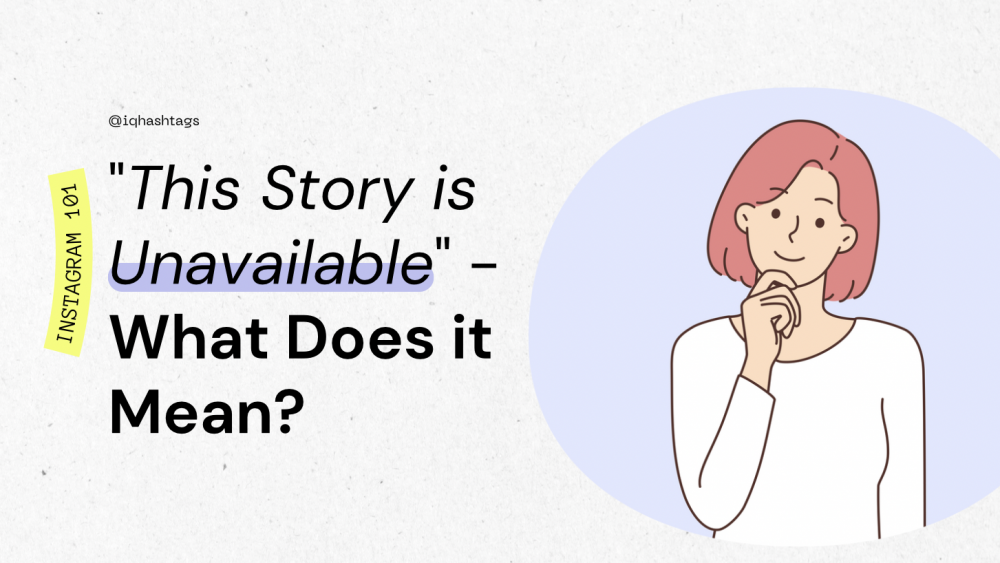
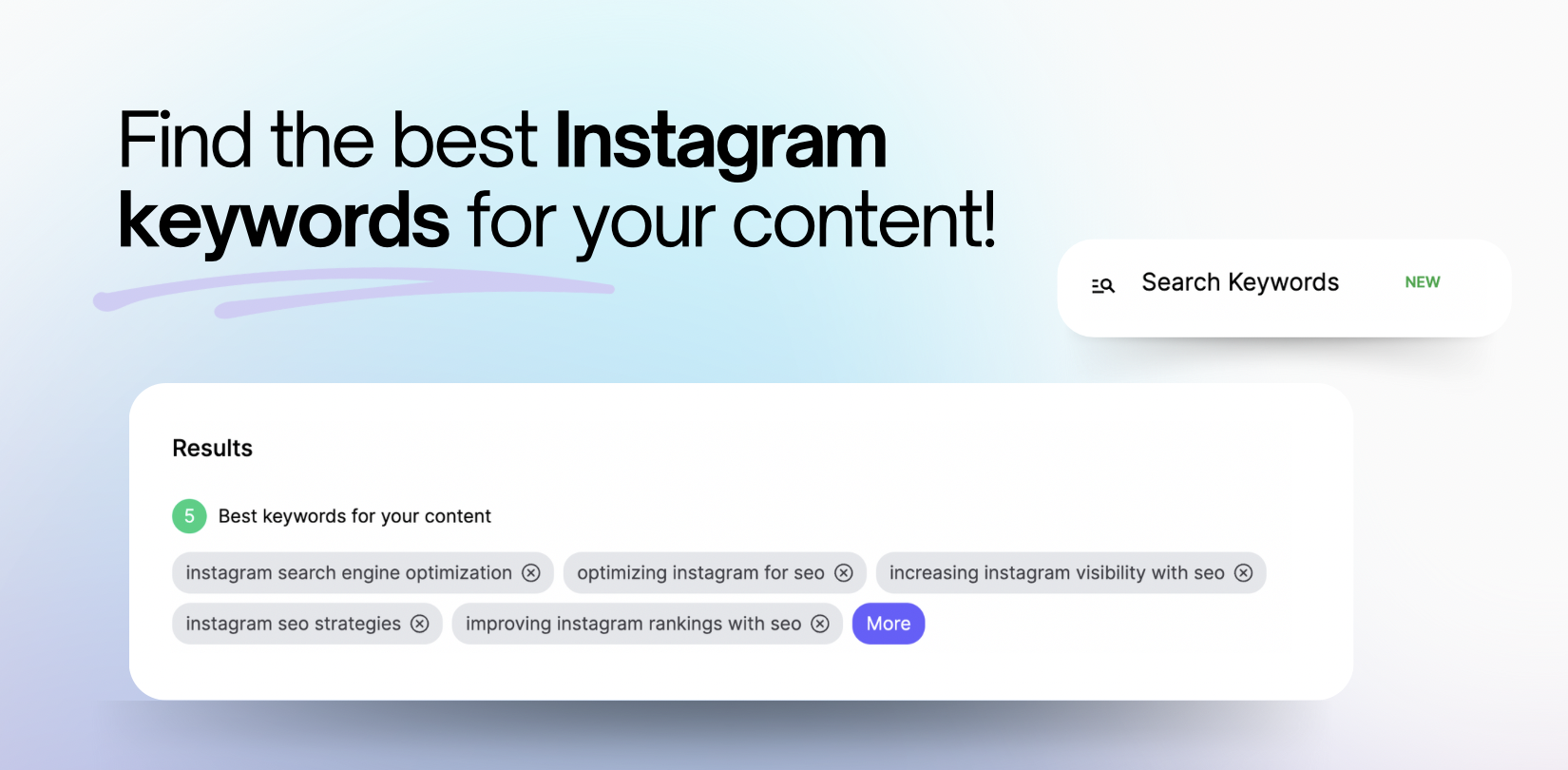

Comments are closed.