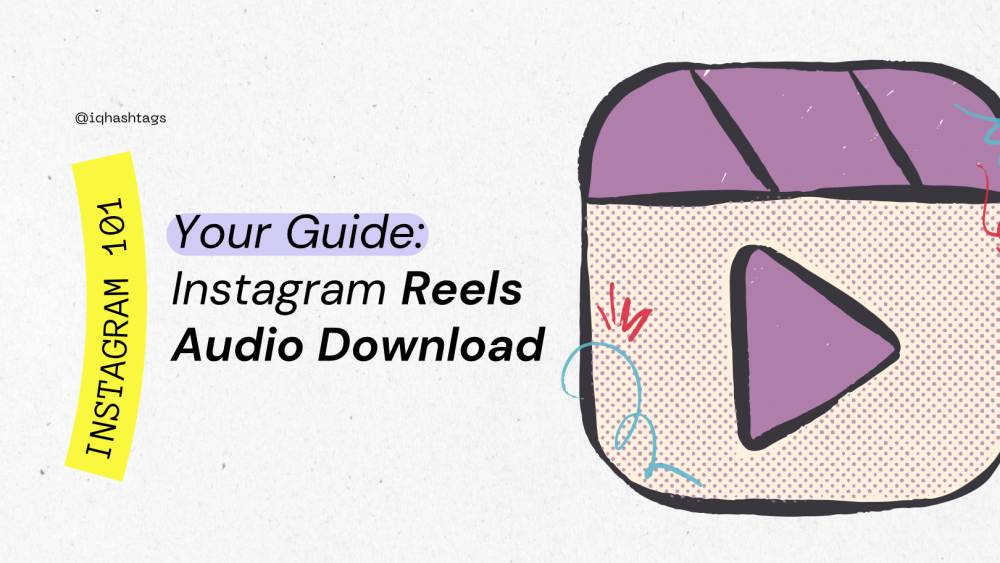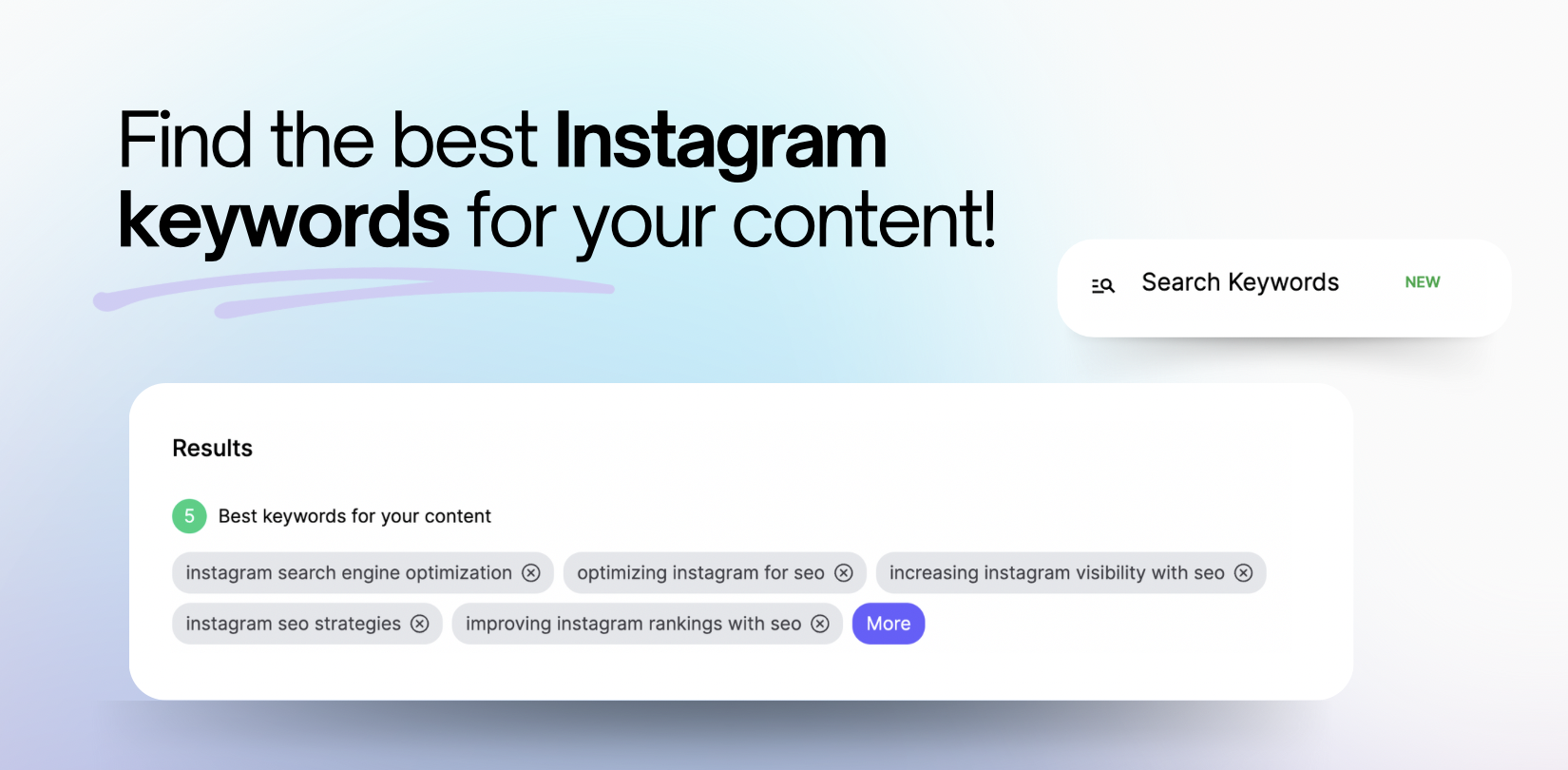Isn’t it fascinating how Instagram reels have become the talk of the platform? I mean, who wouldn’t want to download and keep those catchy clips right from the Reels, the addictive audio infused TikTok-inspired feature on Instagram? Well, your wait is over, because we are going to guide you on how to nail the Instagram Reels audio download. “The value of an idea lies in the using of it.” – Thomas Edison
Now, isn’t that a fitting quote to kick off things? Indeed, an idea or knowledge is only worth it if we put it into action. So, without further ado, let’s plug in those earphones and dive right into the nitty-gritty of how you can quench your thirst for those captivating Instagram Reels audios. But first, let’s lay down what you’re in for:
- Understanding Instagram Reels audio.
- Exploring options for downloading Instagram Reels audio.
- Steps to download Instagram Reels audio.
- Addressing legal and ethical considerations.
Note: You’ll need to be familiar with basic Instagram navigation and comfortable with app usage. If not, don’t you worry–we’re with you every step of the way!
Ready to amplify your Instagram experience? Let’s go!
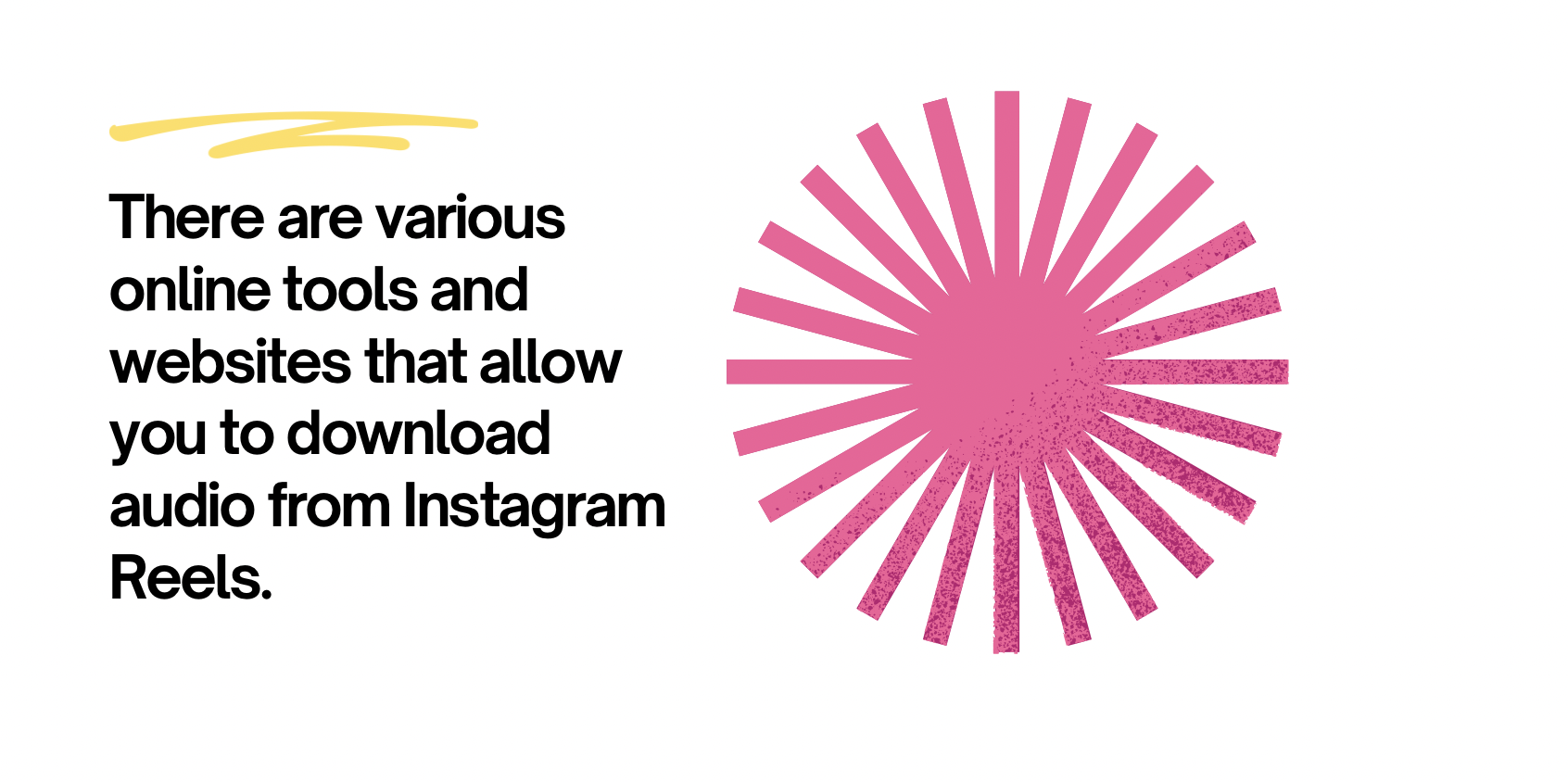
Your Guide: Instagram Reels Audio Download
How do I download audio from Insta Reels?
While Instagram doesn’t provide a built-in feature to download audio, there are workarounds to capture those catchy tunes. In this guide, we’ll show you how to download audio from Instagram Reels.
1. Screen Recording (for iOS and Android):
One of the most straightforward methods to capture audio from Instagram Reels is to use the screen recording feature on your device. Here’s how:
- iOS:
- Open the Control Center by swiping down from the top-right corner (or up from the bottom if you have an older iPhone).
- Tap the “Screen Recording” icon, which looks like a circle inside another circle.
- Start playing the Instagram Reel with the audio you want to capture.
- Stop the screen recording when you’ve captured the desired audio.
- Android:
- Swipe down from the top of your screen to access your quick settings.
- Look for the “Screen Recording” or “Screen Capture” option (the name may vary depending on your device).
- Start recording while the Instagram Reel with the audio is playing.
- Stop the recording when you’ve captured the audio.
Once you’ve captured the screen recording, you can extract the audio using video editing apps or online tools. Keep in mind that this method may result in some loss of audio quality.
2. Third-Party Apps (for Android):
Android users have access to third-party apps that can help you download audio from Instagram Reels. These apps are not available on the Google Play Store, so you’ll need to download them from trusted sources. Remember to exercise caution when downloading apps from outside the official app store.
3. Online Instagram Audio Downloaders:
There are various online tools and websites that allow you to download audio from Instagram Reels. These tools work by extracting the audio from the video and providing you with a downloadable file. To use these online audio downloaders:
- Copy the URL of the Instagram Reel that contains the audio you want to download.
- Visit an Instagram audio downloader website.
- Paste the URL into the provided field.
- Follow the on-screen instructions to download the audio.
4. Contact the Creator:
If you’re interested in using the audio for your own content and want to ensure you have the creator’s permission, you can reach out to them via direct message and ask if they can share the audio with you. Many content creators are open to collaboration and sharing their work.
Remember:
- Respect copyright and intellectual property rights when using downloaded audio.
- Be mindful of the platform’s terms of service and policies when using downloaded audio for your content.
- Always credit the original creator if you use the audio in your own Reels or content.
While Instagram doesn’t provide a direct download feature for audio from Reels, these methods allow you to capture and use the audio in your own creative projects or for personal enjoyment. But… As always – make sure to follow ethical and legal guidelines when using downloaded audio!
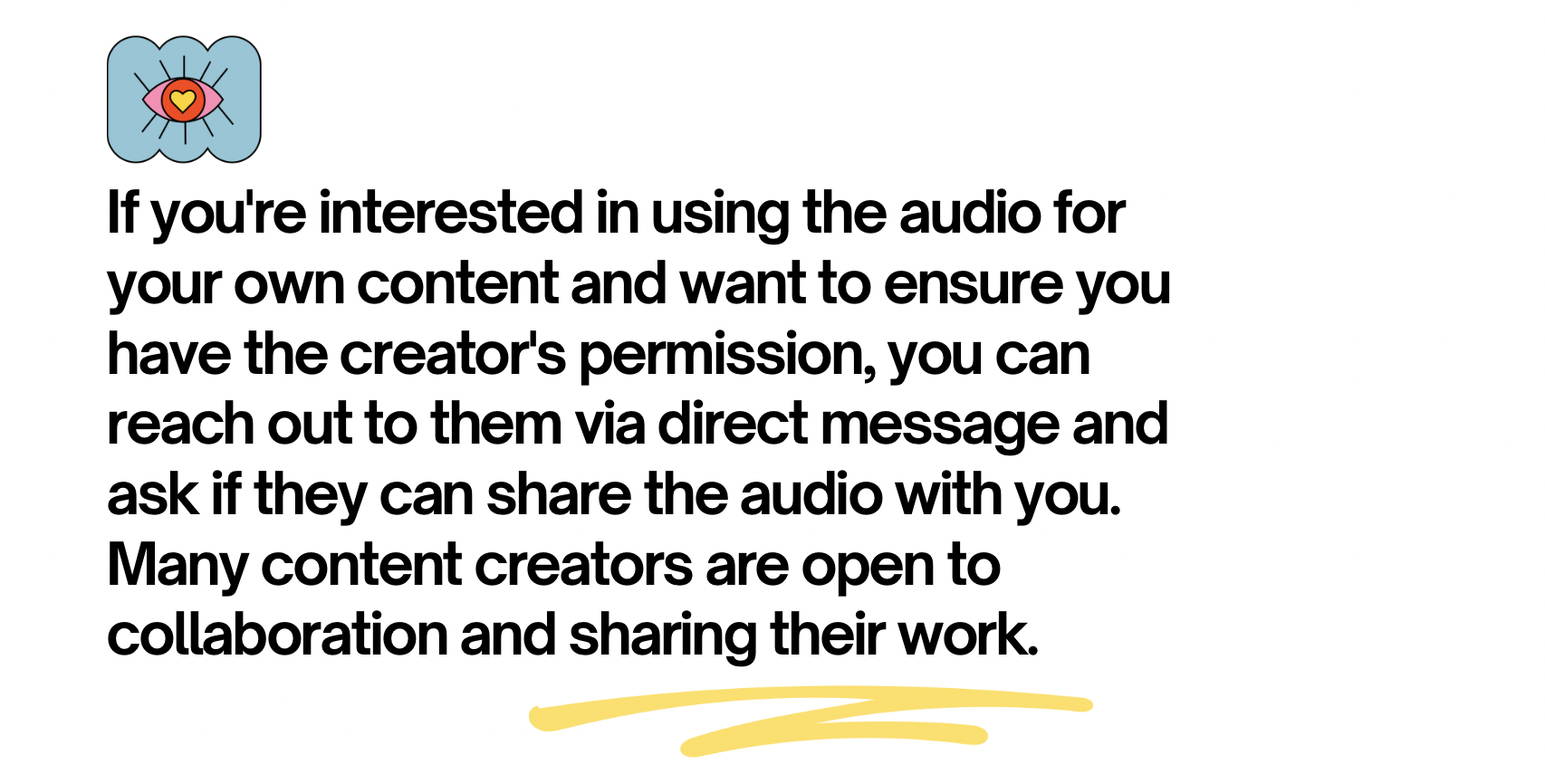
How do I download audio from IG reels?
Can I download Audio from Instagram?
Instagram itself doesn’t provide a direct option to download audio from posts, Stories, or Reels within the app. However, there are a few official features that you can use:
- Instagram Music Stickers: When creating an Instagram Story, you can add music using the Music sticker, which provides access to a library of tracks. While you can’t download these tracks, you can share your Story with music with your followers.
- Save Audio in DMs: If someone sends you a voice message in a direct message (DM), you can save it within the conversation. Open the message, tap and hold the audio message, and select “Save Audio.” This allows you to keep the audio message in your DMs.
2. Third-Party Apps and Screen Recording:
If you want to download audio from Instagram posts, Stories, or Reels, you’ll often need to rely on third-party apps or screen recording methods. Here’s how:
- Screen Recording: Both iOS and Android devices offer screen recording features that can capture audio and video from Instagram. You can start a screen recording, play the Instagram content, and save the recording to your device. Keep in mind that the quality may be slightly reduced, and this method is generally used for personal reference rather than redistribution.
- Third-Party Apps (for Android): Some Android apps claim to download audio from Instagram, but exercise caution when using them. These apps are often not available on official app stores, and downloading from unverified sources can pose security risks. Make sure to research and verify the credibility of any app you consider using.
3. Online Instagram Audio Downloaders:
There are websites and online tools that allow you to download audio from Instagram videos, such as Reels. These tools work by extracting the audio and providing you with a downloadable audio file. To use these tools:
- Copy the URL of the Instagram post containing the audio you want to download.
- Visit an Instagram audio downloader website.
- Paste the URL into the provided field.
- Follow the on-screen instructions to download the audio.
Important Considerations:
- Respect Copyright: When downloading and using audio from Instagram, be mindful of copyright and intellectual property rights. Ensure you have the right to use the audio for your intended purpose.
- Privacy: Always respect the privacy and terms of service of the platform. Downloading and redistributing content without permission can violate Instagram’s policies and may lead to account suspension.
- Personal vs. Public Use: Consider whether you’re downloading audio for personal enjoyment or for public use in your own content. Different rules and permissions may apply in each case.
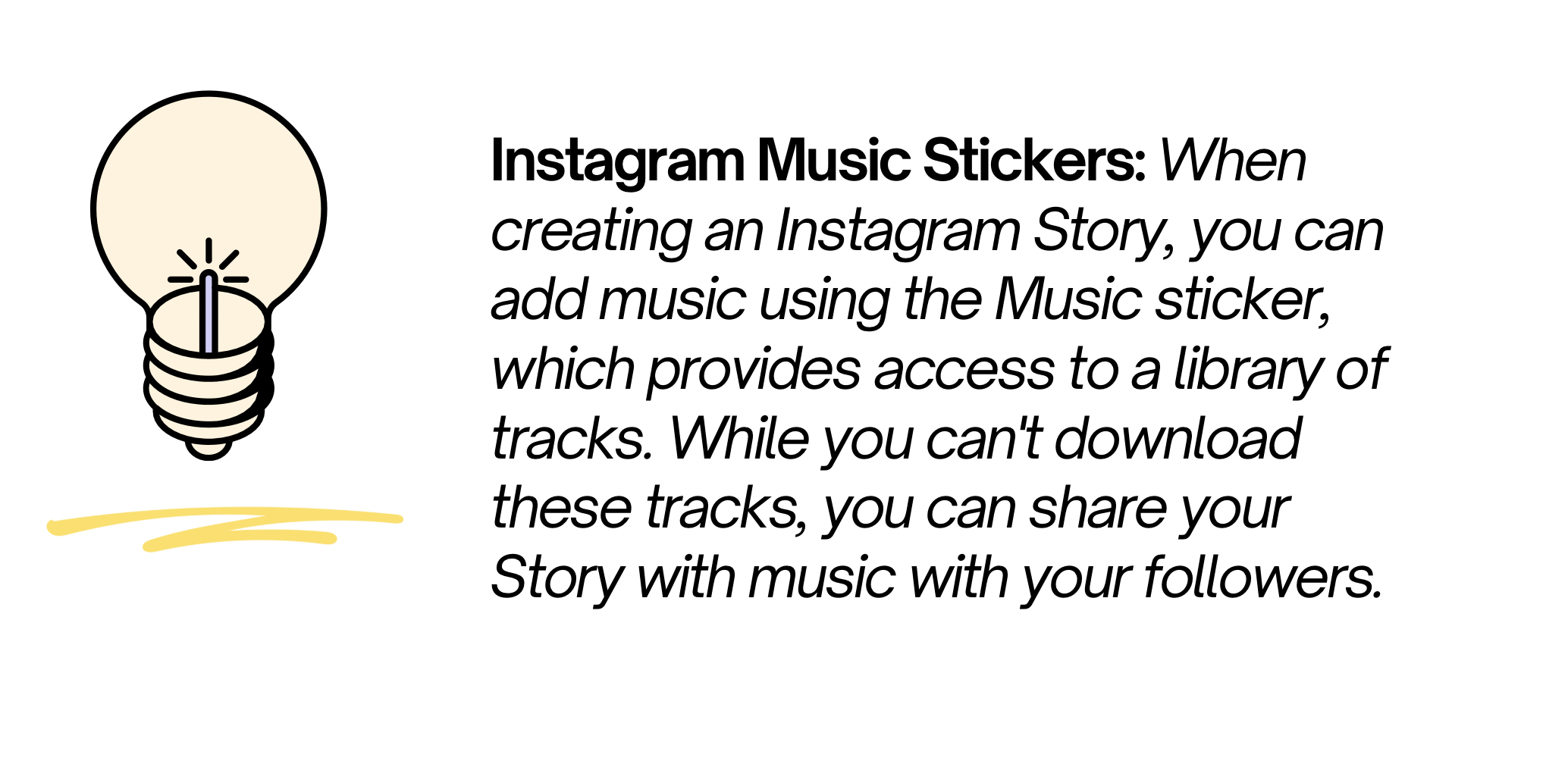
How do you download Instagram Reels with music?
To download Instagram Reels with music, you can:
- Use screen recording: Start a screen recording on your device while playing the Reel to capture both the video and audio.
- Utilize third-party apps (always with caution): Android users can explore apps that claim to download Reels, but be sure to choose trustworthy sources.
- Online Reel downloaders: Visit online tools or websites designed for extracting audio from Instagram Reels by pasting the Reel’s URL and following the instructions. Remember to respect copyright and usage rights when downloading and using music from Reels.
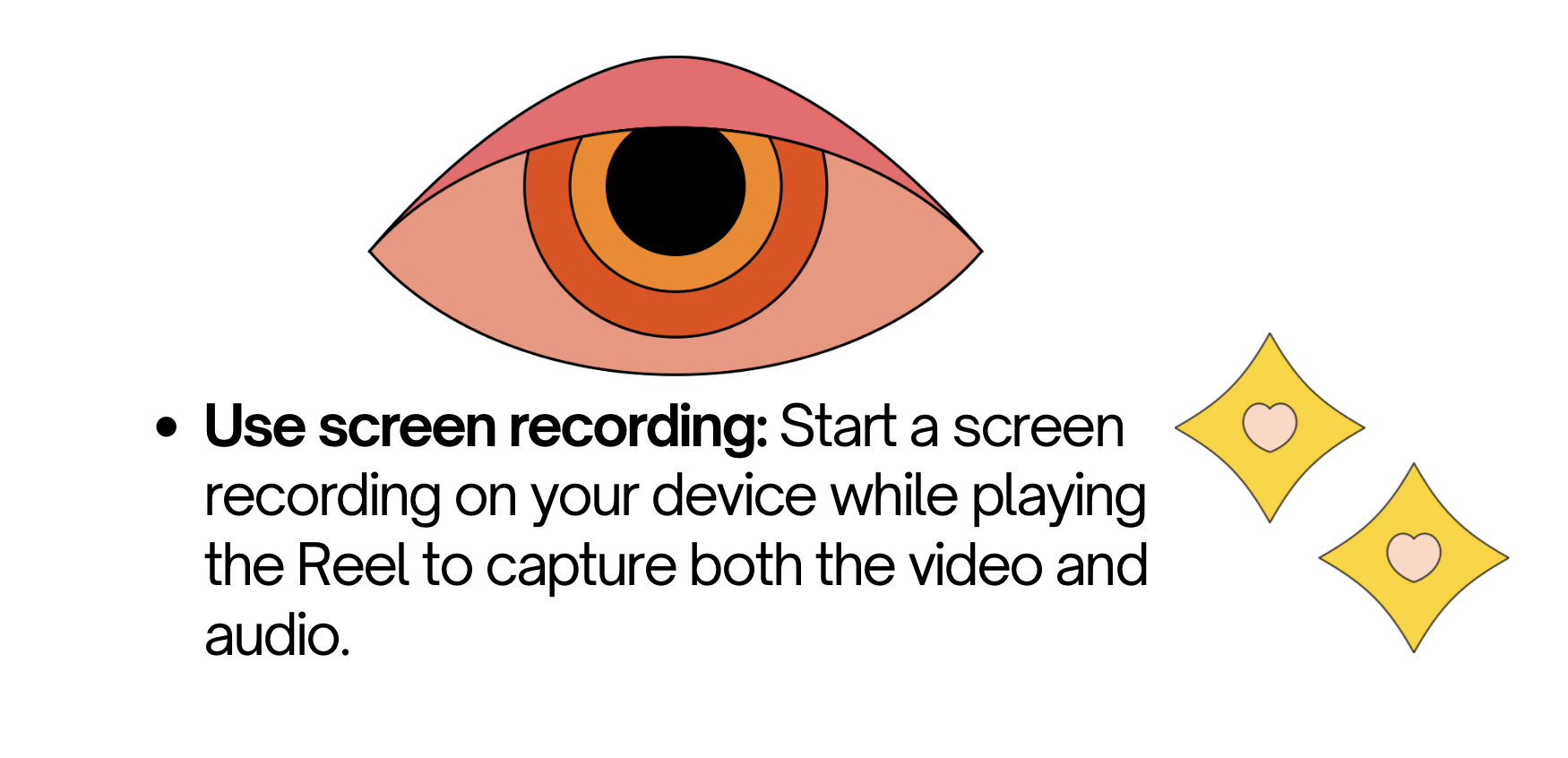
Is it legal to download Instagram videos?
Downloading Instagram videos is a bit of a gray area, and its legality can depend on the specific circumstances and how you intend to use the downloaded content. Here’s a general overview:
- For Personal Use: Downloading Instagram videos for personal, non-commercial use, like saving a video to watch offline, is typically considered acceptable. However, you should respect the intellectual property rights and privacy of the original content creator.
- For Reposting or Commercial Use: Downloading Instagram videos with the intention of reposting them on your own account, using them for commercial purposes, or distributing them without permission can potentially infringe on copyright and may not be legal. Always seek the creator’s consent and provide proper attribution when necessary.
- Public vs. Private Accounts: Content from public Instagram accounts is more likely to be considered shareable than content from private accounts. However, it’s crucial to remember that reposting or downloading content from private accounts without permission may infringe on privacy rights.
- Fair Use Considerations: Fair use laws may apply in some cases, allowing you to use copyrighted material under specific circumstances, such as for educational or critical purposes. However, this is a complex legal area and should be assessed on a case-by-case basis.