How to save audio on Instagram? Nah, it isn’t really complicated – and today we’re going to arm you with the best solutions. Imagine this: You’re aimlessly scrolling through Instagram, enjoying the latest photos, memes, and Reels, when all of a sudden you stumble upon top-notch audio. Maybe it’s a snippet of an exclusive musical performance, a personal podcast, or perhaps, an Instagrammer’s epic prank soundtrack, and you think, “Gosh! I just have to save this!“. But how? The daunting task of saving Instagram audio isn’t as complex as you might believe. Plus, you’re no longer alone in your endeavor because we’ve got you covered.
“An audio clip is worth a thousand words.”
All you require is just the right technique and a little bit of patience. Simply follow this ultimate guide, your holy grail for saving Instagram audios. Here are a few significant elements that you’ll discover in this insightful piece:
- The basics of Instagram audio
- Step-by-step method to save Instagram audio
- Tips and tricks for trouble-free audio saving
- Frequently asked queries about Instagram audio management
Are you ready to master saving Instagram audio and boost your social media savvy? Let’s go!
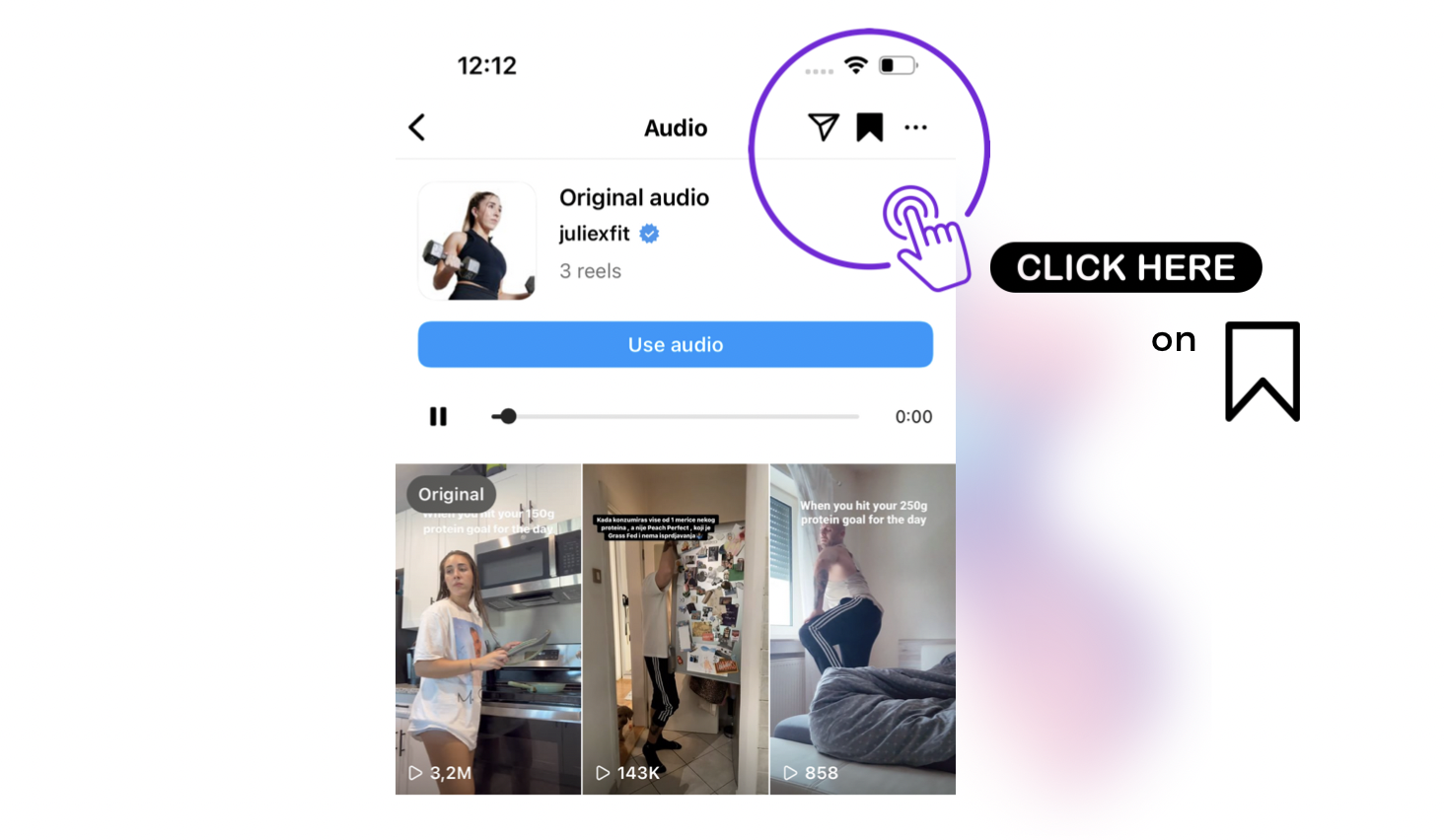
How to Save Instagram Audio
How to Save Instagram Audio for Your Reels?
Instagram provides a direct way to save audio specifically for your Reels within the app. However, you can also save audio for your Reels using external methods, such as third-party apps or websites. Here’s how:
- Use a Screen Recording App: You can use a screen recording app on your device to record the audio while it’s playing on Instagram. Here’s a basic process:
- Open the screen recording app.
- Play the Instagram Reel with the audio you want to save.
- Stop the screen recording when you’ve captured the audio.
- Download from Reputable Websites: Some websites and tools allow you to download audio from Instagram Reels. Be cautious when using such tools, as downloading copyrighted content without permission may infringe on copyright laws.
- Use Instagram’s Audio Library: Instagram provides an audio library with a wide range of music and audio clips that you can use in your Reels. To access it, create a Reel, and in the “Add audio” section, you can search and select from Instagram’s extensive collection or access your already saved audio.
Please note that Instagram’s features and policies may change over time, so it’s essential to check the latest updates within the app or on Instagram’s official resources for any new methods or features related to saving audio for Reels. Additionally, always respect copyright and usage rights when using audio content from Instagram!
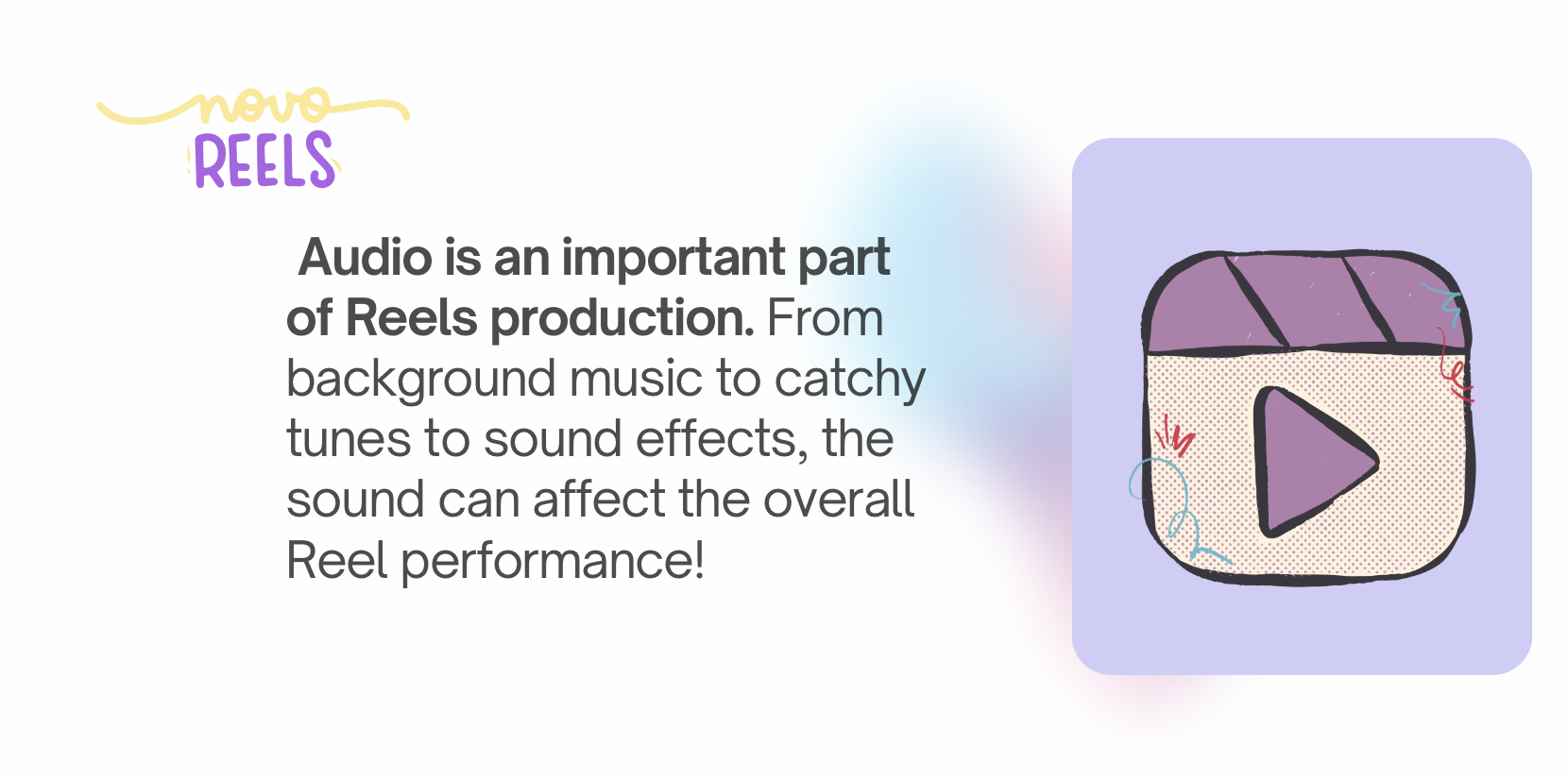
Can I Download Audio From Instagram? How To Save Audio On Instagram?
Downloading audio from Instagram can be a bit complex and may involve legal and ethical considerations. Instagram itself doesn’t provide a direct feature to download audio from posts or Reels. However, here are some options to consider:
- Use Instagram’s Audio Library: Instagram provides an audio library with a wide selection of music and audio clips that you can use in your Reels. You can access this library when creating a Reel by tapping on “Add audio.” This allows you to include audio in your content without downloading it.
- Explore Third-Party Apps and Websites: There are third-party apps and websites that claim to allow you to download audio from Instagram. Be cautious when using such tools, as they may not always comply with Instagram’s terms of service or copyright laws.
- Contact the Original Content Creator: If you want to use audio from a specific Instagram post or Reel, you can try reaching out to the content creator and ask for permission to use their audio. This is a respectful and legal way to obtain audio content.
- Use Instagram’s ‘Save’ Feature: If the content you want to save includes audio, you can save the post to a private collection by tapping the bookmark icon under the post. This will save the entire post, including any audio.
Always remember copyright and usage rights when dealing with audio content on Instagram! It’s crucial to respect the intellectual property of the original creators and seek permission when necessary. Additionally, be cautious when using third-party tools to download content, as they may not always be reliable or compliant with Instagram’s policies.
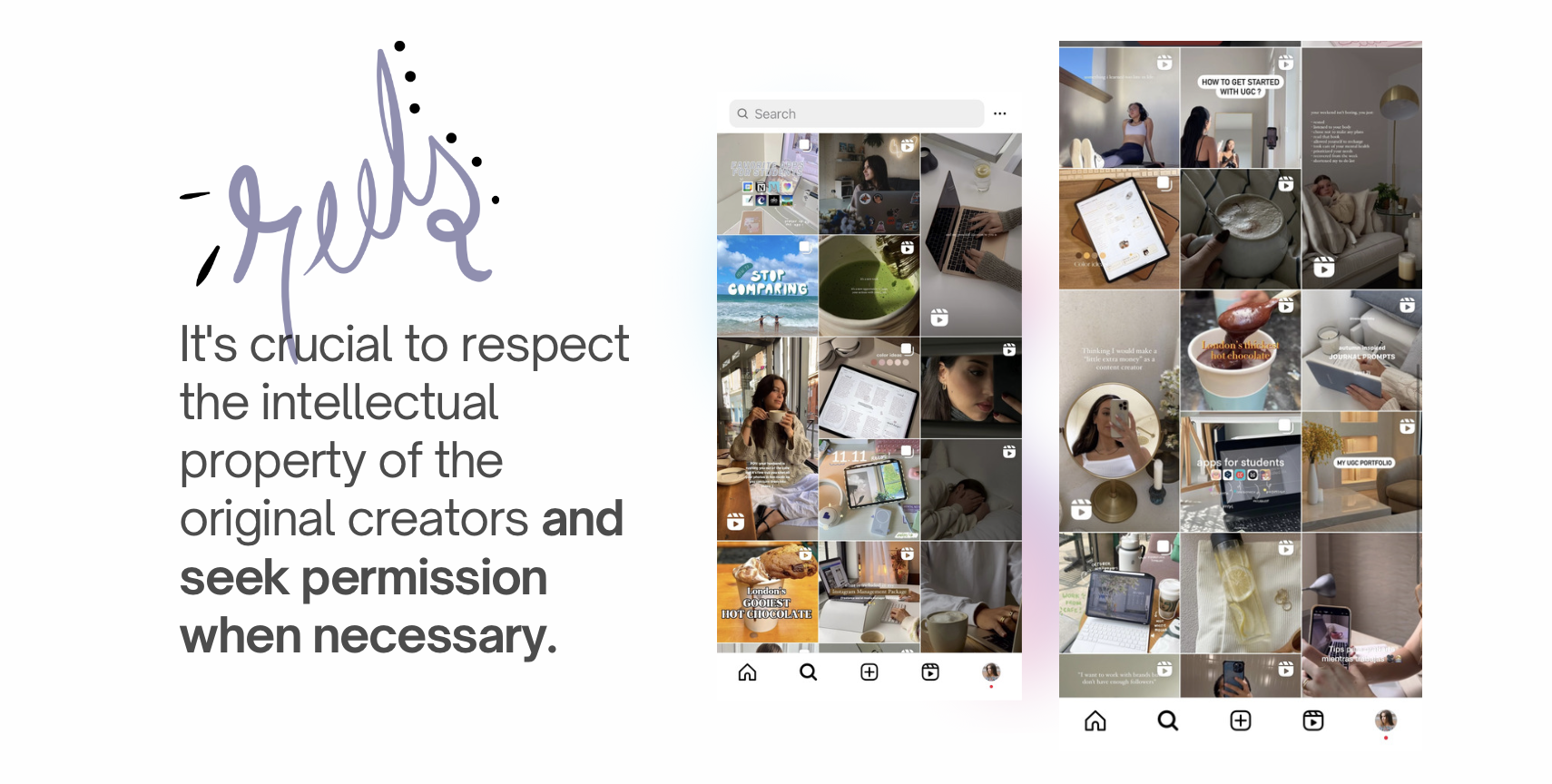
How to save audio from Reel?
You can use an external screen recording method on your device to capture the audio while it’s playing in a Reel. Here’s this process:
- Enable Screen Recording (For Mobile Devices):
- On iOS (iPhone/iPad): Swipe down to access the Control Center and tap the screen recording icon (a circle with a dot inside).
- On Android: Open the quick settings menu and look for the screen recording option (it may vary depending on your device).
- Play the Reel with the Audio:
- Open the Instagram app and find the Reel with the audio you want to save.
- Start the screen recording before you begin playing the Reel.
- Stop Recording and Save:
- After the Reel has played and you’ve captured the audio, stop the screen recording.
- The recording will be saved as a video file on your device.
- Extract the Audio:
- Use a video editing app or software to extract the audio from the recorded video file. There are many apps available for both iOS and Android that allow you to extract audio from videos.
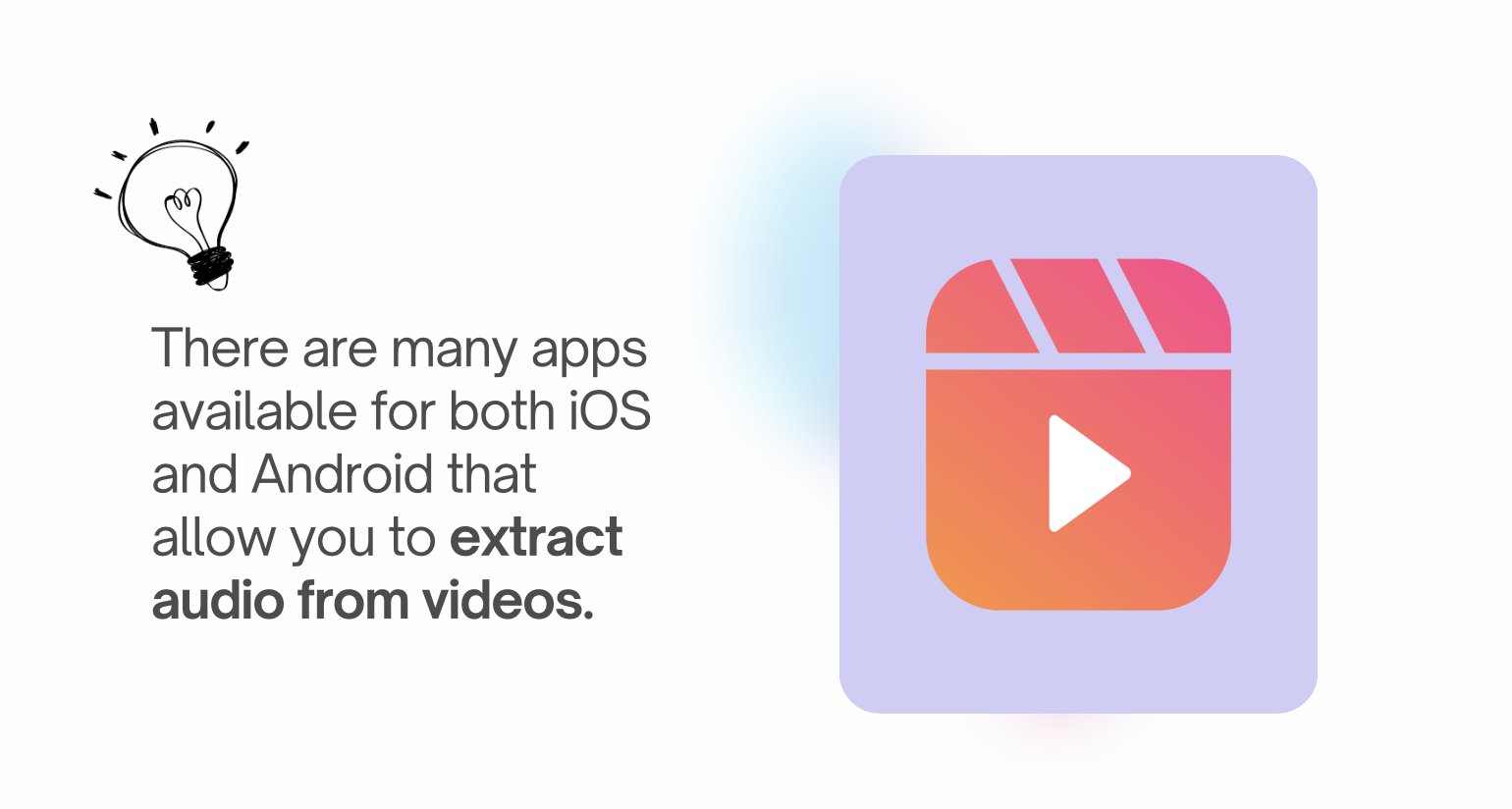
Can I save Instagram audio to my Iphone?
Saving audio from Instagram to your iPhone can be achieved using several methods, depending on your specific needs and the audio source. Here are a few ways to save Instagram audio to your iPhone:
1. Use Screen Recording:
- Open the Control Center on your iPhone by swiping down from the upper-right corner (or upper-left corner on iPhone X or later models).
- Tap the screen recording icon (a circle with a dot inside) to start recording.
- Play the Instagram content containing the audio you want to save.
- Stop the screen recording when you’re done.
- The recording will be saved as a video file on your device. You can extract the audio using a video-to-audio converter app or software.
2. Use Third-Party Apps:
There are third-party apps available on the App Store that claim to allow you to download audio from Instagram. Be cautious when using such apps, as they may not always comply with Instagram’s terms of service or copyright laws.
3. Save Instagram Reels:
If you’re interested in saving audio from Instagram Reels, you can use Instagram’s “Save Reel” feature. When you save a Reel to your private collection, the audio is saved along with it.
- Open the Instagram app and find the Reel with the audio you want to save.
- Tap the three dots (options) icon on the Reel and select “Save Reel.”


Comments are closed.