Ever found yourself trapped in an ’emoji’ dilemma, staring at that Instagram direct message screen, and merely wishing those beloved emoji reactions would do their job? You’re not alone! Instagram’s notorious emoji reactions glitch has left many a user scratching their heads…or worse, smashing their screens in frustration!
But guess what? We’ve cracked the code! We’ve found a sure-shot solution to get those heart emojis fluttering again in no time. But before we get too excited, let’s first delve into the why’s and how’s of this enigmatic issue.
“Life without emoji reactions on Instagram DMs is like a doughnut with no glaze—edible yes, but where’s the fun?”
Whether it’s a laughing face at a friend’s hilarious meme or a simple thumbs up in approval, emoji reactions keep the conversation going and express our emotions when words fall short. So, let’s bid adieu to this emoji apocalypse and take back control of our Instagram DMs!

Quick Solutions: Instagram Emoji Reactions for Direct Messages Not Working
Countless users from different corners of the globe face this perplexing challenge. No worries though, we’ve got your back! We’ve trawled through the grumble of the internet sphere to proffer the most practical solutions that will help you get your emojis back on track.
‘So, where’s my emoji button?’ you might ask.
You know, the playful part of the internet – including Instagram DMs isn’t complete without emojis. Just imagine typing ‘LOL’ when you can easily hit that laughter emoji. Here we go, diving deep into the perfect solutions to this emoji crisis!
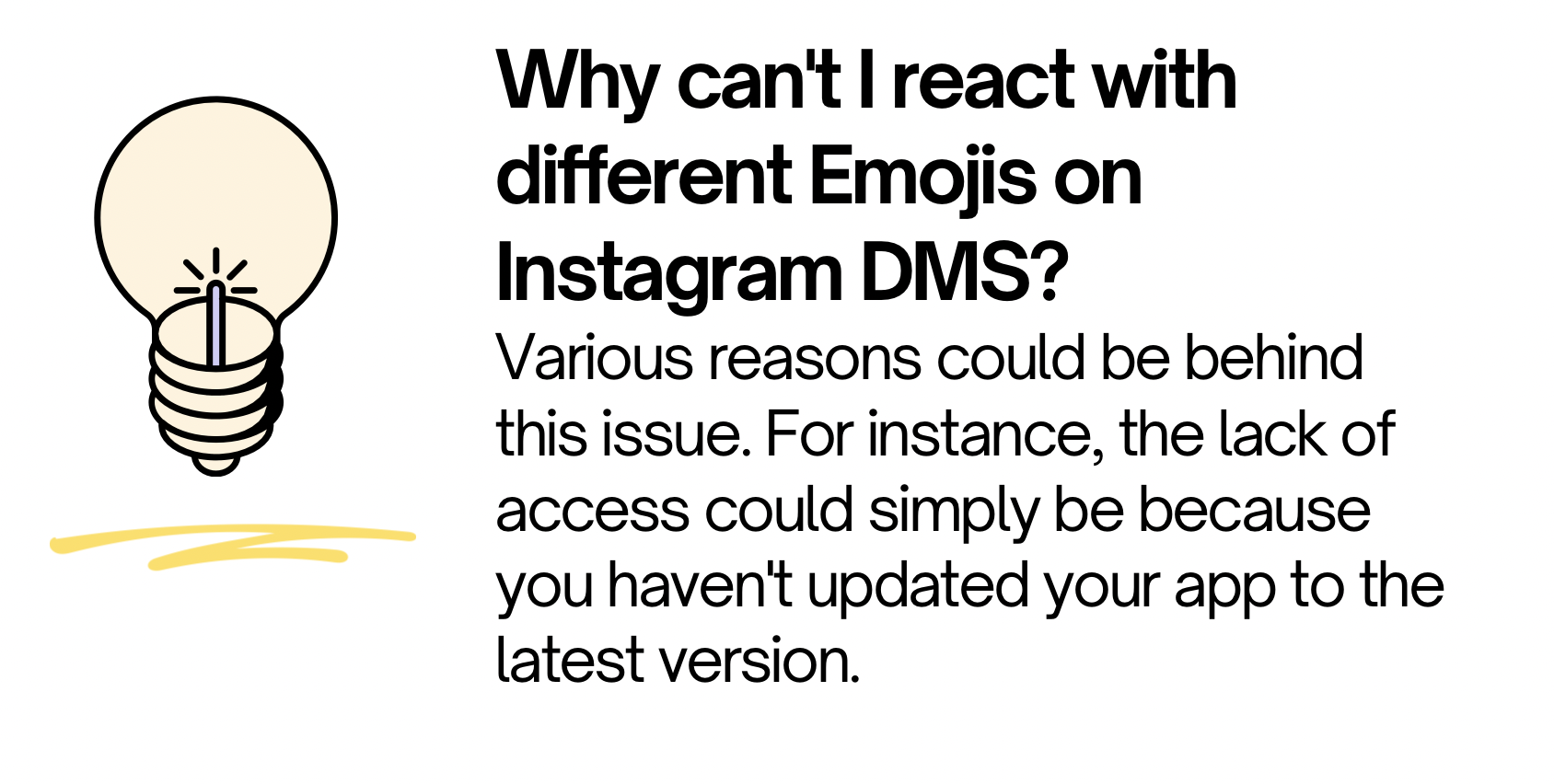
SOLVED: Instagram Emoji Reactions for Direct Messages Not Working
Why Your Instagram Emoji Reactions for Direct Messages Might Not Be Working ?
A cocktail of factors might be contributing to this issue. Now, brace yourself as we roll out our findings. Here’s a little spoiler; you might find the culprit within your app, the device you’re using, or it could be a broader Instagram issue. No more suspense, let’s get down to the nitty-gritty!
- Your application is outdated
Still stuck in the Stone Age with your old Instagram version are we? This might just be why you’re having a hard time expressing your feelings with those nifty emojis. Newer versions tend to fix bugs and issues found in older ones. So, pretty please with a cherry on top, update your app!
- Device issues
Hold on, don’t throw your device in frustration yet. We have a theory. Maybe the fault is not in the stars, but in your device’s system. The current OS version of your device could be incompatible with Instagram’s latest version, causing some features to go haywire.
- Instagram is experiencing technical difficulties
Feeling like you’re fighting a losing battle? Not to worry, mighty warrior! There’s a chance that the issue is on Instagram’s end. A server outage, or routine maintenance could result in some temporary glitches. So breathe, count to ten, and try again later!
- Your account is restricted
Alright, let’s talk business here. Have you been bending some Instagram rules recently? If that’s a ‘yes’, then Instagram might have restricted certain app features, including emoji reactions in DMs. Don’t worry, we won’t tell!
- Internet connection issues
How’s your internet connection doing? Tired out from all the downloading, streaming, and scrolling? If you’re sending a bubble, but all you can see is a loading wheel, then weak internet connection could be your foe. Beware adventurer, for good internet is the lifeblood of any app!
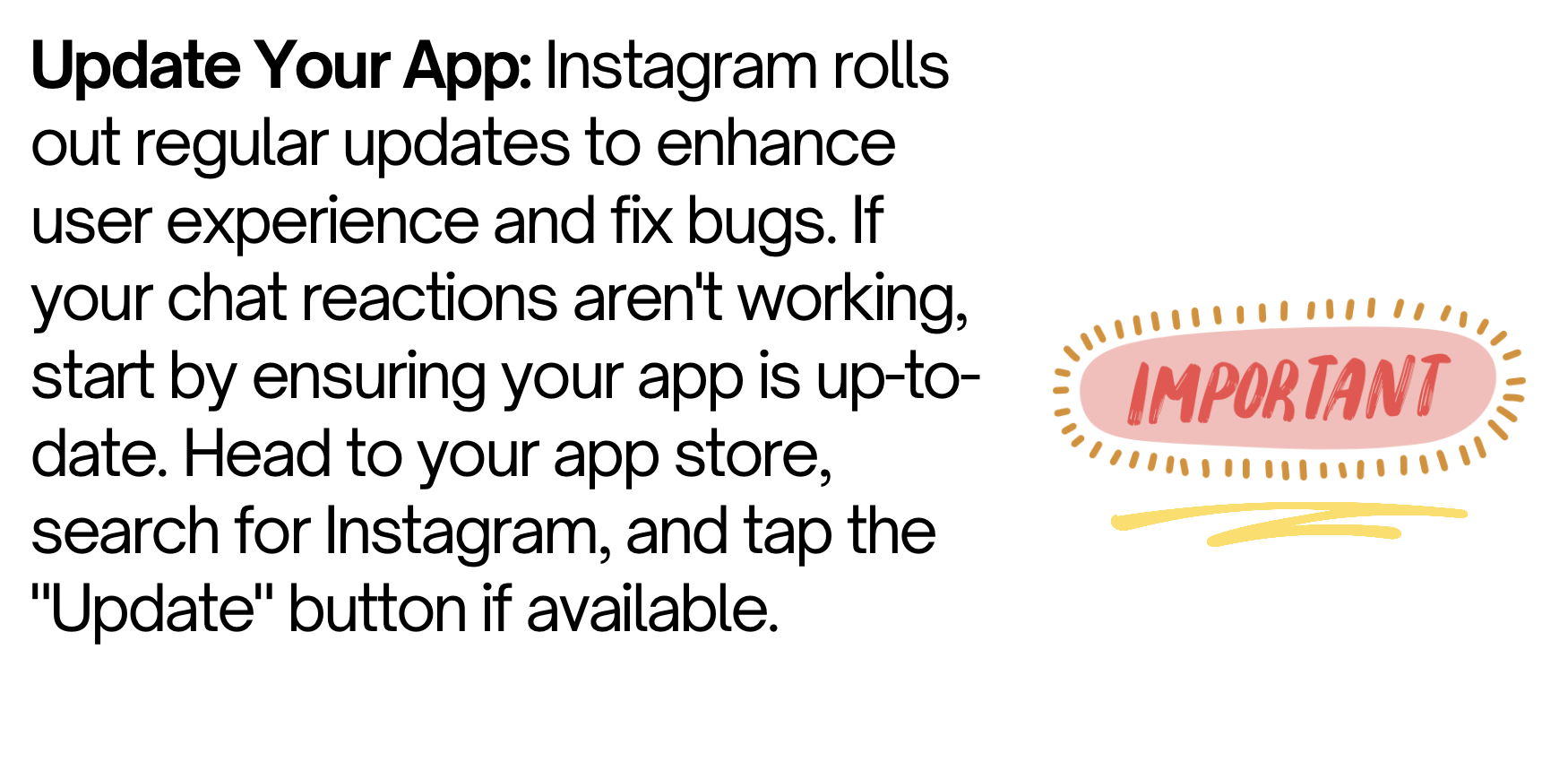
Why Your Instagram Emoji Reactions for Direct Messages Might Not Be Working ?
Why can’t I react with different Emojis on Instagram DMS?
Various reasons could be behind this issue. For instance, the lack of access could simply be because you haven’t updated your app to the latest version. Or, your device’s operating system could be outdated, making it incompatible with Instagram’s latest features. Sometimes, it might be none of these, and the culprit is your internet connection, which seems to have a knack for causing trouble at the worst possible times, doesn’t it?
Another reason could be the recent changes to Instagram’s algorithm which have affected the way emojis are displayed or accessed. Ah, technology, it never ceases to impress or frustrate!
But not to worry, dear reader. Sure, it’s annoying when your Instagram emoji reactions for direct messages aren’t working, especially when you’re in the middle of a charming conversation. But remember, no problem was ever solved by giving up, and this one is no exception!
Stick with us and we’ll dive into a bucket full of solutions which you can try if you’re facing this issue. Together, we will conquer Instagram’s mysteries and have you chatting (and reacting) away in no time! Emoji power to you!
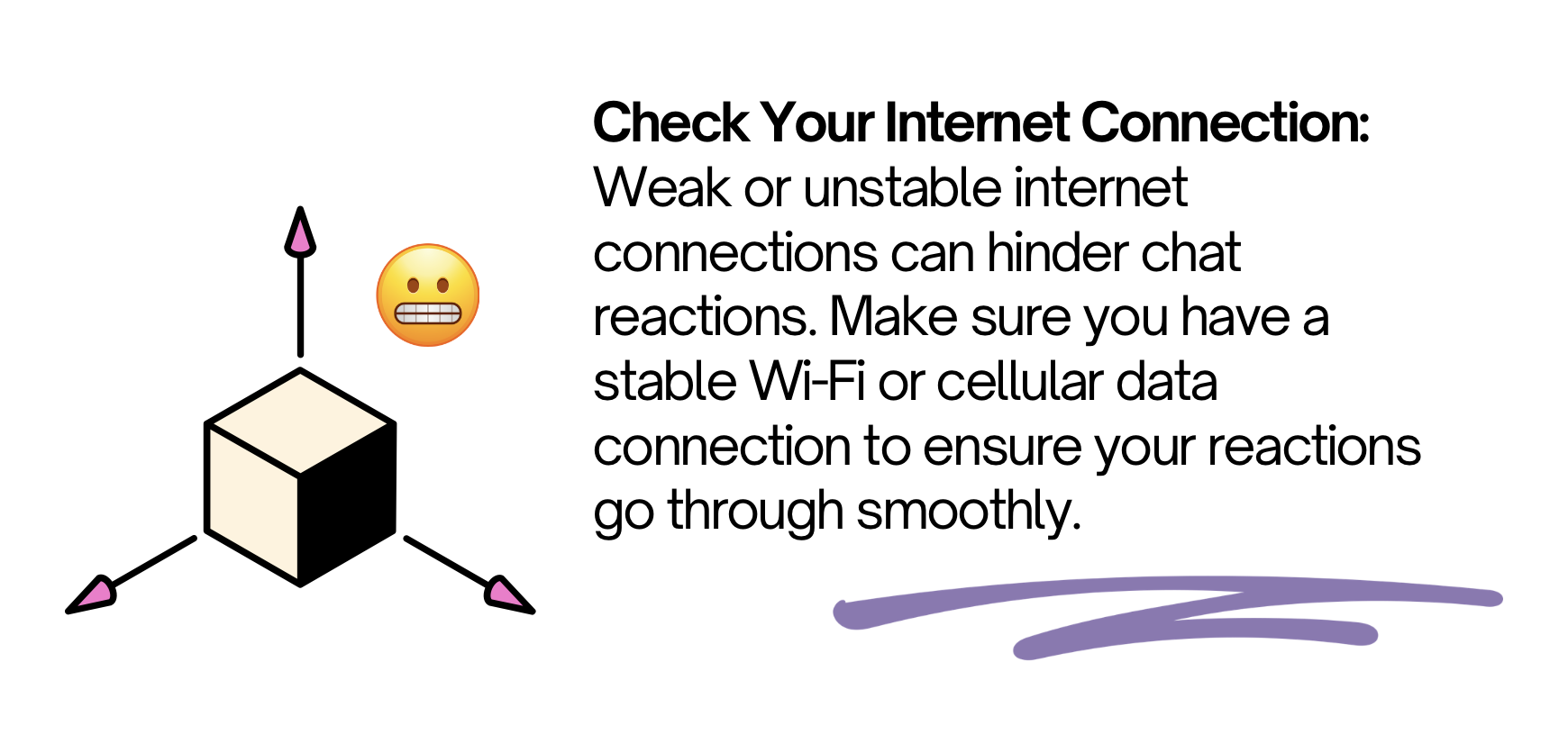
Why isn’t my reaction in chat working on Instagram? How do I fix my Emojis on Instagram?
Instagram’s constant updates and algorithm tweaks can occasionally throw a wrench into the smooth operation of our favorite features. So, let’s troubleshoot and get those chat reactions back on track.
- Update Your App: Instagram rolls out regular updates to enhance user experience and fix bugs. If your chat reactions aren’t working, start by ensuring your app is up-to-date. Head to your app store, search for Instagram, and tap the “Update” button if available.
- Restart Your Device: Sometimes, all it takes is a good old-fashioned reboot to solve technical glitches. Give your smartphone a quick restart, and see if the issue persists.
- Check Your Internet Connection: Weak or unstable internet connections can hinder chat reactions. Make sure you have a stable Wi-Fi or cellular data connection to ensure your reactions go through smoothly.
- Reinstall the Instagram App: If none of the above steps work, consider uninstalling and reinstalling the Instagram app. This can often resolve deeper issues that simple updates cannot.
- Privacy Settings: Ensure your privacy settings allow for chat reactions. Go to your Instagram settings, navigate to “Privacy,” and make sure your messages are set to “Everyone” or “People you follow.”
- Report the Problem to Instagram: If you’ve tried everything and still can’t get those reactions working, it might be a bug on Instagram’s end. Report the issue to Instagram through the app. They usually respond quickly to resolve issues.
Remember, technology can be finicky at times, and these steps should help you get your chat reactions back in action. Instagram’s support team is there to assist you, too, so don’t hesitate to reach out if you continue to experience problems.

How do you fix Instagram emoji reactions not working?
- Clear App Cache (Android): If you’re using an Android device, you can try clearing the Instagram app’s cache. Go to your device’s settings, find “Apps” or “Application Manager,” select Instagram, and tap “Clear Cache.” This can help resolve various issues.
- Privacy Settings: Check your Instagram privacy settings to make sure that emoji reactions are enabled. Head to your Instagram settings, navigate to “Privacy,” and ensure that your messages are set to “Everyone” or “People you follow.”
- Report the Issue: If none of the above steps work, it’s time to let Instagram know about the problem. You can report the issue directly through the Instagram app. They have a dedicated support team to address and resolve these issues.
Why my Instagram emoji didn’t update?
- Update Your App: The most common reason for your emojis not updating on Instagram is using an outdated version of the app. Instagram regularly releases updates with new emojis and features. Head to your device’s app store, search for Instagram, and tap “Update” if available.
- Check Your Device’s Software: Sometimes, it’s not Instagram but your device’s software that needs an update. Ensure that your smartphone or tablet is running the latest operating system. Emojis are often tied to these updates.
- Emoji Availability: Keep in mind that not all emojis are available on all devices or operating systems. If you’re trying to use a specific emoji that isn’t supported by your device, it won’t appear. Make sure you’re using common, universally recognized emojis.
- Internet Connection: A weak or unstable internet connection can prevent new emojis from loading properly. Ensure you have a strong Wi-Fi or cellular data connection to download the latest emoji updates.
- Reinstall the Instagram App: If all else fails, consider uninstalling and then reinstalling the Instagram app. This can resolve deeper issues that a simple update might not fix.
- Patience is Key: Sometimes, the availability of new emojis may vary by region or device. Instagram’s updates might not reach everyone at the same time. So, be patient – your emoji update might just be on its way.
Remember, the world of emojis is vast and ever-evolving, but with a little troubleshooting and the right updates, you’ll have access to the latest and greatest expressions on Instagram in no time.
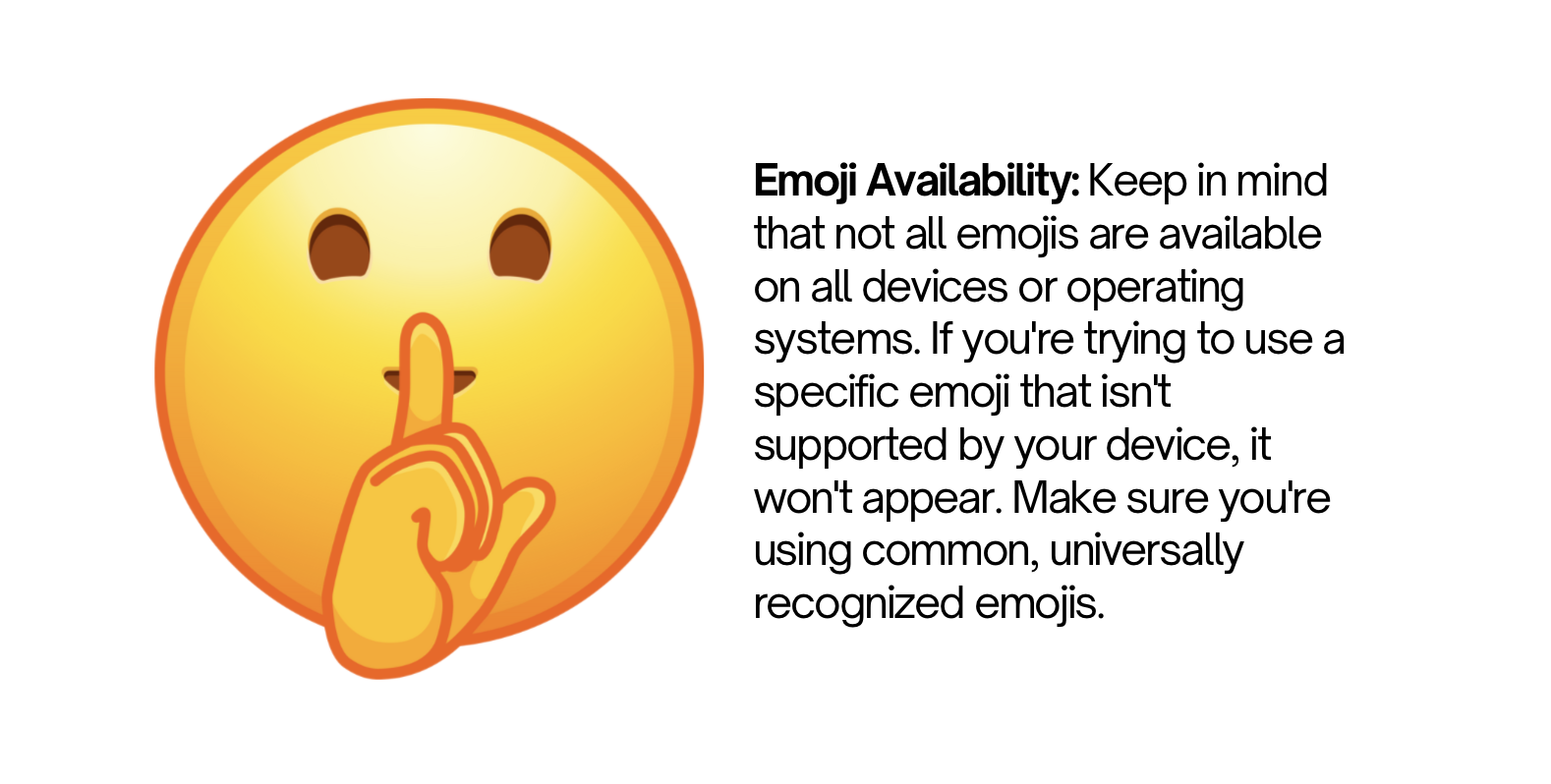
Why my Instagram doesn’t support some emojis?
Emojis are a universal language of expression, but not all of them make the cut on every platform. Let’s explore why Instagram might be a bit selective with its emoji offerings.
- Emoji Standards: Emojis are governed by industry standards, particularly those set by the Unicode Consortium. These standards ensure that emojis are consistent and recognizable across various platforms. However, not all emojis are included in these standards. Instagram, like other platforms, can only use emojis that are part of these standards.
- Device Compatibility: Instagram’s ability to display emojis depends on your device’s operating system. If your device doesn’t support a specific emoji, Instagram won’t be able to display it. New emojis are often introduced with OS updates, so make sure your device is up to date.
- Regional Variations: Some emojis might not be available in all regions. Instagram, like other platforms, adapts emoji availability to local preferences and cultural nuances. An emoji popular in one region might not be widely used in another.
- Version of Instagram: Make sure you’re using the latest version of Instagram. Emojis get updated and added over time, and if you’re using an outdated version, you might not have access to the most recent additions.
- Cross-Platform Compatibility: When you send an emoji to someone using a different device or app, it may appear differently or not at all. This is because emojis can look different on various platforms, which is beyond Instagram’s control.
- Emoji Set Licensing: Instagram and other platforms license emoji sets from different vendors. Some vendors may not include every emoji in their sets, limiting what Instagram can offer.
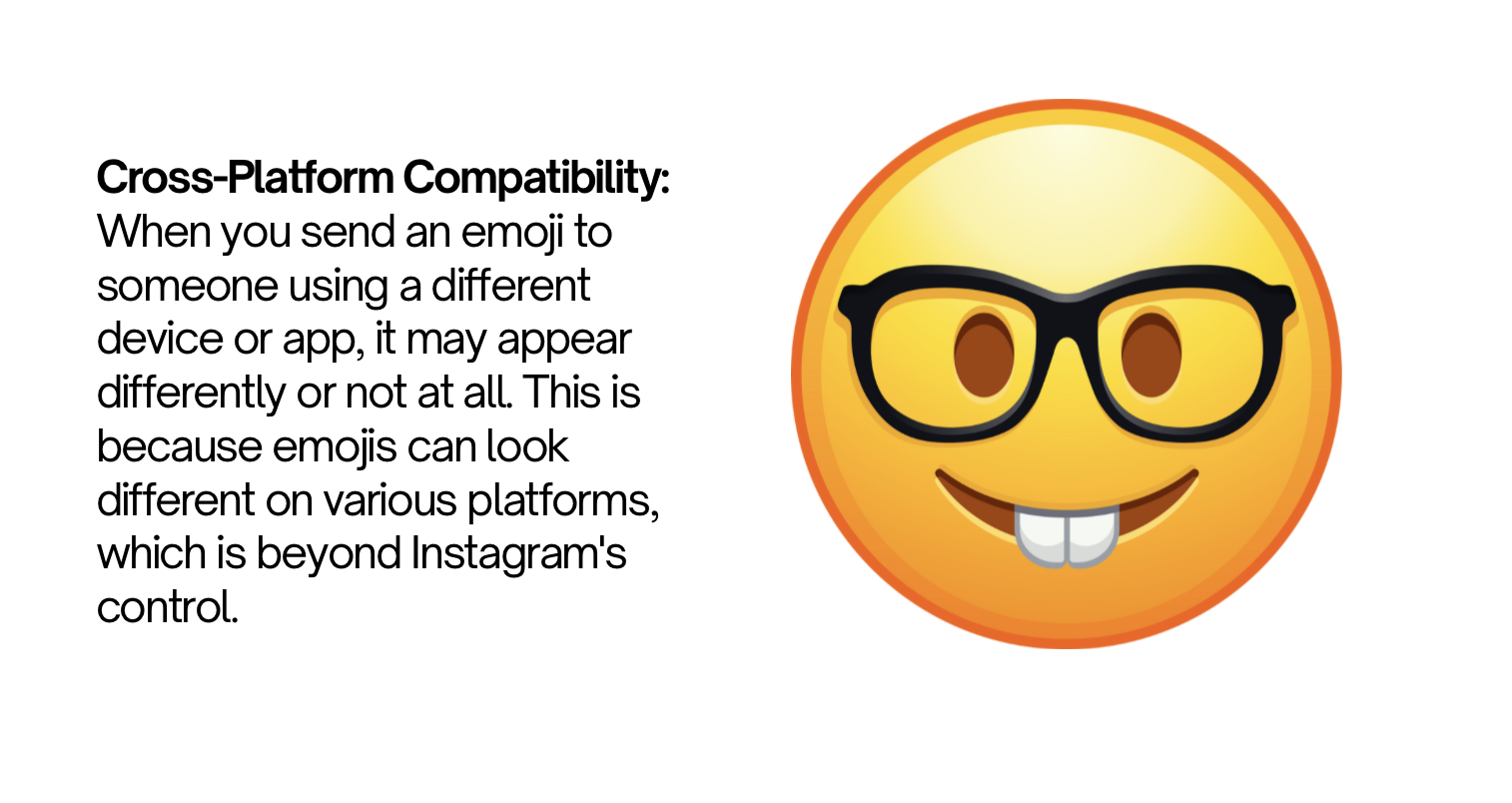
How do I enable new emojis on Instagram?
Update the app! The reason why Instagram doesn’t support some emojis boils down to a combination of factors, including industry standards, device compatibility, regional preferences, app versions, and licensing agreements. It’s all about maintaining consistency and compatibility within the emoji universe.
While you might not find every emoji you desire on Instagram, rest assured that they continue to strive for a rich and expressive library of emojis. And who knows, your favorite emoji might make the cut in the next update!
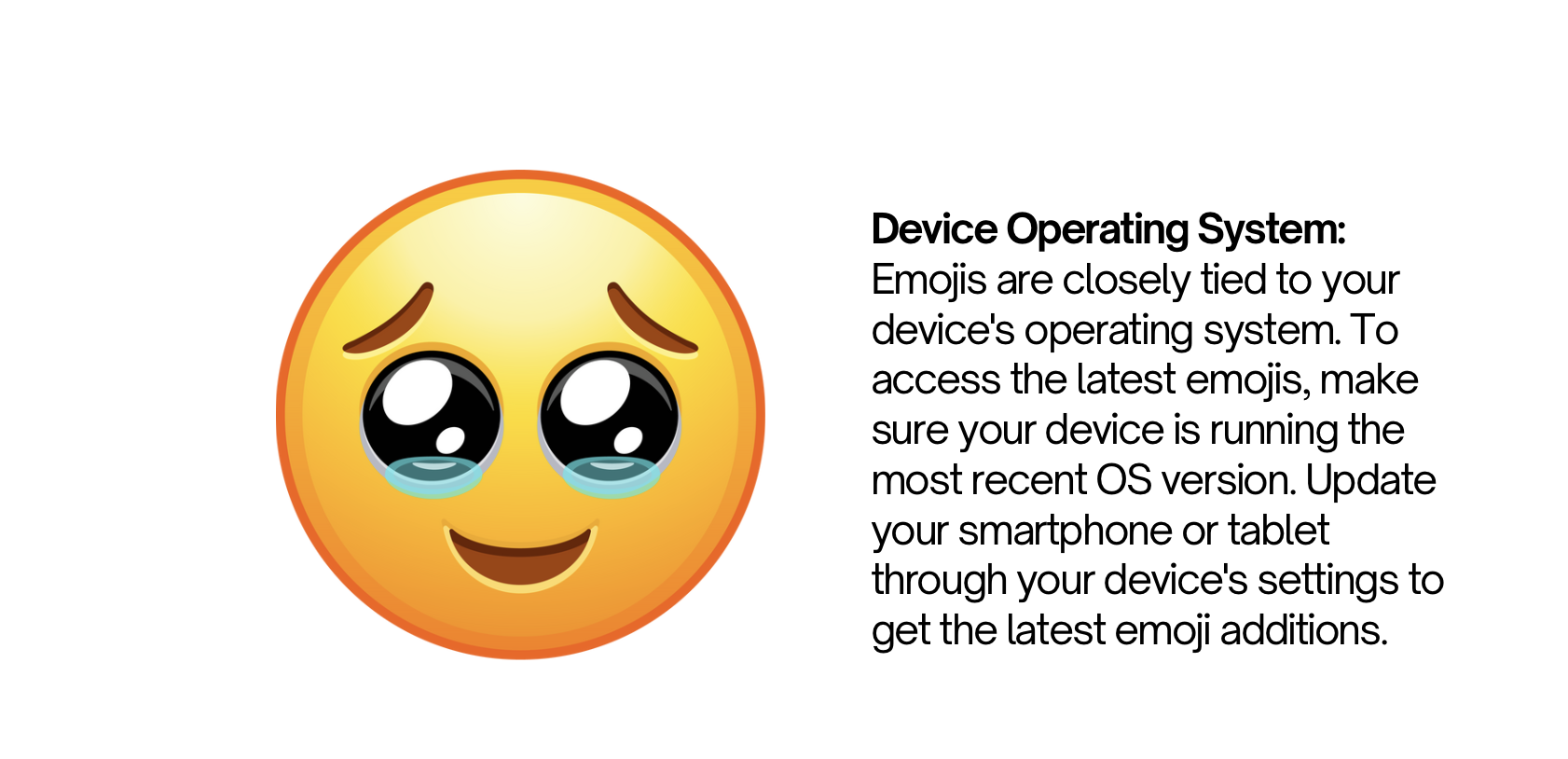
How do you unlock emojis on Instagram?
- Keep Your App Updated: The first step to unlocking the latest emojis on Instagram is to ensure your app is up to date. Emojis are regularly added and updated, and these changes are typically included in app updates. Head to your device’s app store, search for Instagram, and tap “Update” if available.
- Device Operating System: Emojis are closely tied to your device’s operating system. To access the latest emojis, make sure your device is running the most recent OS version. Update your smartphone or tablet through your device’s settings to get the latest emoji additions.
- Enable Emoji Keyboard: On your device, ensure that the emoji keyboard is enabled. You can typically do this in your device’s settings. Once it’s activated, you’ll have easy access to the full emoji library when typing on Instagram.
- Explore Emoji Variations: Instagram supports various skin tones and gender options for many emojis. To unlock these variations, press and hold the base emoji, and a menu will appear, allowing you to select your preferred skin tone or gender.
- Use Instagram Stickers: Instagram offers a wide range of stickers, including emojis, that can be added to your Stories and posts. Explore the sticker menu to discover a diverse collection of emojis that you can customize and use creatively.
- Use Third-Party Emoji Keyboards: Some users prefer using third-party emoji keyboards, such as Gboard or Bitmoji, to access a broader selection of emojis. You can install these keyboards through your device’s app store and then use them while composing Instagram content.
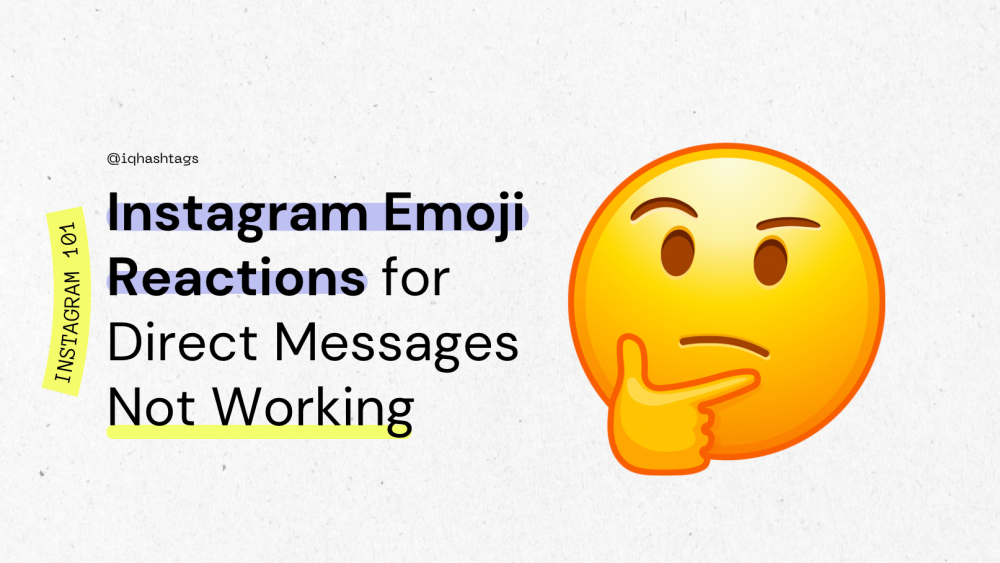
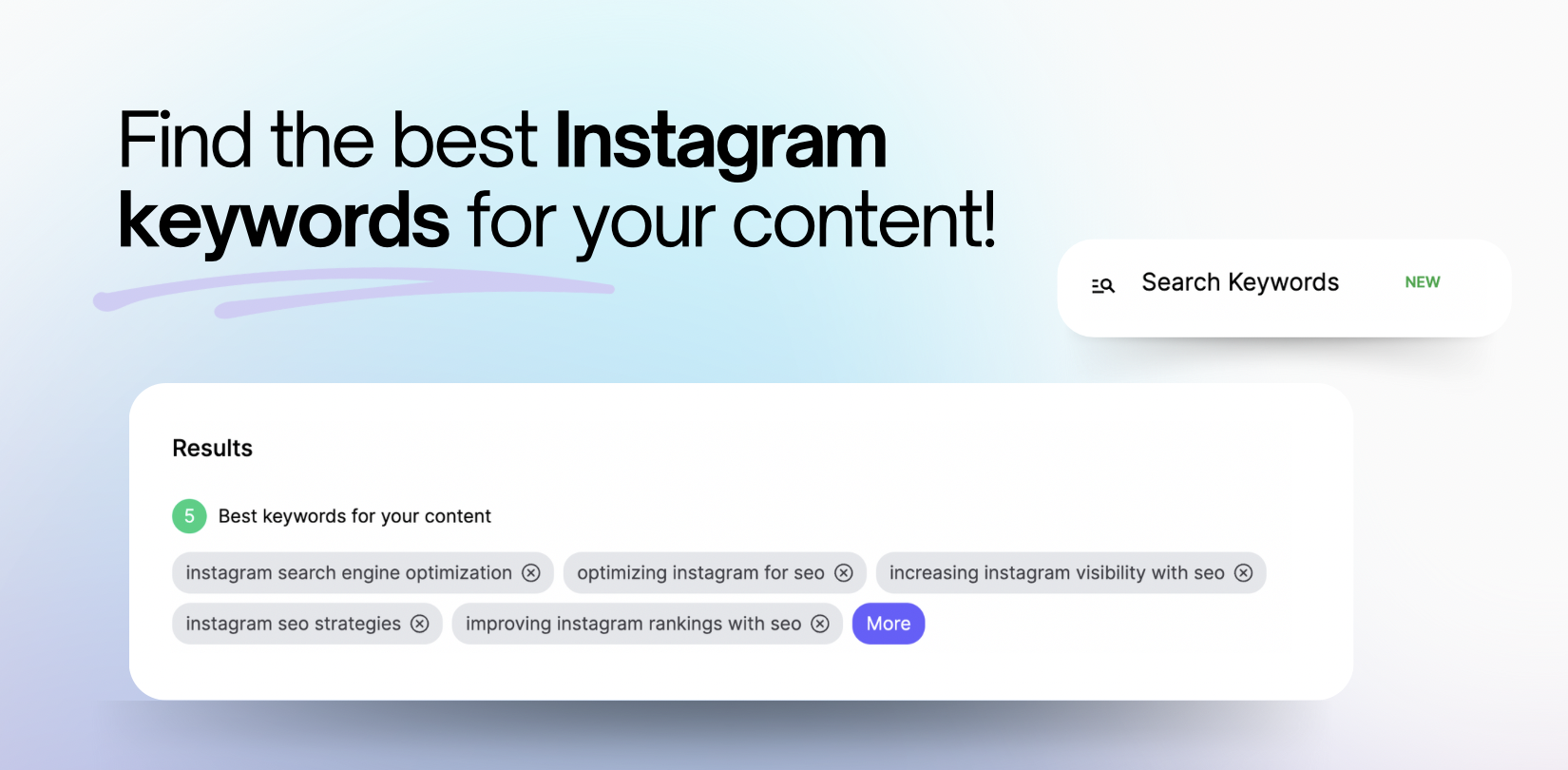

Comments are closed.