What does ACTIVE TODAY mean on Instagram?! You know how it happens, right? You’re examining the Instagram profiles of your friends, favorite celebrities, or potential business clients, and you see a little phrase that makes you curious: “Active Today”. It suddenly feels like you’ve just unlocked a James Bond film’s top secret. But what does “Active Today” on Instagram really mean? We often think that social media platforms like Instagram are as clear as crystal. However, let me assure you, there’re hidden diamonds waiting for us to unearth. Diamonds like understanding cryptic Instagram statuses. Sounds exciting, isn’t it?
Stick with us, and allow us to turn on the detective mode. Together, we’re going to take a deep dive into the world of Instagram’s active statuses. Buckle up your seatbelts: it’s going to be a great ride. But before we jump into the depths, let’s brief you about our mission.
- Understand what it means when Instagram shows “Active Today”.
- Learn how Instagram calculates this status.
- Know how this feature impacts your privacy.
There you have it. Our master plan to uncover the secrets of the Instagram state of being “Active Today”. Are you ready? Let’s dive in!
What Does ‘Active Today’ Mean on Instagram?
“Active Today” is a status indicator on Instagram that shows you when someone was last active on the platform. It can be seen in your direct messages (DMs) with individual users. Here’s what you need to know:
- Real-Time Activity: When you see “Active Today” beneath a user’s name in your DMs, it means that the user has been active on Instagram recently. Instagram is letting you know that the person was online today, so they might be available for a chat or interaction.
- Presence Indicator: Instagram displays this information as a way to provide more context about a user’s online presence. It’s a convenient way to gauge if someone is currently active or recently engaged with the platform.
- Privacy Settings: Keep in mind that not everyone may have “Active Today” displayed on their profile. Users can control their visibility by adjusting their privacy settings. If a user has set their activity status to be private, you won’t see this indicator.
- Accuracy: The “Active Today” status is quite accurate and can give you a good idea of a user’s online presence. However, it may not always update in real-time, and there can be a slight delay in its accuracy.
- Conversation Starters: For those who like to strike up conversations on Instagram, this feature can be helpful. It allows you to see if the person you want to message is currently active, increasing the likelihood of a timely response.
- Respect Privacy: While it’s a handy feature, it’s important to respect others’ privacy and not make assumptions based solely on this status. Not everyone wants to chat every time they’re online, so be mindful of their preferences.
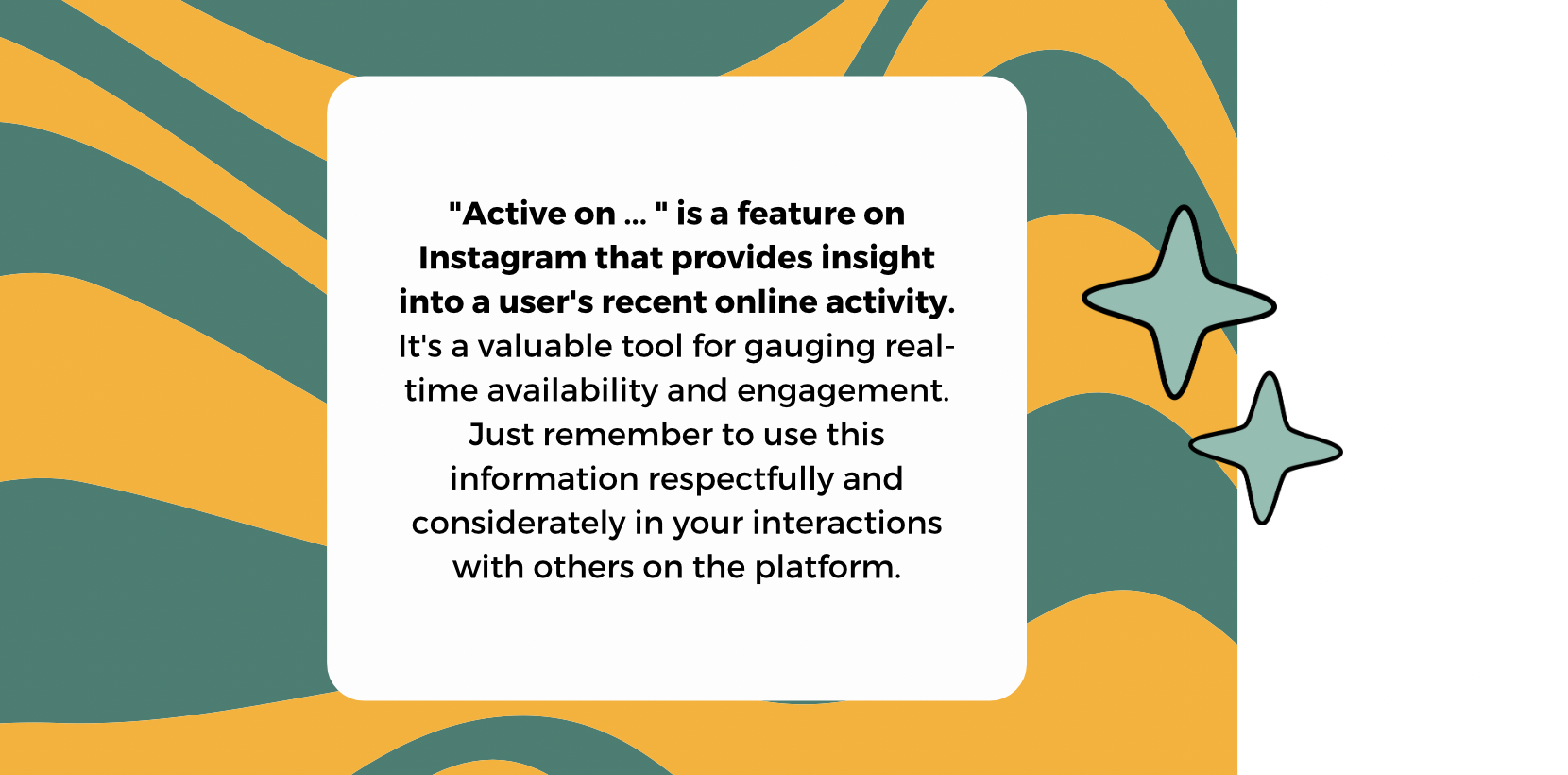
What Does ‘Active Today’ Mean on Instagram?
Is “active today” on Instagram accurate?
Yes. “Active Today” is a feature on Instagram that provides insight into a user’s recent online activity. It’s a valuable tool for gauging real-time availability and engagement. Just remember to use this information respectfully and considerately in your interactions with others on the platform.
How do you turn off active today on Instagram?
If you prefer to keep your online activity discreet, we’ve got the steps to help you do just that.
- Access Your Instagram Profile: Start by opening the Instagram app and logging into your account if you’re not already logged in.
- Navigate to Your Profile: Tap on your profile picture or icon in the lower-right corner of the screen. This will take you to your Instagram profile.
- Open Settings: Once on your profile, look for the three horizontal lines (the “hamburger” icon) in the upper-right corner of the screen. Tap on it to open the menu.
- Go to Settings: In the menu, scroll down until you find “Settings” or “Settings & Privacy” and tap on it.
- Access Privacy: Within the Settings menu, locate and tap on “Privacy.”
- Privacy Settings: Under the “Privacy” section, you’ll find several privacy-related options. Look for “Activity Status” or “Activity Status & Activity Status Preferences.”
- Disable Activity Status: In the “Activity Status” or “Activity Status Preferences” menu, you’ll see a toggle switch. It’s usually set to “On” by default. To turn off “Active Today,” simply tap the toggle switch to set it to “Off.”
- Confirm Your Choice: Instagram may prompt you to confirm your decision. If asked, confirm that you want to disable your activity status.
And that’s it! You’ve successfully turned off “Active Today” on Instagram, and your online activity will no longer be visible to other users. Keep in mind that when you disable this feature, you won’t be able to see the activity status of other users either.
Does the green dot on Instagram mean they are chatting with someone?
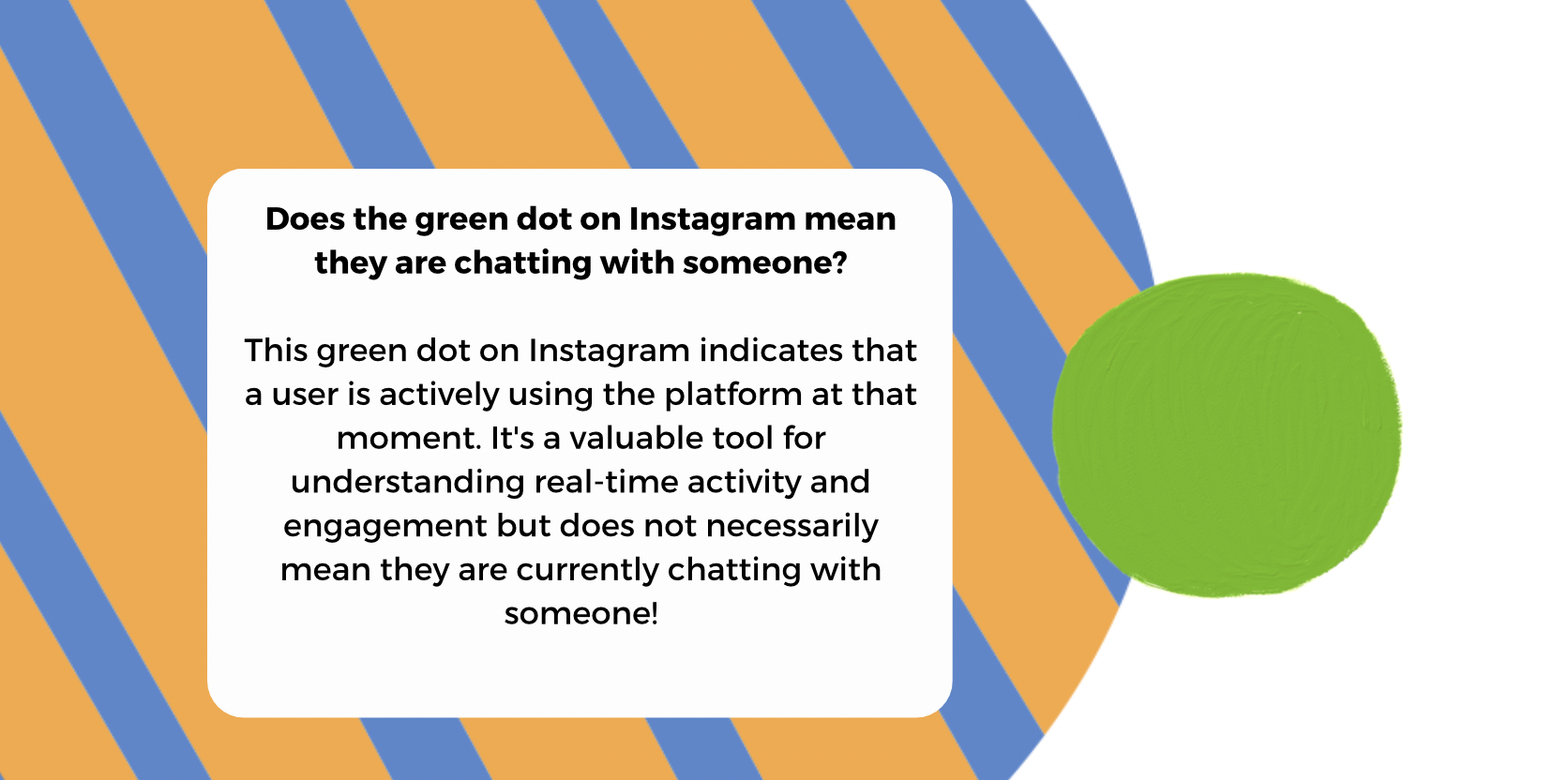
How do you turn off active today on Instagram?
How to know if someone has turned off activity status on Instagram?
Keep in mind that Instagram users have the option to toggle their activity status on and off according to their preferences. This feature is designed to give users more control over their online presence!
While the absence of the green dot and the inability to see when someone was last active can indicate that they have turned off their activity status, it’s not always possible to know for sure. Remember to use this information respectfully and be mindful of others’ privacy choices.
When someone turns off their activity status on Instagram, it means that they have chosen to keep their online activity private. This includes hiding when they were last active on the platform. Here’s how to check if a user has disabled their activity status:
- Check Direct Messages: Activity status is typically visible in direct messages (DMs). Start by opening a conversation with the user you’re curious about.
- Look for the Green Dot: In the chat, check for the green dot next to the user’s profile picture. If you see the green dot, it means their activity status is still active, and they are currently online.
- Absence of Green Dot: If there is no green dot next to their profile picture in the chat, this indicates that the user has either turned off their activity status or has not been active recently.
- Send a Message: You can also send a message to the user and wait to see if they read or respond to it. If they have their activity status disabled, you won’t be able to determine when they were last active or if they have seen your message.
- Respect Privacy: It’s important to respect a user’s decision to keep their activity status private. If they have chosen to disable this feature, it’s a clear indication that they value their privacy, and you should do the same.
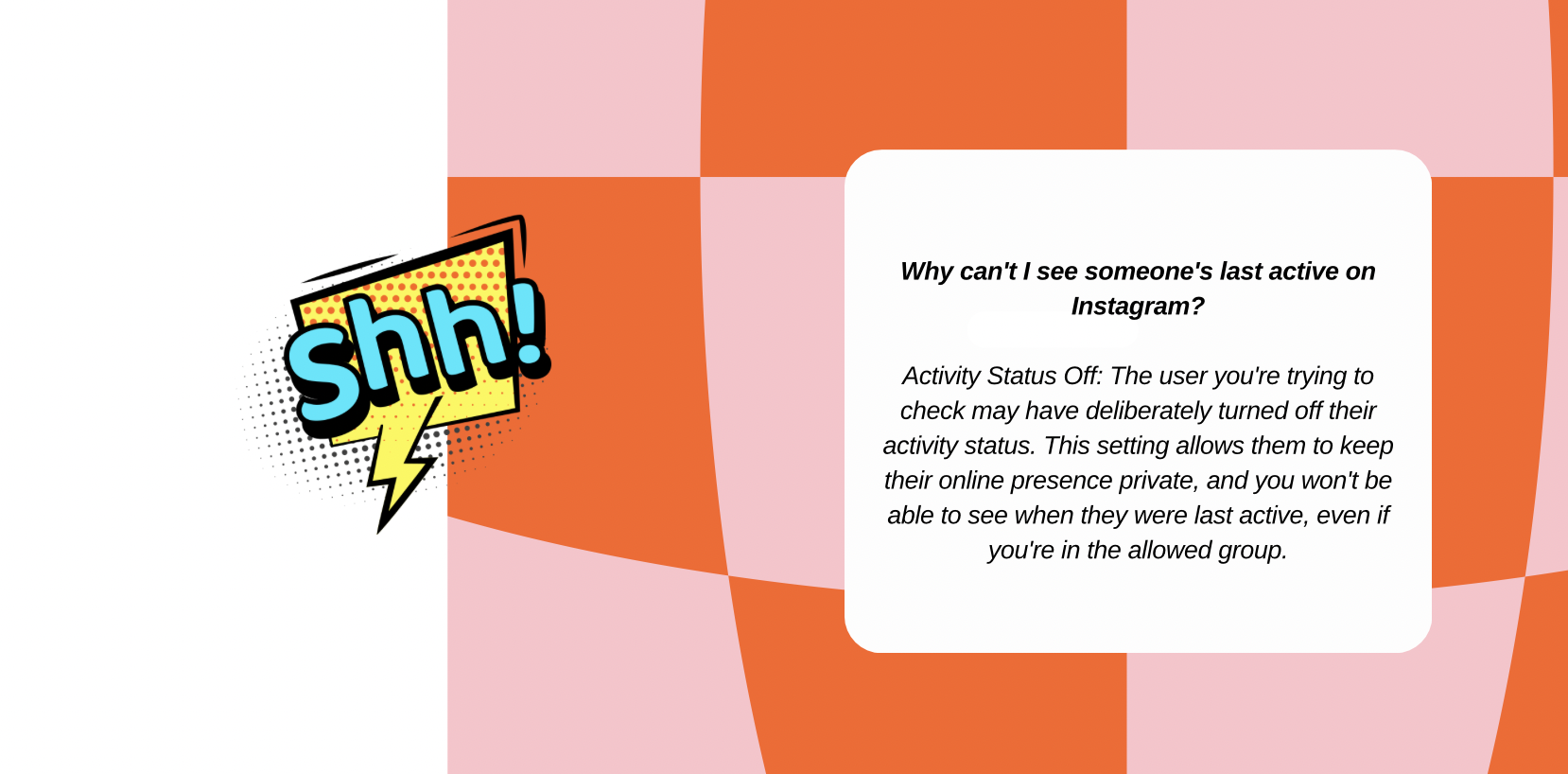
How to know if someone has turned off activity status on Instagram?
Why can’t I see someone’s last active on Instagram?
- Activity Status Off: The user you’re trying to check may have deliberately turned off their activity status. This setting allows them to keep their online presence private, and you won’t be able to see when they were last active, even if you’re in the allowed group.
- Delay in Updates: Activity status on Instagram is not always in real-time. There can be a delay in when it updates, so if you check at the wrong moment, it may not reflect their actual activity.
- Messaging Limitations: The ability to see someone’s last active status is usually associated with direct messages (DMs). If you’re trying to see this information outside of a DM, it may not be available. Ensure you’re in a conversation with the user to access their activity status.
- Temporary Bug or Glitch: Instagram, like any platform, can experience occasional bugs or glitches. These can disrupt the normal functioning of features, including activity status. If it’s a temporary issue, it should resolve itself with time or an app update.
- Account Restrictions: If you’re unable to see someone’s last active status, they might have restrictions on their account due to a violation of Instagram’s policies. Such restrictions can limit the visibility of certain features.
In conclusion, not being able to see someone’s last active on Instagram can be attributed to various factors, including their privacy settings, your relationship with them, the timing of your check, technical glitches, or account restrictions. It’s essential to respect their privacy choices and not make assumptions based solely on this status.
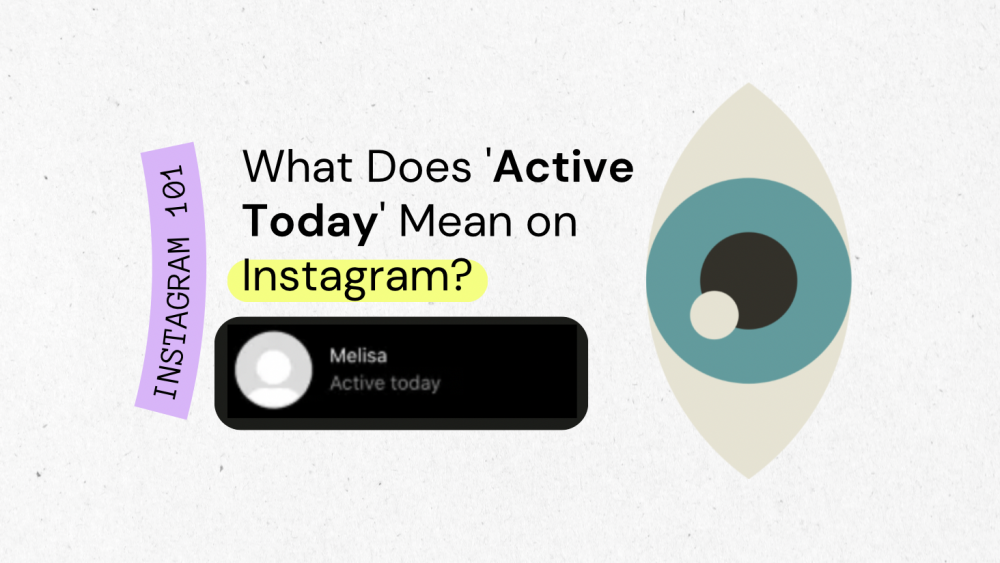
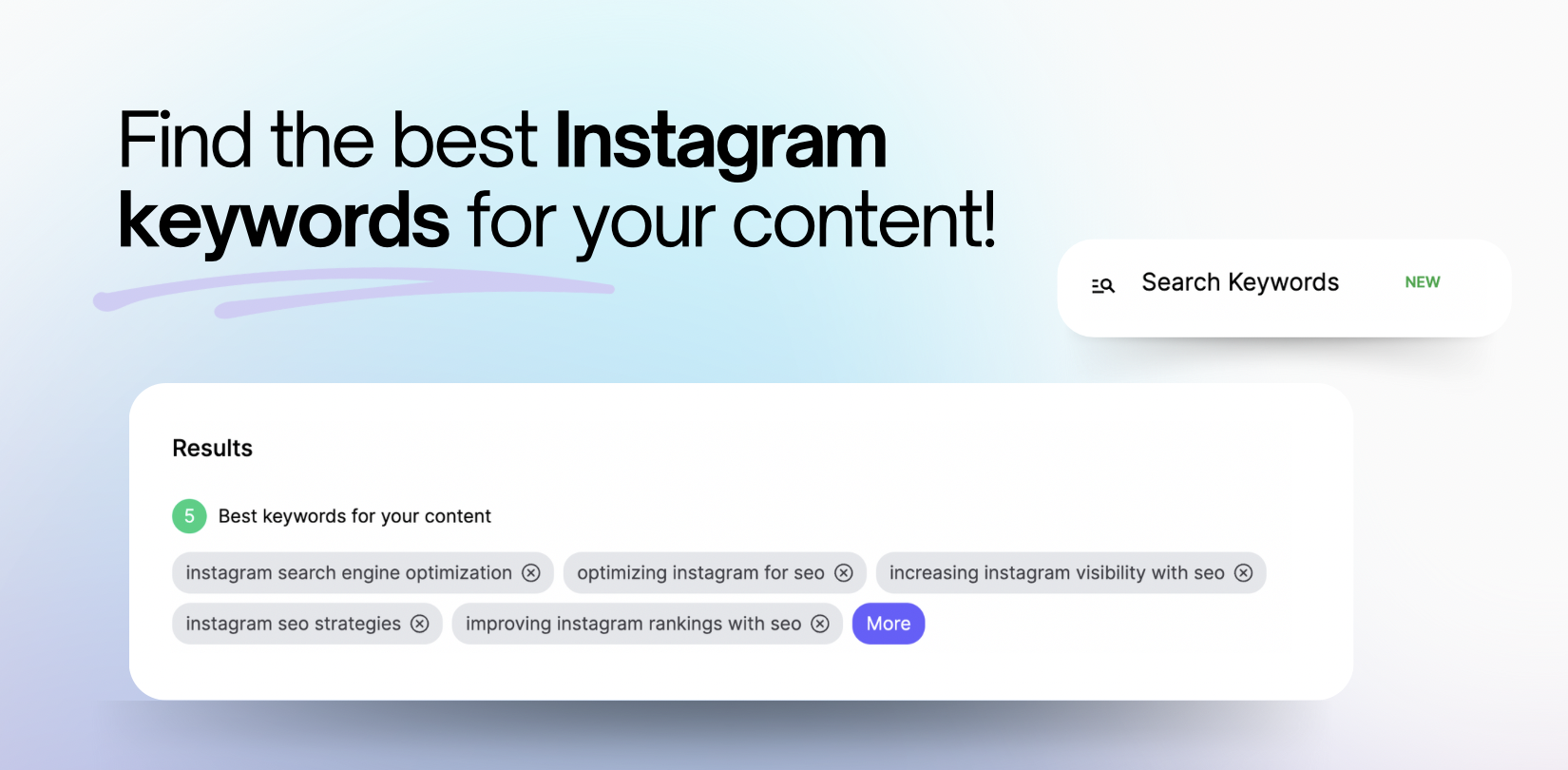

Comments are closed.