How to see memories on Instagram? Well, hello there, tech-savvy reader! So, you want to take a deep dive into the sea of Instagram memories, huh? A wise decision. And don’t worry, we’ve got you covered. Like a treasure chest on a sandy beach, that beautiful bank of shared moments is just waiting to be revealed once more. So let’s go ahead and break open the padlock of… confusion.
Remember, in the world of social media, the past is never truly lost, it’s just tucked away in virtual corners waiting to be rediscovered!
Whether it’s a snap from that epic beach holiday, a heartfelt message from a loved one, or that ridiculously funny meme you laughed over with your bestie (yes, that one), this handy instruction manual will guide you through Instagram’s winding memory lane. Ready to start digging and make sense of it all?
- Buckle up for the journey: Bringing back your old Instagram memories is like taking a ride in a time machine. Don’t stress! You won’t need any fancy tools to take this trip, just your smartphone and, of course, the Instagram app. Easy-peasy lemon squeezy!
- Get in the groove: Understanding the process is as easy as pie, or eating pie, or whatever you like that’s easy. It’s intuitive user-friendly, and with a few taps, clicks, and swipes, you’ll be reminiscing in no time. Time to whip out that Instagram swagger!
Get comfy, grab a cup of coffee, or tea, or orange juice —whatever floats your boat— because we’re about to jump straight into the action!
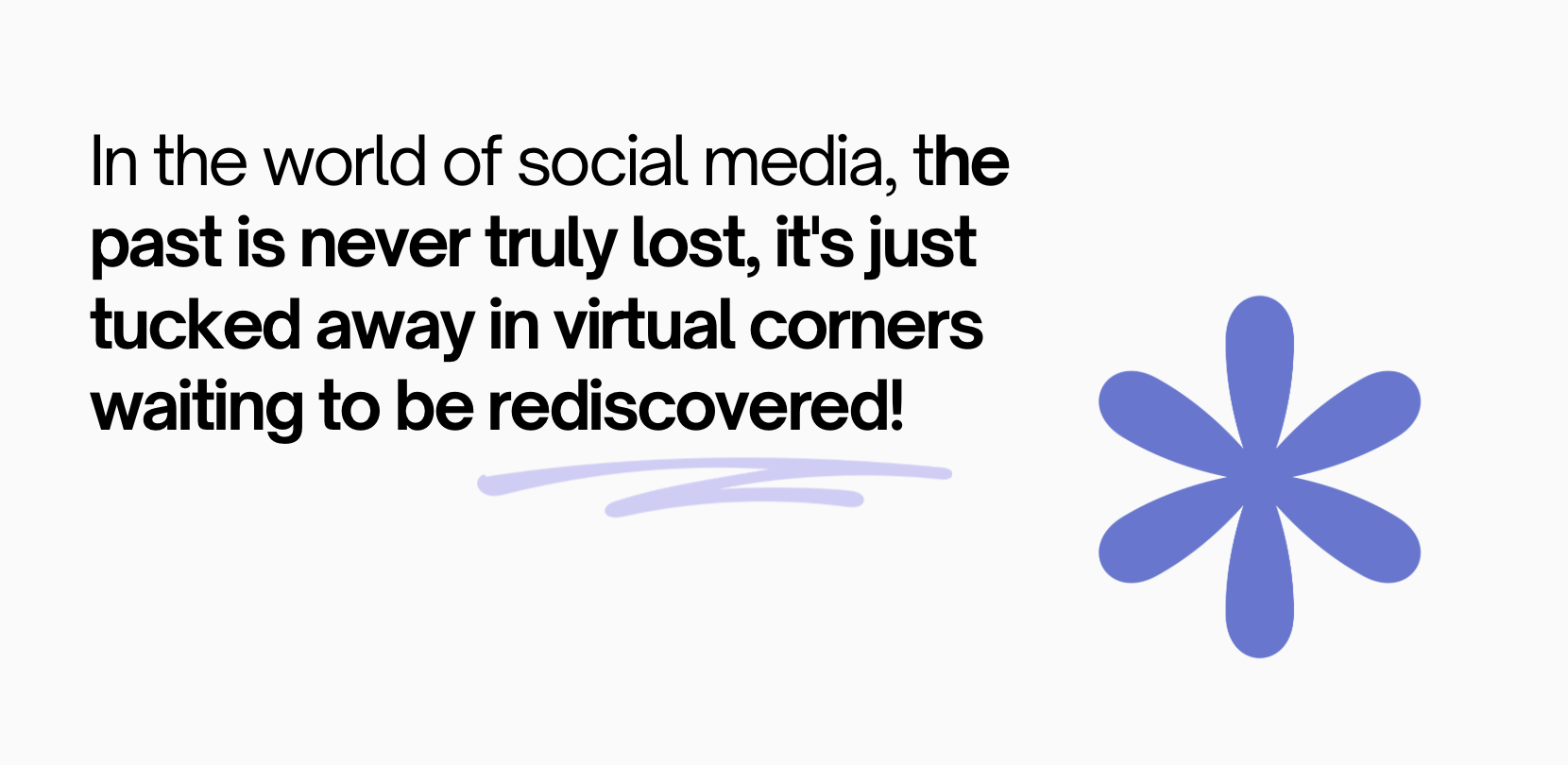
How to See Memories on Instagram?
Seeing memories on Instagram is a delightful way to reminisce about your past posts and share them with your followers. To view your Instagram memories, follow these steps:
- Open Instagram: Launch the Instagram app on your device and log in if necessary.
- Access Your Profile: Tap on your settings icon at the top-right of the screen to go to your settings.
- View Archives: You’ll see a section labeled “archive“. Tap on it to access a collection of posts from the same date in past years.
- Explore Memories: You can swipe through the posts and stories and tap on them to view and reminisce about your Instagram memories.
- Share a Memory: If you want to share a specific memory with your followers, tap the share icon on the post and choose to share it on your Story or in a direct message.
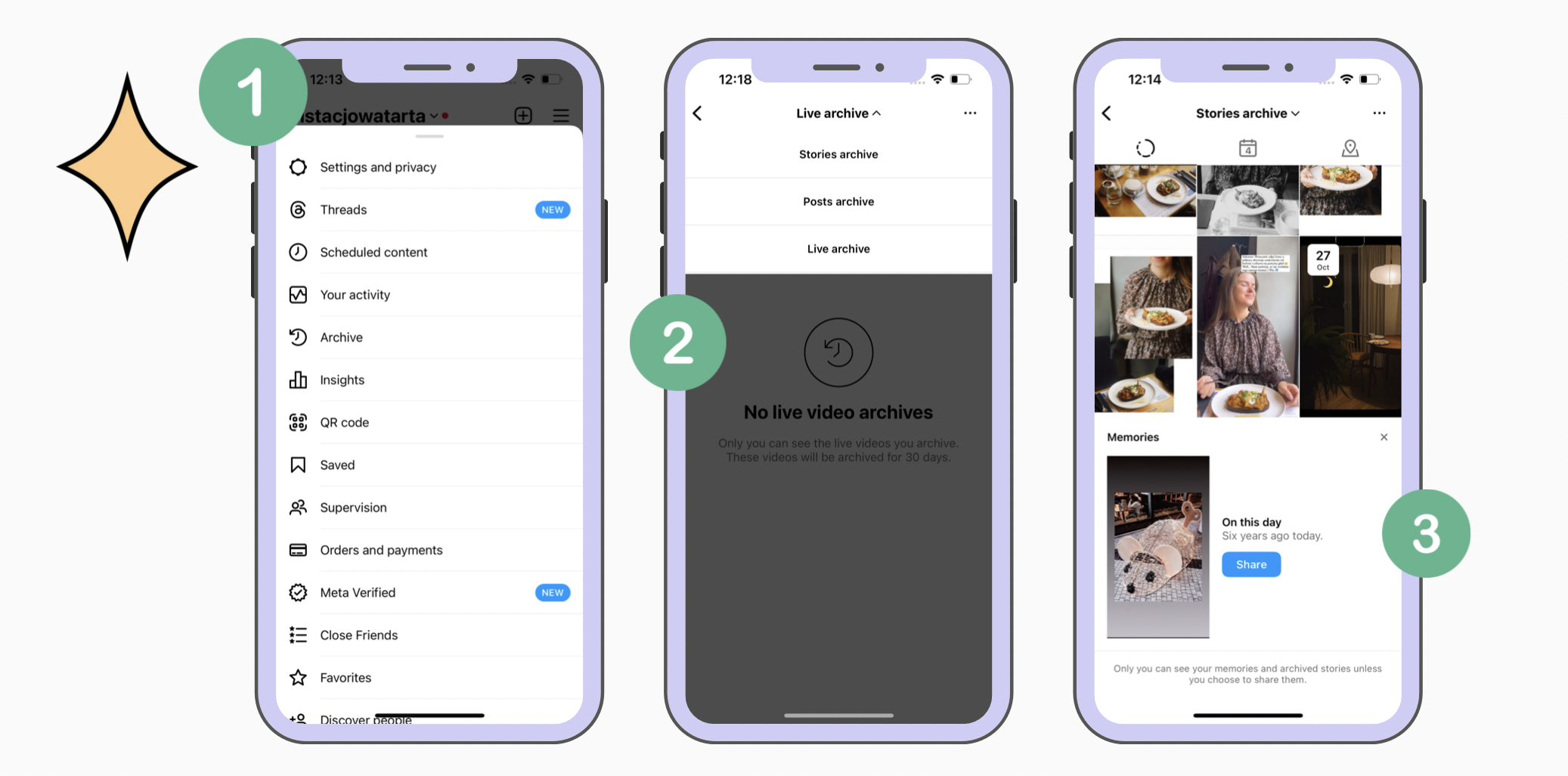
How do you see old Instagram stories? How to find “on this day” Instagram memories
How do You See Your Old Instagram Stories?
To view your old Instagram Stories:
- Open the Instagram app and log in.
- Go to your profile by tapping your profile icon at the bottom-right.
- In the top menu, tap on the clock icon (Archive).
- Select “Stories Archive” to access your saved Stories.
- Swipe through the archived Stories or tap on a specific date to see Stories from that time.
This feature allows you to revisit and reminisce about your past Stories.
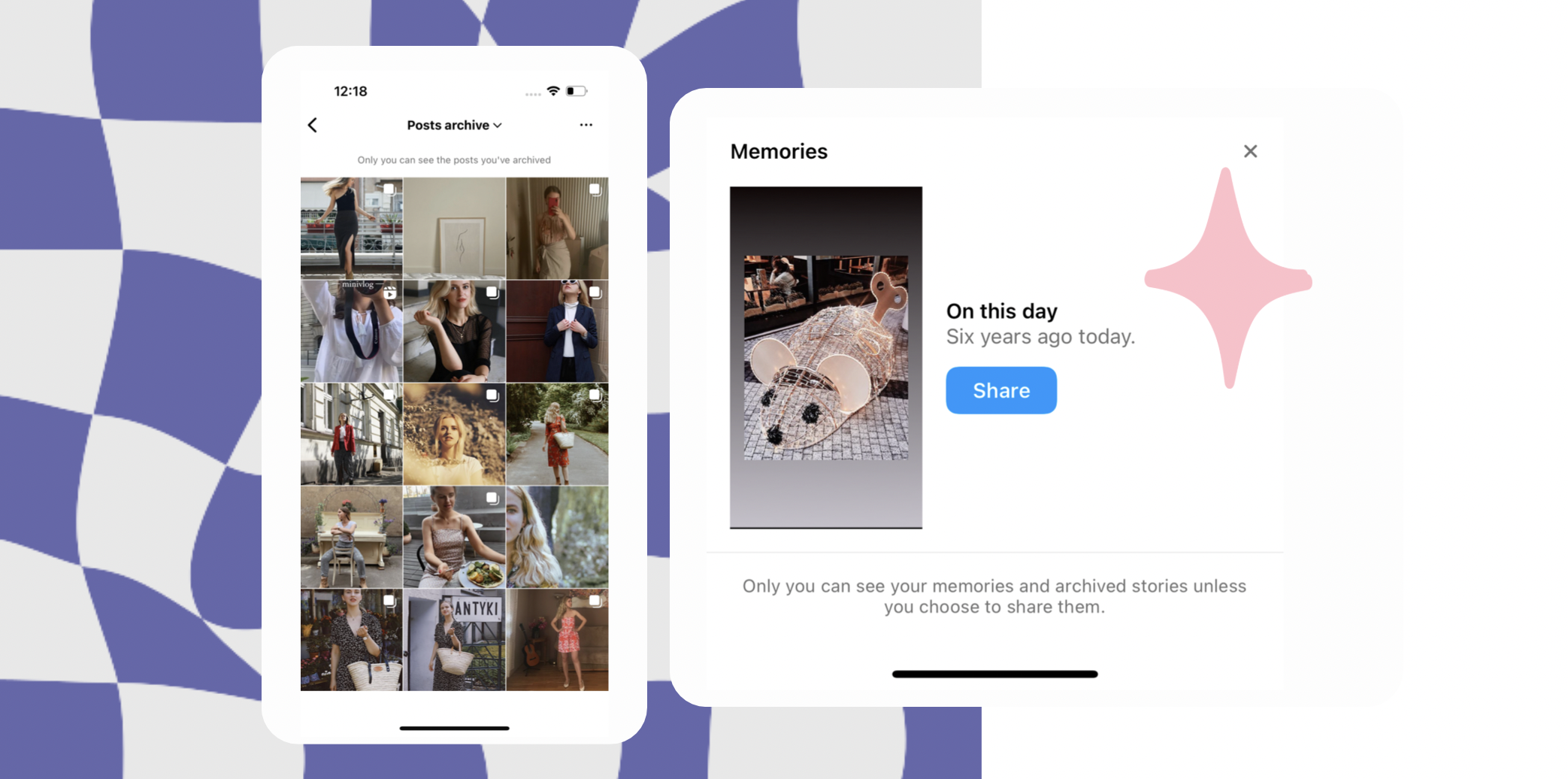
Can You Do Memories on Instagram?
Do Instagram Memories Disappear?
Does Instagram Archive Old Stories?
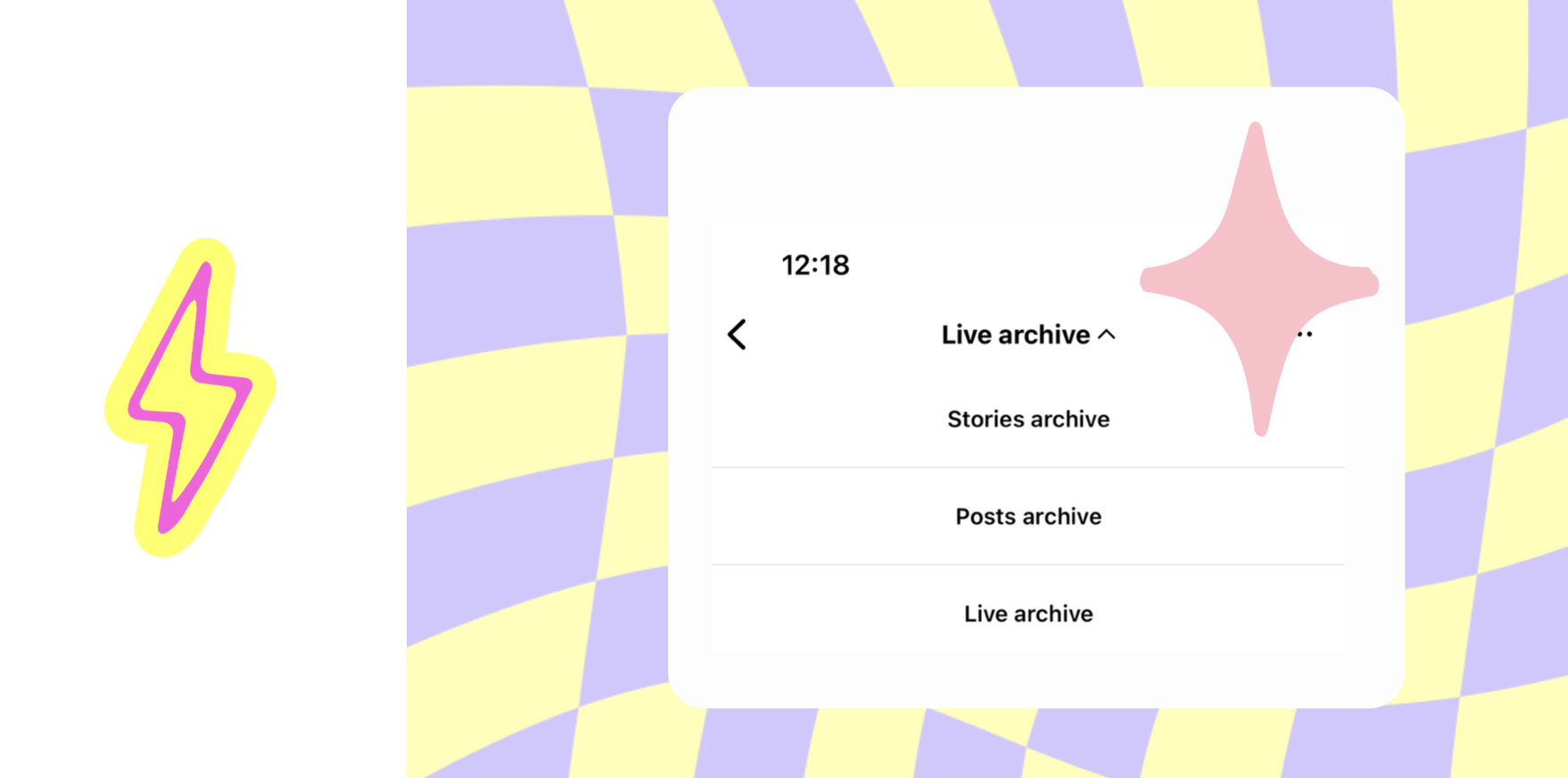
How Do You Save Instagram Memories?
To save Instagram memories or old posts, follow these steps:
- Open the Instagram app and log in.
- Go to your profile by tapping your profile picture at the bottom-right.
- Find the post you want to save in your grid.
- Tap on the post to open it.
- In the top-right corner of the post, tap the three dots (options) icon.
- Select “Save” to save the post to your saved collection.
The saved post will be stored in your “Saved” collections, which you can access from your profile. This is a great way to revisit and keep track of your favorite Instagram memories.
Do Instagram Memories Show Screenshots?
Does Instagram Archive Stay Forever?
Instagram Archive is designed to store your old Stories and posts indefinitely, but only you can access it. These archived items do not reappear on your public profile, but they remain in your private Stories Archive or Posts Archive for your reference. However, it’s important to note that if you choose to delete a post or story from your Archive, it will be permanently removed and cannot be recovered. So, while your Archive is meant to be a long-term storage solution, the content within it can be deleted at your discretion.
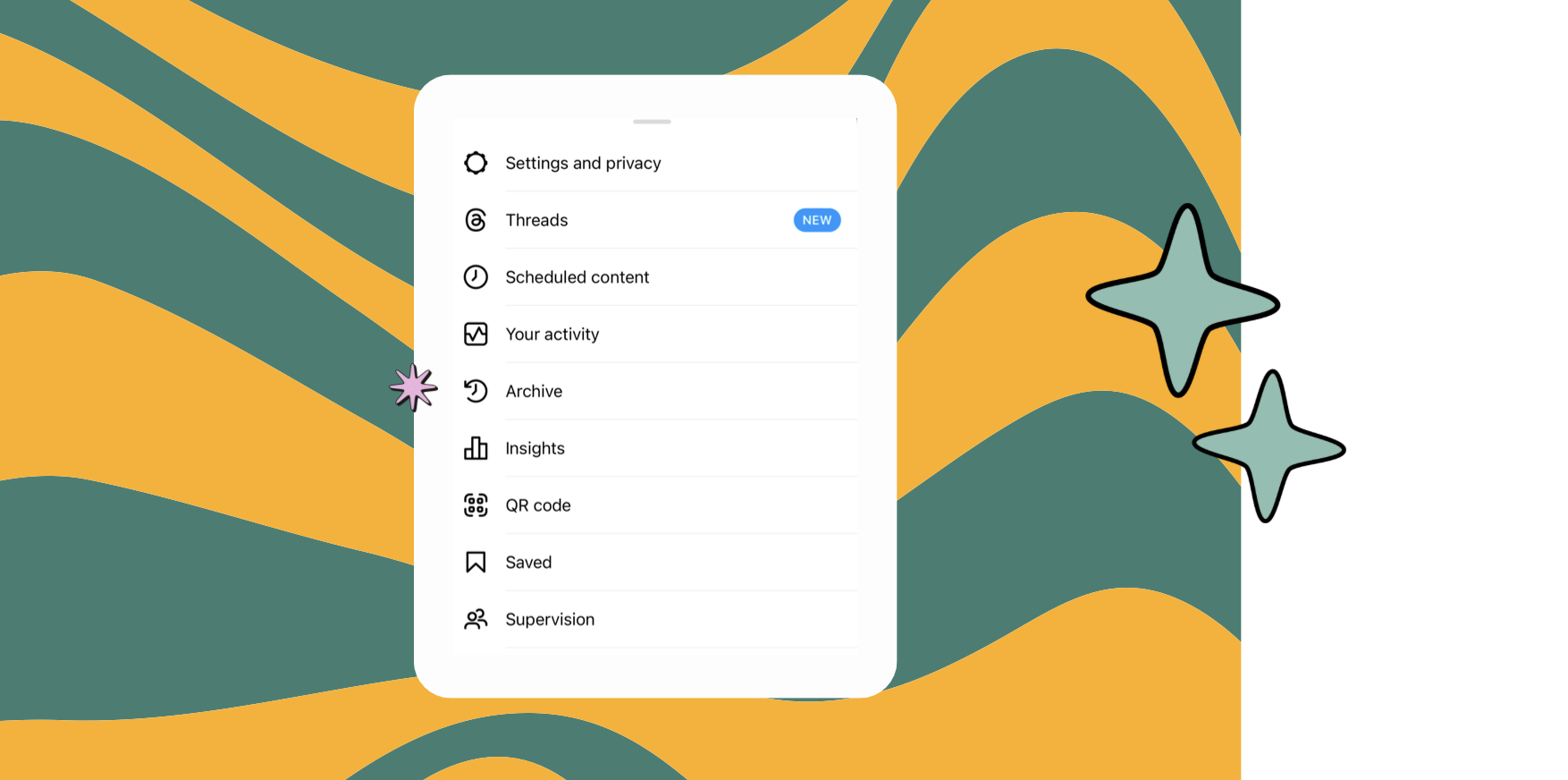
How Far Back Does Instagram Archive Go?
Instagram Archive allows you to access and review your old Stories and posts for an indefinite period. There is no specific time limit or expiration date for how far back you can access content in your Archive. As long as you’ve archived a post or Story, it will be available for your reference. However, remember that you can delete items from your Archive at any time, so if you choose to remove content, it will be permanently deleted and cannot be retrieved.

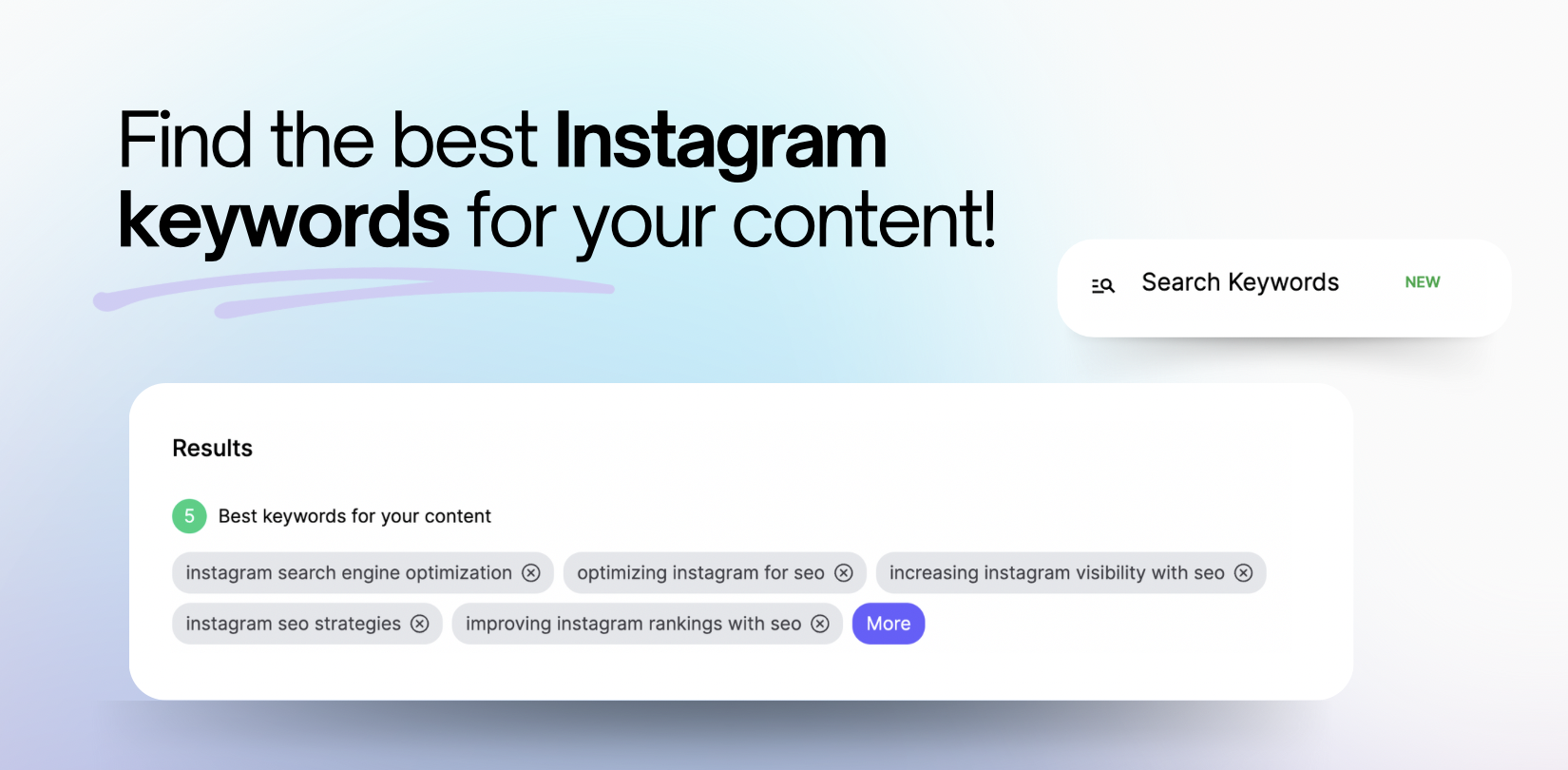

Comments are closed.