Have you noticed that your Reels appear more glitchy or blurry than before? Instagram video quality loss is a reasonably common issue. This is because the platform may automatically adjust the quality of your uploaded content without your knowledge, whether during recording or editing within the app. You’ve likely thought more than once: Instagram ruins my video quality! This can be EXTREMELY frustrating, especially if you’ve put a lot of effort into editing your content – we know it ourselves!
Fortunately, with a few helpful tips and techniques, you can quickly create and publish high-quality Instagram Reels. In this guide, we’ll discuss why Instagram Reels’s video quality may suffer and discuss some easy solutions to improve it. Let’s go!
What exactly are we going to discuss today?
Instagram Reel is blurry – why? Instagram Video Quality Loss Reasons
If you want to ensure that Instagram doesn’t alter the quality of your videos, make sure to follow these requirements:
- Use the recommended size for your clip (optimize it before posting, for example, using VN or Capcut editor). The maximum video file size for iOS is 287.6 MB or 72MB for Android.
- Record and upload your video in the proper format, either MP4 or MOV.
- All video uploads should follow the 9:16 (vertical) aspect ratio dimensions.
- Select the correct codec type. When you record a video directly within the Instagram app, it will automatically meet these specifications. However, if you upload a video that was recorded on your smartphone, ‘Gram may adjust the quality after it has been uploaded.
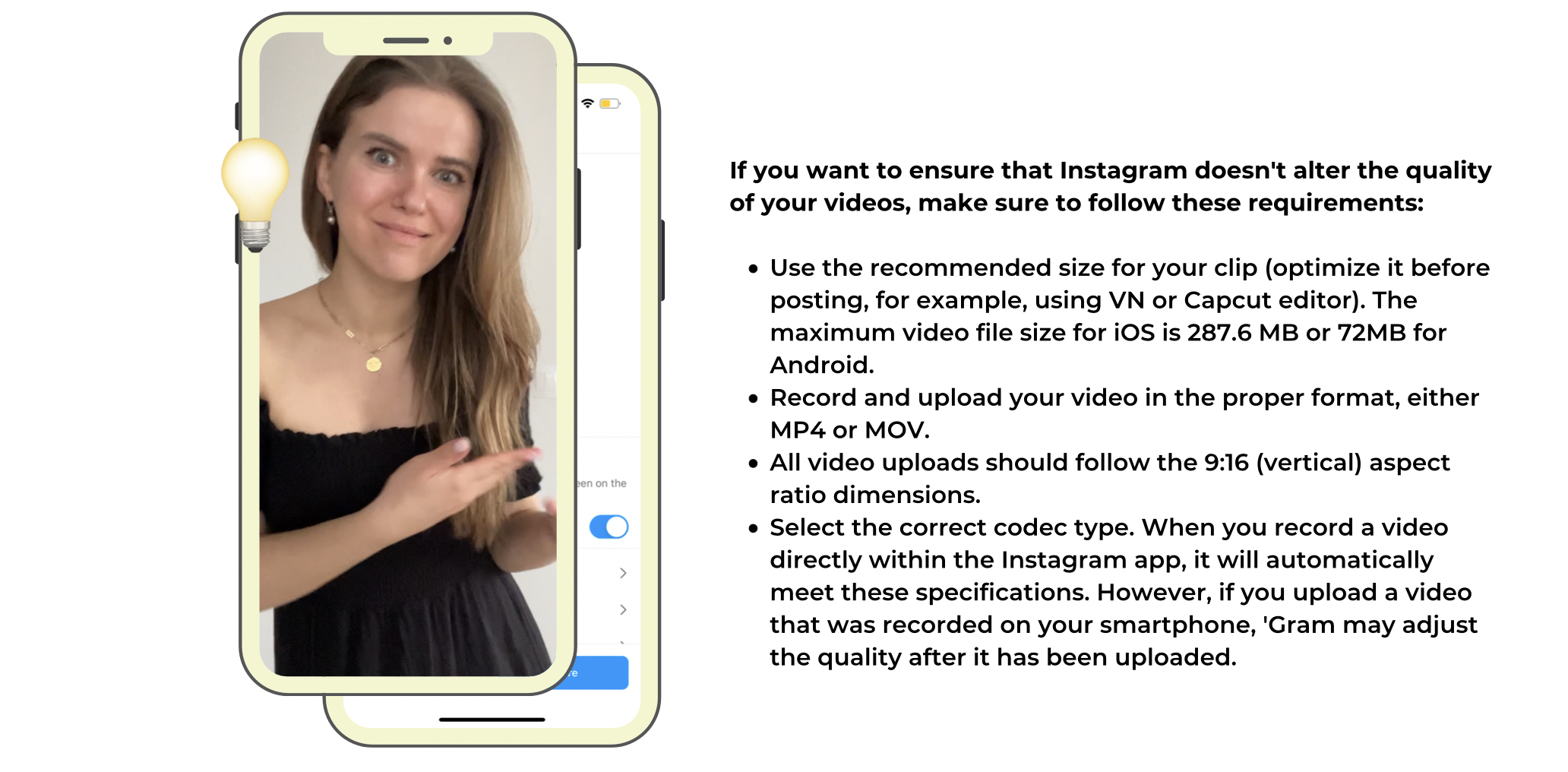
How to fix poor Instagram video quality while recording?
To enhance the quality of your Instagram videos, the simplest solution is to adjust the maximum video quality before recording manually. Ensure you choose 1080p video quality and 30fps (30 frames per second) or higher on your device for optimal Instagram Reel video quality.
Also, remember to turn off data saver mode! Disabling the data saver mode in Instagram settings can also prevent your videos from appearing blurry while recording. You can do this by going to “Settings and Privacy,” then “Cache and Cellular Data,” and turning off the “Data Saver” option.
Reels Quality – Q&A
We’ve prepared a Q&A to answer some of your burning questions! As always, feel free to contact us on Instagram if you have any other questions – we’d love to answer them and collect them for our upcoming guides!
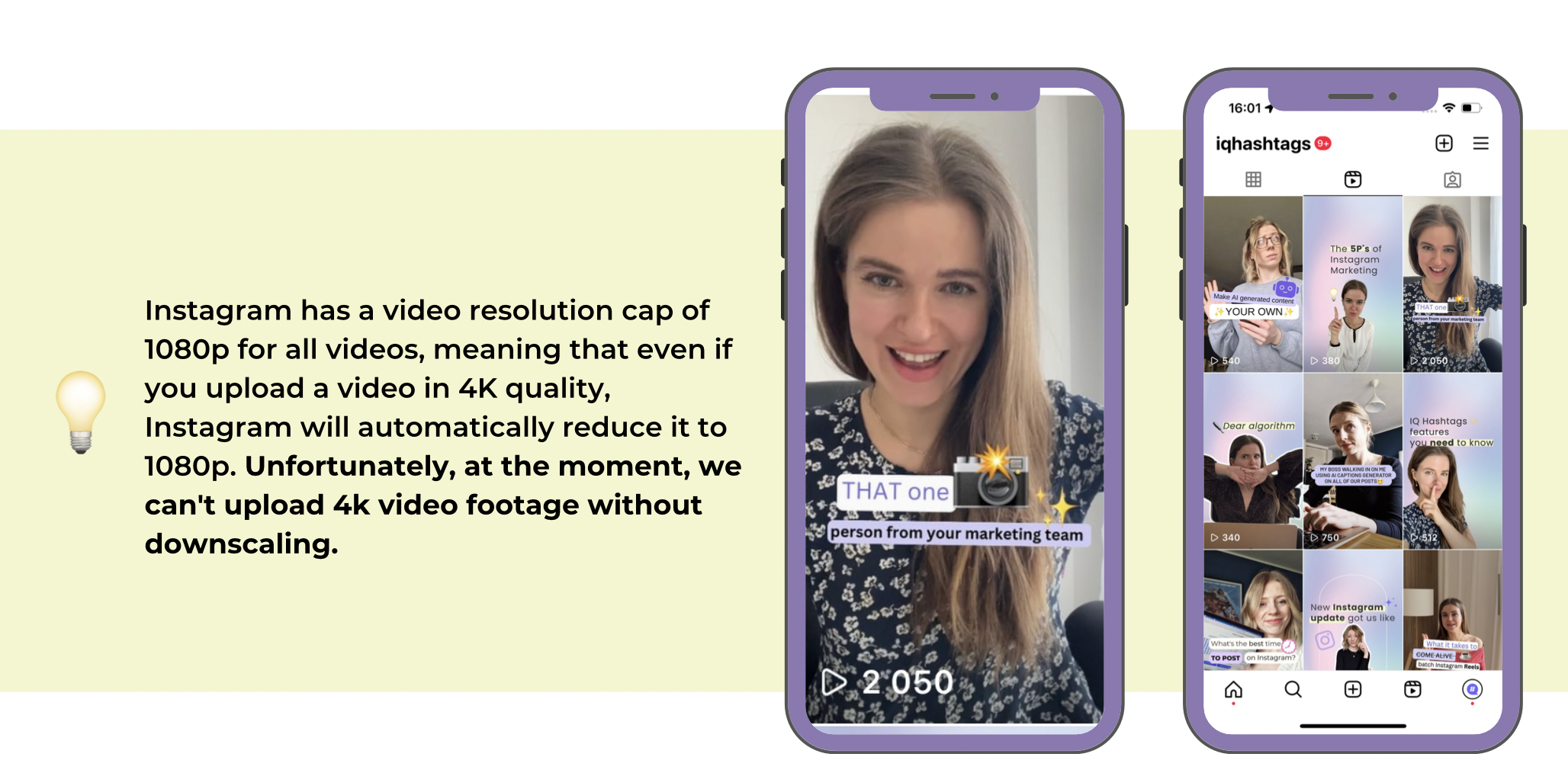
Is there a point in recording my Reels in 4k?
Instagram imposes a limit of 1080p for all video resolutions, which means that any 4K videos you upload will be automatically downsized to 1080p by Instagram. Therefore, to prevent the platform from modifying your video quality, it is much better to upload videos with 1080p HD video resolution.
Why does my 4k video look bad on Instagram?
Instagram has a video resolution cap of 1080p for all videos, meaning that even if you upload a video in 4K quality, Instagram will automatically reduce it to 1080p. Unfortunately, at the moment, we can’t upload 4k video footage without downscaling.
Can I convert 4K to 1080p before uploading my Reels?
If you edit your video footage in an external app – like VN Editor or Cupcat, then sure. I always recommend selecting 1080p video resolution for all Instagram videos to ensure the best quality uploads.
Is it a good idea to downscale 4K video to 1080p?
It really is. You can downscale 4k videos to 1080p without significant quality loss in apps like VN Editor or Adobe Premiere.
How to convert 4K video to 1080p without losing quality?
Choose apps or tools that guarantee you the lowest quality loss. My app of choice is VN Editor, but you can also downscale your footage in Adobe Premiere, Final Cut Pro or even in Capcut.
How do I get 4k quality Instagram Reels?
Instagram doesn’t support 4k footage, so right now, there’s no way to get this 4k quality. Reels videos have a maximum resolution of 1080p, which means that even if you upload a 4K video, it will be automatically downsized to 1080p by Instagram. It is much better to upload videos in 1080p HD video resolution to prevent the platform from reducing the quality of your videos.
What’s the best resolution for Instagram Reels?
1080 x 1920 pixels.
Having the correct video resolution is crucial to ensure high-quality Instagram Reels. To maximize the video quality, it’s recommended that the clips you upload have a resolution of up to 1080 x 1920 pixels, which has an aspect ratio of 9:16. This translates to a height of 1080 pixels and a width of 1920 pixels, making it ideal for optimal Instagram viewing experience.


Comments are closed.